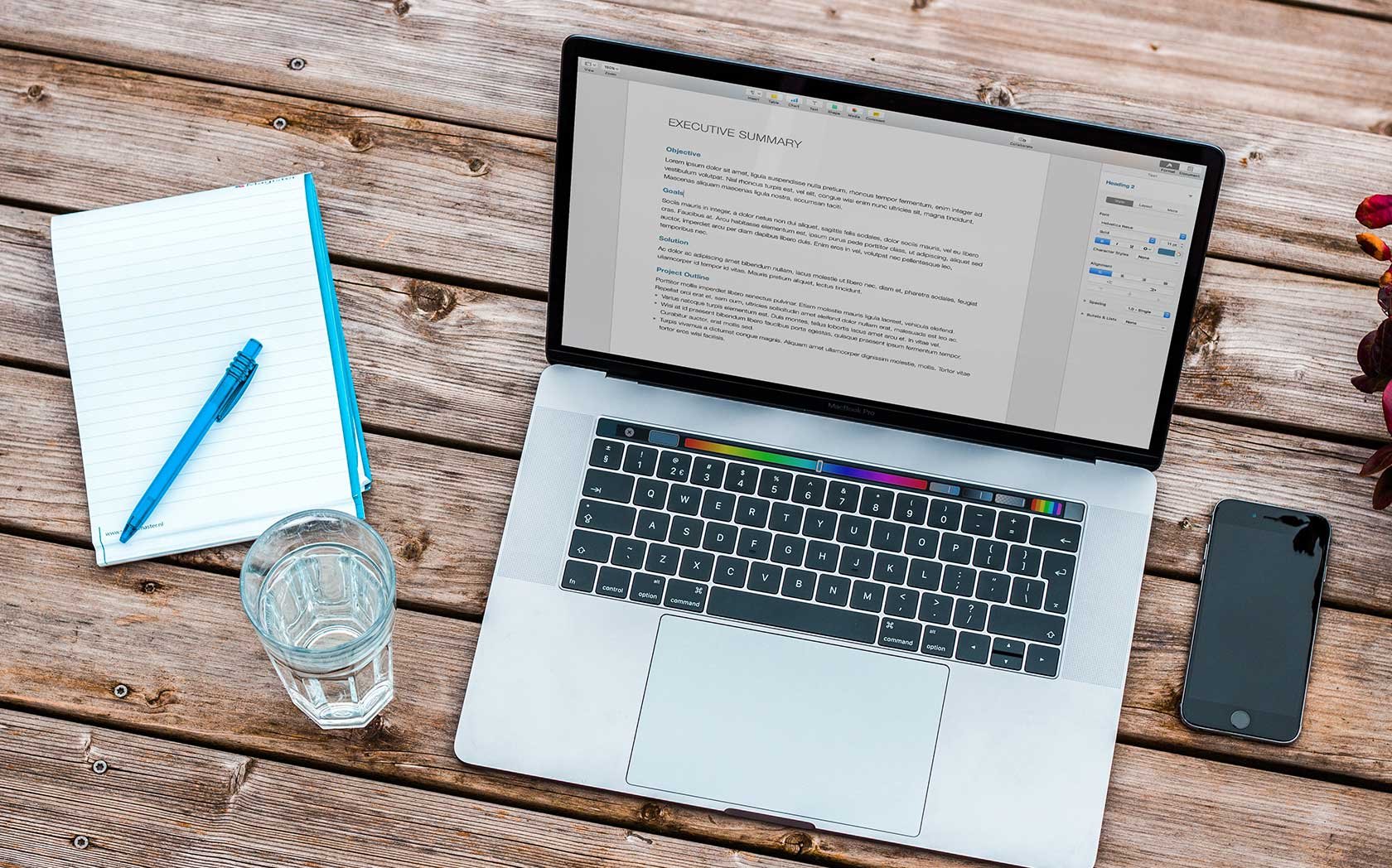Optimizing Your Wordpress Content 101
Lynn Whitley, February 4, 2014
Many of us use Wordpress for our daily, weekly, or monthly blog posts, but are you optimizing your content technically to the fullest extent? Wordpress has been the choice over Blogger for search engine optimization enthusiasts and serious bloggers for years because of the customization it allows. Unlike Blogger, Wordpress offers a variety of plugins to improve user experience and to truly tailor blog design, as well as content. One plugin that I use for every blog I post is called "Wordpress SEO By Yoast."
Wordpress SEO By Yoast is a simple and easy way to optimize your posts without going through the trouble of manually editing HTML. The plugin goes the extra mile to take care of any technical optimization that may otherwise be beyond your capabilities, but it also helps you write better content by forcing you to choose a keyword to focus on. Once installed, a snippet (below) will appear beneath the box where you enter your content.

Using the snippet preview, you can see what your post will look like in the search results on Google. You can determine easily whether your title is too long or too short, and whether or not your meta description makes sense. The plugin will give also increase the click through for organic search results.

Here is the plugin, completely filled in. I've chosen the keyword "successful workspace," which I've included in my article heading, page title, page URL, content, and meta description.

To see an analysis of your SEO optimization, you can click on the second tab titled "Page Analysis." Here, you can view what is good or bad about your current technical optimization. While the keyword density is considered somewhat low by their standards, everything else looks pretty good.

Now, I've gone ahead and changed my focus keyword to something unrelated to my content. You can see in the analysis that because my keyword does not appear in my title, copy, or meta description, the red bullets indicate that my blog post is not optimized for my new keyword.
This plugin is fairly simple to use, particularly for those inexperienced in SEO. You can learn more about the plugin here.