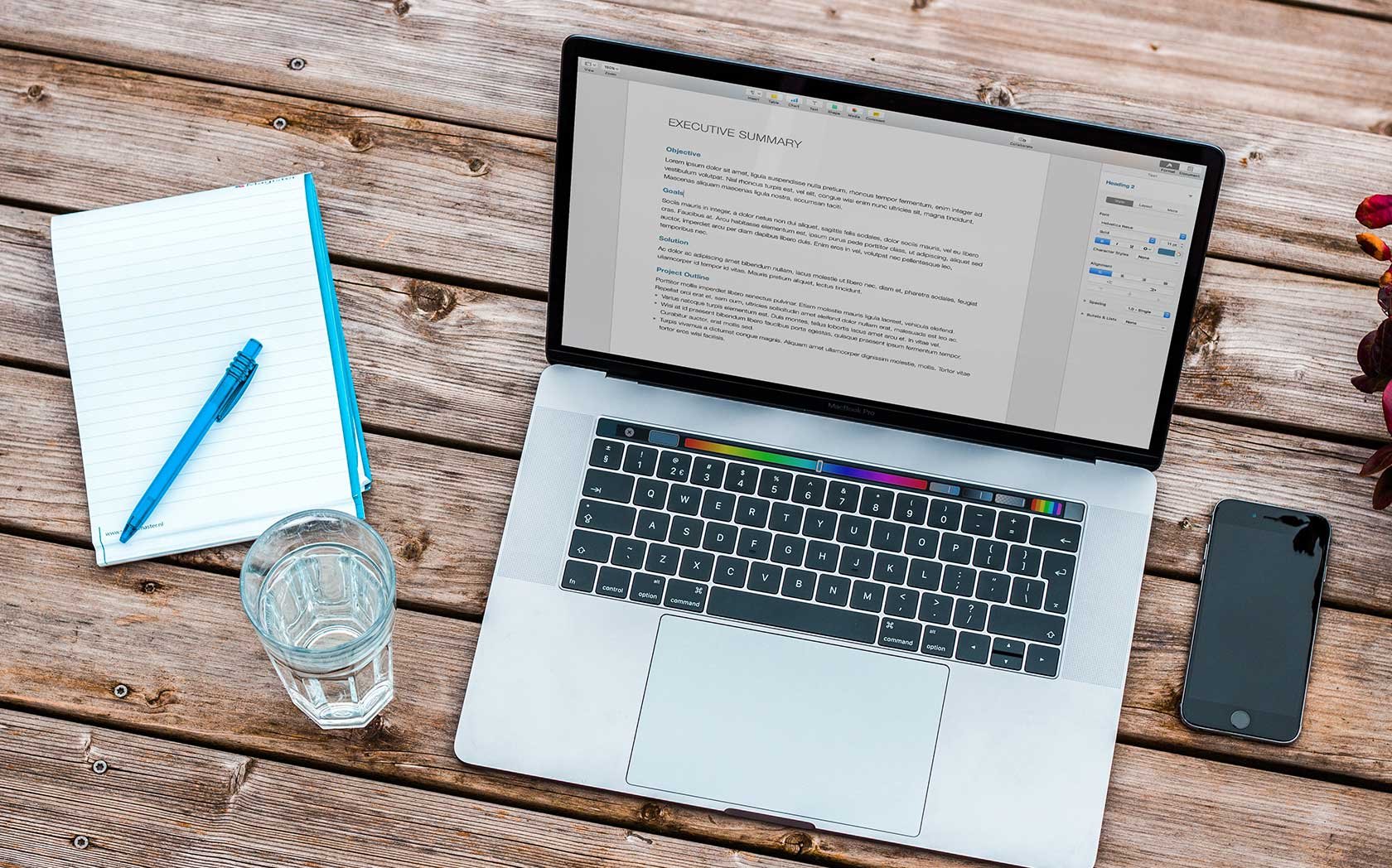Businesses, Nail Your Audience with Pinterest
Jillian Johnson, May 4, 2012
 In social media, reach is of the utmost importance. With the various social media sites available, each site is competing with the next, aiming to gain the top spot on the popularity chart. Each site provides different features to captivate users and influence them to join that site. The latest social media site, Pinterest, has made great strides of its own.
In social media, reach is of the utmost importance. With the various social media sites available, each site is competing with the next, aiming to gain the top spot on the popularity chart. Each site provides different features to captivate users and influence them to join that site. The latest social media site, Pinterest, has made great strides of its own.
The virtual pin board, which allows users to pin pictures of their hobbies and interests for users to view, is making an impression on other social media sites. Studies have found that users spend more time on Pinterest than on Twitter, LinkedIn and Google+ combined. Pinterest has also gained such strong interest by users that the click-through revenue for the site outperforms Facebook and Twitter.
Also, an infographic from Tamba found that those who come across an item on Pinterest are 10% more likely to buy it as compared to finding it on another social media site. In addition, over 20% of Facebook users are on Pinterest daily and last month the site received 2.3 billion page views. And, while women still dominate Pinterest, there has been an 8% increase in men joining the site between January and March.
Social media has demonstrated itself a successful medium for businesses to showcase their products or services. And Pinterest has joined the list of sites businesses are utilizing to reach their market.
If you're interested in understanding how the virtual pin board functions and how it can help you reach your market, here's how:
How it works
Users create virtual boards pertaining to topics they are interested in, pin pictures on the board and provide a description of the picture. Users can create as many boards as they'd like to and aren't limited to the number of pictures they can pin to a board.
Use of keywords
Users are given a search option on the screen to search for pictures. Users simply type in a keyword to find what they're looking for and can search according to pins, boards and people. For example, if you want to search music, you can search music-related pictures that were pinned, music boards with various music-related pictures and people associated with the word "music."
It's important that the boards are properly labeled and each pin contains a brief description for users to find you. Also, follow the common SEO practice of selecting words that people will search for so that they find your board. You can keep your terms short and simple or create long tail versions.
Share what's pinned
When users create a profile, they can add their Twitter account, Facebook account and add their website. When users pin a new photo, like or share a photo, the post will automatically post on these social media platforms for fans and followers to see. Also, users have the option of sharing their Pinterest profile with search engines, making it easy for users to find your Pinterest.
Engage with other users
The purpose of Pinterest isn't to just pin pictures, but to engage with others. Liking and repining pictures helps you engage with other users and gain followers. The more followers you have, the more your pictures of your products or services are shared. Also, don't wait for someone to share your pin. The more open you are to sharing others, then the more shares you will receive.
Get started on pinning on your business board and share your business with others.