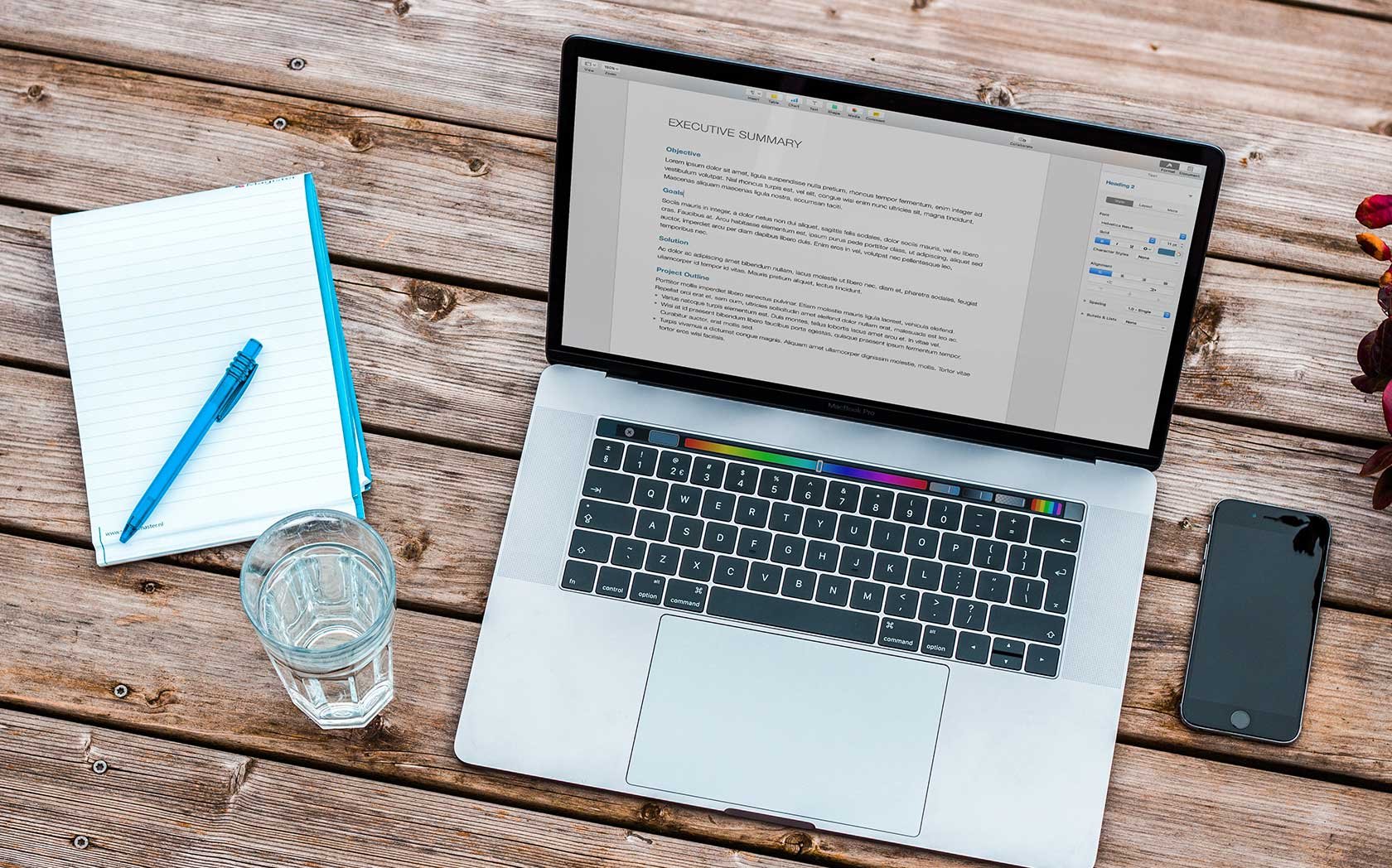Simplify and Improve the Optimization Process – Use a Search Operator
Jillian Johnson, August 7, 2013
If you've ever typed something into the search bar, you already know that Google, although a very powerful search engine, can also be a fickle beast.
If you work in SEO, you're well aware of the importance of keywords. But, typing in the keyword alone in the search engine may not be enough. You may wind up with inaccurate results. Now what?
To help modify and better define your search, you should use a search operator. Search operators are like instructions: they join keywords in order to form a more accurate search and help pinpoint what you’re searching for. Because they provide you with a more exact search, they help you cut down on search time.
Search operators are highly useful for SEO professionals as they help you find relevant data for optimization purposes, aid in the link building process, and are beneficial for site auditing.
Below is a list of search operators and how they can benefit your SEO efforts:

SEO-oriented Search Operators
| Search Operator | Definition | Example | How it Helps |
| inurl:/allinurl: | Search for pages with the keyword in the URL. | inurl:college degrees online | Displays webpages where your terms appear in the URL. |
| With this search operator, you can get an idea of how many URLs in Google's index there are for pages on the web about that topic. You can find competitors with optimized URLs for specific keywords that you are trying to rank for.You can also find out what sites that your competitors are linking to and reach out to those sites asking for a link as well.You can also use this search operator to find guest blogging opportunities, whether you're looking for a writer or a site to contribute to. In either instance, it's a great way to get a link out. Example: Inurl:guest "college degrees online"Additionally, you can use this search operator to determine if a site is indexed by Google. If the site is indexed, it will appear in the search results. If it's not indexed, then it will not show in the results. Example: allinurl:www.site.com |
|||
| intitle:/allintitle | Find sites that contain a specific word in the page title. | intitle:college. | Find competitors with optimized titles for particular keywords |
| This search operator refines your search to the title tag of the page. You can find how many pages are indexed by Google with that keyword. You can use this to search for pages that use your keyword in the title and use it for link prospecting for guest blogs. | |||
| intext:/allintext: | Search for sites with the keywords in the body text. | intext:education | Find competitors with optimized content containing keywords you are trying to rank for. |
| This search operator is highly useful as it pulls up webpages that contain the keyword in the beginning of the text. Using this, you can find competitors who are also trying to rank for certain keywords. You can specify if they are trying to rank for long-tail keywords, short-tail keywords, or both. This is also useful for brand management purposes as it can pull up negative content about a company or website. | |||
| inanchor:/allinanchor: | Search for pages with keyword(s) in the anchor text. | colleges inanchor:online | Find existing sites with certain keywords and phrases in the anchor text. |
| Using the above example, this search query restricts the Google results and displays webpages with links that contain the word "used" and the webpage contains the word "cars." You can use this operator to determine how many links there are in Google's index that use certain keywords in the anchor text for links to pages. You can use it to conduct a competitive analysis and see who's linking to other sites with that anchor text. | |||
Advanced Search Operators
| Search Operator | Definition | Example | How it Helps |
| cache: | Find Google's cached version of a website rather than the current version. | cache:URL | View the latest version of the page acquired by spiders. Also view the dates of visits and the content that is no longer live on a site. |
| info: (Id: is an alias for this) |
Find information about a site. | info:URL | Retrieve information about the site including links to pages that link to the webpage. |
| filetype: Ext: (alternative to filetype:) |
Search for a particular file format. | IRS tax forms filetype:pdf | Find a wider view of content available online. |
| This search operator allows you to specify the type of file you're looking for. For example, you can search PDF documents, Flash files and Microsoft Office documents. This not only provides you with more quality results if you're looking for sources to link to in content, but you can determine if your competitor is using any of these documents. | |||
| link: | Find external websites that link to a particular URL. | link:mysite.com | Find pages that are pointing to the particular URL. |
| With this search operator, you can find all the pages in the Google results that link to that specified URL. You can determine the number and quality of links to competitor sites, and reach out to ask for a link as well. You can also find relevant sites that don't link to your competitor's site, in which you can reach out to the site for a link. If the site they are linking to is no longer available, you can contact them and offer a site that they can link to, creating a backlink. | |||
| site: | Find pages on a specific domain. | site:webimax.com "keyword"/td> | Determine what pages are indexed by Google. |
| This search operator returns the number of indexed pages for the specified domain. With this, you can find out which pages on a site are indexed by Google, and which ones need to be optimized.You can also place a keyword before or after the search operator to determine the keyword density within all of the indexed pages for that specific keyword. With this, you can find out how many pages your competitor has indexed for a keyword, and you can create and optimize more pages on your site.Additionally, you can use this search operator to search for content on different domains rather than sites. For example:site:www.college.edu computer operating systems site:edu computer operating systems |
|||
| daterange: | Find "new" pages in Google within a particular timeframe. | daterange:startdate-enddate | Find pages that are more current and updated. |
| This search operator allows you to refine your search according to a date range. This not only help you find current pages to link to, but when you scrape URL for link building purposes, you can keep your results current and avoid old threads. | |||
*Note: You must enter the dates as Julian dates (Julian dates are the number of days since noon universal time on January 1, 4713 BCE.)
For example:
The date June 12, 2013 is converted as 2456456.
You can easily convert dates online.

Basic Search Operators
| Search Operator | Definition | Example | How it Helps |
| " " (quotations) |
Search for an exact phrase. | "SEO companies'" | Tells Google to search specifically for content containing the keyword phrase. Helps you find places to internally link on your website and find relevant sites to post content in order to obtain a backlink to your site. |
| * (asterisk) |
A wildcard character used to find documents containing part of a word.This can include a single term or phrase. | college * | Find other words and phrases that may be relevant to your search term. |
| This search operator is used as a root search in which the results will contain webpages that begin with the root of the word. This helps you find other keywords or phrases that online audiences and competitors are using. Also, this helps you save time as you can avoid writing long statements or other phrases to search with. | |||
| number ..number | Find results with numbers within a given range such as dates, prices and measurements. | Mega Millions 250,000 .. 2012 | Allows you to specifically target a product. |
| related: | Find sites similar to a specific URL. | related:nytimes.com | To use as a media outlet to find other sites that are similar to what you've been using to post content and links. |
| This search operator is highly beneficial for competitor and backlink research. You can simply type in the name of your website and search your competitors. Also, you can use this to search notable news websites and other sources to contribute content and get a backlink, or to link to and create an external link. | |||
| define: | Find the definition of a particular word or phrase. | define: online marketing | Gather links to websites associated with the term. |
Boolean Operators
| Search Operator | Definition | Example | How it Helps |
| AND | Combine terms and search for documents with all of the terms.Note: AND must be capitalized when used. Google enables this operator by default. |
dogs AND dating | Helps narrow your search. |
| This search operator helps you narrow your search by pulling up sites that contain all of the search terms, helping to make your search more specific. You can also use this search operator for reputation monitoring to determine what people are saying about your company online. Simply type in the name of your company AND the keyword phrase. | |||
| OR | Search for sites that contain at least one of the specific keywords.Note: OR must be capitalized when used or Google will treat it as a term to search. | college OR university | Helps fine-tune your search and yield more effective results. |
| This search operator helps expand your search and pulls up sites that contain any of the search terms. | |||
| You can use this to find other terms that competitors are using, as well as relevant sites to get a backlink. |
| NOT | Excludes sites that contain a specific word.Note: NOT must be capitalized when used or Google will treat it as a term to search. | colleges NOT universities | Decreases search time by eliminating undesirable sites. |
| To cut down on search time, this search operator pulls up sites with the keywords you want included and excludes sites that contain a certain keyword. This is useful to find out what terms competitors are not using, which you can then target. | |||
Proximity Operators
| Search Operator | Definition | Example | How it Helps |
| AROUND | Find words or phrases near each other.Note: AROUND must be capitalized when used or Google will treat it as a term to search. | Andy Reid AROUND Chip Kelly | Specifies the proximity in which the search terms appear in the results, yielding more specific results. |
| This search operator helps you get very specific as it lets you specify the maximum number of words that separate your search terms. This search will include words that are in close proximity to each other. This is useful when looking for a combination of search terms and you want to know the relationship between the two. | |||
| NEAR | Pulls pages with the words near each other.Note: NEAR must be capitalized when used or Google will treat it as a term to search. | James NEAR Madison | Helps improve the relevancy of matched pages and helps combat webpages that contain dictionary lists. |
| This search operator finds records in which the search terms are within 16 terms of each other. This is useful for long tail terms and phrases, as well as geo-specific keywords. | |||
Time Operators
| Search Operator | Definition | Example | How it Helps |
| time: | Find the time in a particular location. | Time: Mount Laurel |
Location Operators
| Search Operator | Definition | Example | How it Helps |
| location: (only in news search) |
Filter your search according to a location. | location: New Jersey | Find out current events taking place in a particular location. |
| region: | Find sites that belong to a particular region. | region: USA | Find relevant sites to place content about a specific region |
Miscellaneous Operators
| Search Operator | Definition | Example |
| stocks: | Find market data about a particular company. | stocks: Apple |
| movie: | Find movie-related information. | movie: Forrest Gump |
| map: | Find a map of a particular location. Type in the name of the location or the zip code. |
map: New Jersey |
| sunrise: & sunset: |
See the precise times of sunrise and sunset in a certain location. | sunrise: New Jersey sunset: New Jersey |
News Operators
| Search Operator | Definition | Example | How it Helps |
| source: | Find articles in news sources regarding the selected keyword. | Election source: New York Times | Find newsy and relevant sites to link to. |
| inpostauthor: | Filter your search according to an author's name. | inpostauthor:"name" | Use to find guest blogging opportunities or find a particular author. |
| This search operator allows you to search for guest blogging opportunities, which is a great way to get a backlink, and you can also search for specific authors. You can also use it to track blogs and other online publications. | |||
Search Operators No Longer Supported By Google

In an effort to help make searches more precise, Google has dropped the search operators below.
| Search Operator | Definition | Example | How it Helps |
| author: | Search for articles by a specific author. You can search by full name or partial name, or by email address. | author:John Smith | See what newsy and notable content you can link to. |
| + (plus character) |
Make sure the words are included in every result and ensure the results contained the exact spelling of the word | animals + farm | Yields more accurate search results. |
| ~ (tilde) |
Includes synonyms for the search term in the search results. | ~ocean city vacation | Useful for determining additional keywords |
While the tilde has been dropped completely (due to lack of use), the author search operator and plus sign (+) have been replaced. The author search operator has been replaced with the authorship link, rel=author. The plus sign has been replaced with an expanded functionality of the quotation marks operator.
Staying on top of your optimization efforts and keeping an eye on competition is a must in online marketing. By using the combination of keywords and search operators, you can boost your marketing success.
Click here for an advanced search operator cheat sheet.
Shout out to Mike Stricker, Bill Slawski, Chris Countey, Jeremy Niedt and Richard Ortiz for helping contribute to this piece!