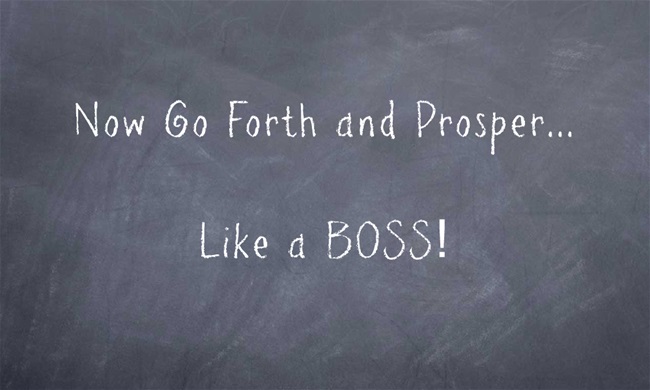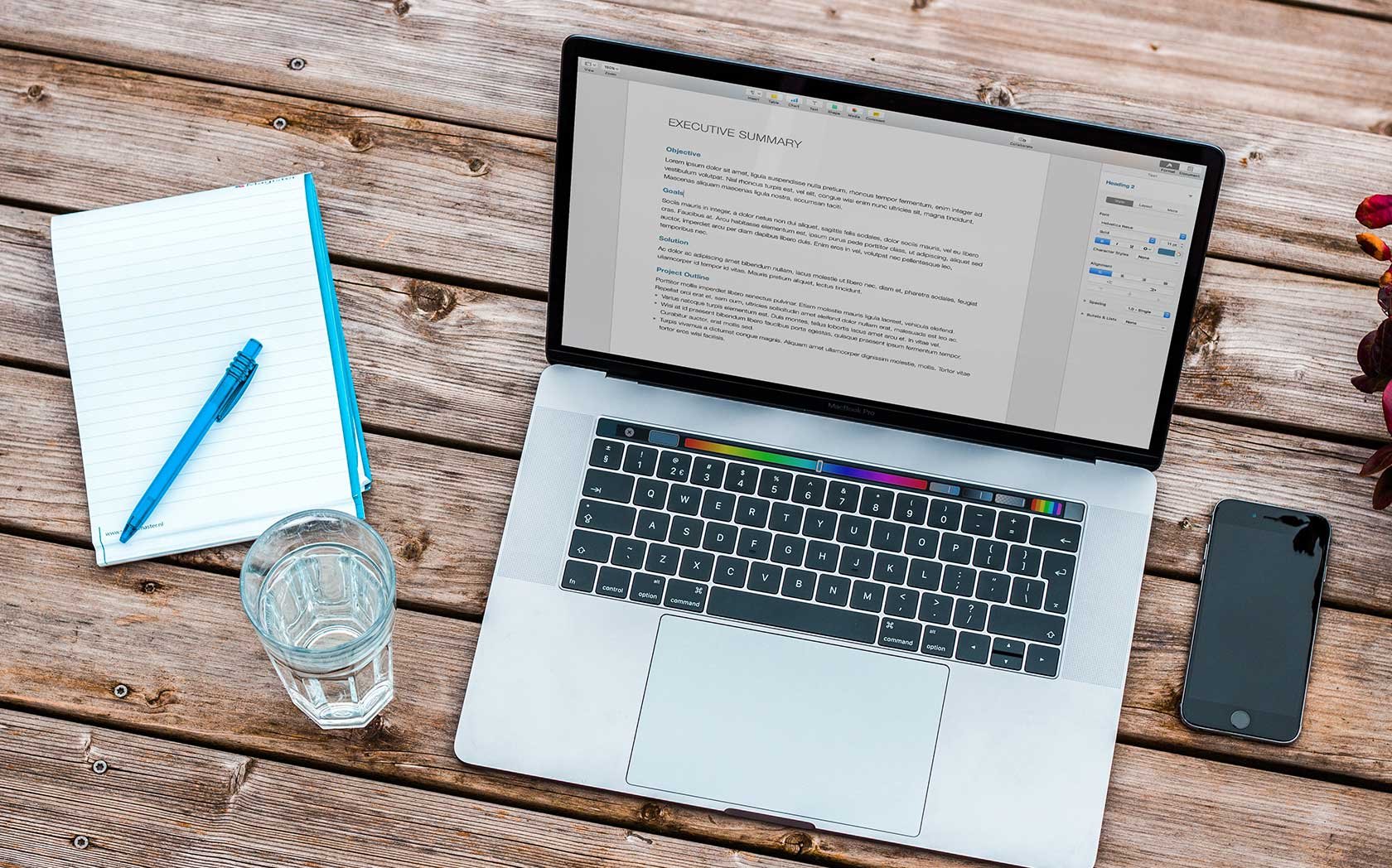6 Ways to Help Increase Guest Post Engagement Like a Boss
Darryl Lewis, February 25, 2016
I’ve been working in the digital marketing industry for years, and one of the first concepts I learned was “content is king,” meaning that you need to produce great content in order to rank favorably in Google’s search engine’s result pages. As I gained more experience, the true king came in the form of guest posts. I believe, when done the proper way, guest posts still reign supreme as the best content strategy among organizations. However, there’s no one elixir to creating a great piece of content, so I am excited to offer some methods to help you increase engagement from your readers.
- Tweetable Quotes
It’s funny that I’m leading this blog off with Twitter as I wasn’t so fond of using it when it first burst onto the scene. My friends and I would often compare the social media platform to texting due to its 140 characters or less rule. We didn’t think it was any different. However, after using it extensively in my internship back in 2012, I realized its significance. It was no longer just a bunch of hashtag nonsense and @ symbols, but it was a strategic business marketing tool.
As my training evolved, I learned Twitter was a source for discussing social justice issues and promoting world change. Whether it’s people using hashtags such as #justicefortrayvon and #prayforboston or covering varying perspectives on the protests in Baltimore and more recently, the presidential debates, the social media tool is something the masses rely on for pertinent information. In regards to using Twitter to increase social engagement for guest posts, Tweetable quotes are the way to go. Tweetable quotes are most commonly used by digital marketing heavyweights such as HubSpot and Buffer.
Why? Because Tweetable quotes make readers more likely to tweet their articles. By now you’re probably asking, “So, what are they?” According to BloggerJet.com, Tweetable quotes are great ideas compressed into short insightful sentences, that bloggers embed into their articles to make their readers want to tweet them. Here’s what makes an effective Tweetable quote:
- It’s unique
- It’s concise (it covers an awesome idea in one sentence)
- It features a call-to-action
- Users can Tweet it in one click
Here’s an example:
[bctt tweet="Social Change thrives on unconventional thinking"]
If you’re going to use Tweetable quotes in your next guest post, give me a pound...sign. I know it’s a corny joke, but I couldn’t resist!
- YouTube Video Embedding
YouTube is definitely one of my top 5 favorite social media tools to use personally. Whether, it’s binging on videos of my favorite music artists from today and years past or seeking inspiration from a TED Talk; I can spend hours on the platform indulging in videos. YouTube makes video sharing easy and cost-effective, which is why so many organizations use it in their marketing campaigns. It’s powerful in offering insight on various topics, sharing tutorials, and moving people to action. Using a YouTube video within a guest post is a viable way to engage readers, especially when it’s a video that offers additional information about the topic.
I recommend featuring videos that are relatively short, yet impactful. To embed a video into a guest post, just click on the second button right below the Subscribe Button, which has an arrow pointing to a word that says Share. Then click on Embed and copy and paste the HTML code into your guest post Word Doc. Some blog owners/editors give their guest authors logins to their WordPress account in which you can insert your guest post on the site for review. You can easily embed a YouTube video onto the WordPress account using the same steps mentioned above.
[embed]https://www.youtube.com/watch?v=Q81vHERoc88[/embed]
3. Quotes from Industry Influencers
This can be used in conjunction with the Tweetable quotes mentioned earlier. Quotes from industry experts are a phenomenal way to boost engagement from readers of your guest posts. Who better knows a topic than someone who studies, writes about, and discusses them on a daily basis?
When you use quotes from other experts on your chosen topics, then others will see your articles as more credible sources of information. Therefore, readers will be more likely to trust your guest posts because you’ve done your research in finding those who understand the topics the most. Just remember to give credit to the person who said it. Here’s a relevant industry quote from content development expert and Senior Editor of Forbes Magazine, Elisa Doucette, “Don’t pitch a guest post that only serves your needs.”
4. SlideShares
As a visual learner, I enjoy reading SlideShare presentations because they offer insight on various topics with a mixture of content and powerful images. For instance, I recently stumbled upon this presentation of how Kanye West taught an entrepreneur how to successfully run a business. The presentation creates a great balance of pictures along with meaningful content. Incorporating SlideShares into guest posts can amplify its engagement among readers by utilizing the collaboration of images and words to effectively explain ideas and strategies. To embed a SlideShare into your guest post, just click on the share icon at the bottom left corner of the presentation. From there, you can choose from a general embed code or a WordPress Shortcode. If the blog admin gives you the logins for their WordPress account, then use the WordPress Shortcode in your blog otherwise, just use the general embed code. It’ll produce the visually stunning presentation like the one below:
[embed]http://www.slideshare.net/jennifersablelopez/guest-blogging-isnt-dead[/embed]
5. Infographics
I’m intrigued by Infographics due to their visual appeal just like SlideShares. However, I think infographics can have an upper-hand over SlideShares by explaining information in a more concise manner. When readers view an infographic they can quickly figure out its purpose. Mashable defines infographics as “graphic visual representations of information, data or knowledge.” These tools can boost your guest post’s engagement by giving readers pertinent facts and statistics in an easily digestible and aesthetically attractive way, which can be easily shared via social media, especially Pinterest. Like other ideas you use in your guest posts that aren’t yours, make sure you credit the source of the infographic you included. Additionally, if you’re up to the challenge, you can create your own infographics using an infographic maker such as Piktochart. So, don’t sleep on the infographics.
 source: YourEscapeFrom9to5.com
source: YourEscapeFrom9to5.com
6. Utilize Content Resources
If you’re ever stumped on finding content ideas or titles for your next guest posts, then you definitely need to add these resources to your guest post arsenal. Here are a couple of resources that have helped me:
- Buzzsumo: Buzzsumo offers an assortment of resources to help guest writers create more engaging content. You can do a bit of content research by typing in keywords, topic ideas, and websites to find the Internet’s most shared content. My favorite way to use Buzzsumo is the Amplification tab. It allows you to lookup various Twitter influencers by typing in relevant keywords or topics. This indeed is a goldmine to finding a myriad of bloggers, journalists, and other influencers. You can use this approach to find potential guest post opportunities.
- SumoMe: When viewing a guest post, what’s the first thing you come across? That’s right, the title. So, it’s essential that you have a title that attracts readers. SumoMe features an automatic headline generator tool that helps you do it. You can choose from a variety of categories such as: Numbered Lists, How To, Strong/Controversial, and DIY Headline Formulas. By typing in some keywords/topic ideas within these categories, the tool will generate a list of titles. I recommend using this generator as a guide along with using your own creativity to spruce up these titles and create a title that will help attract readers to your guest post.