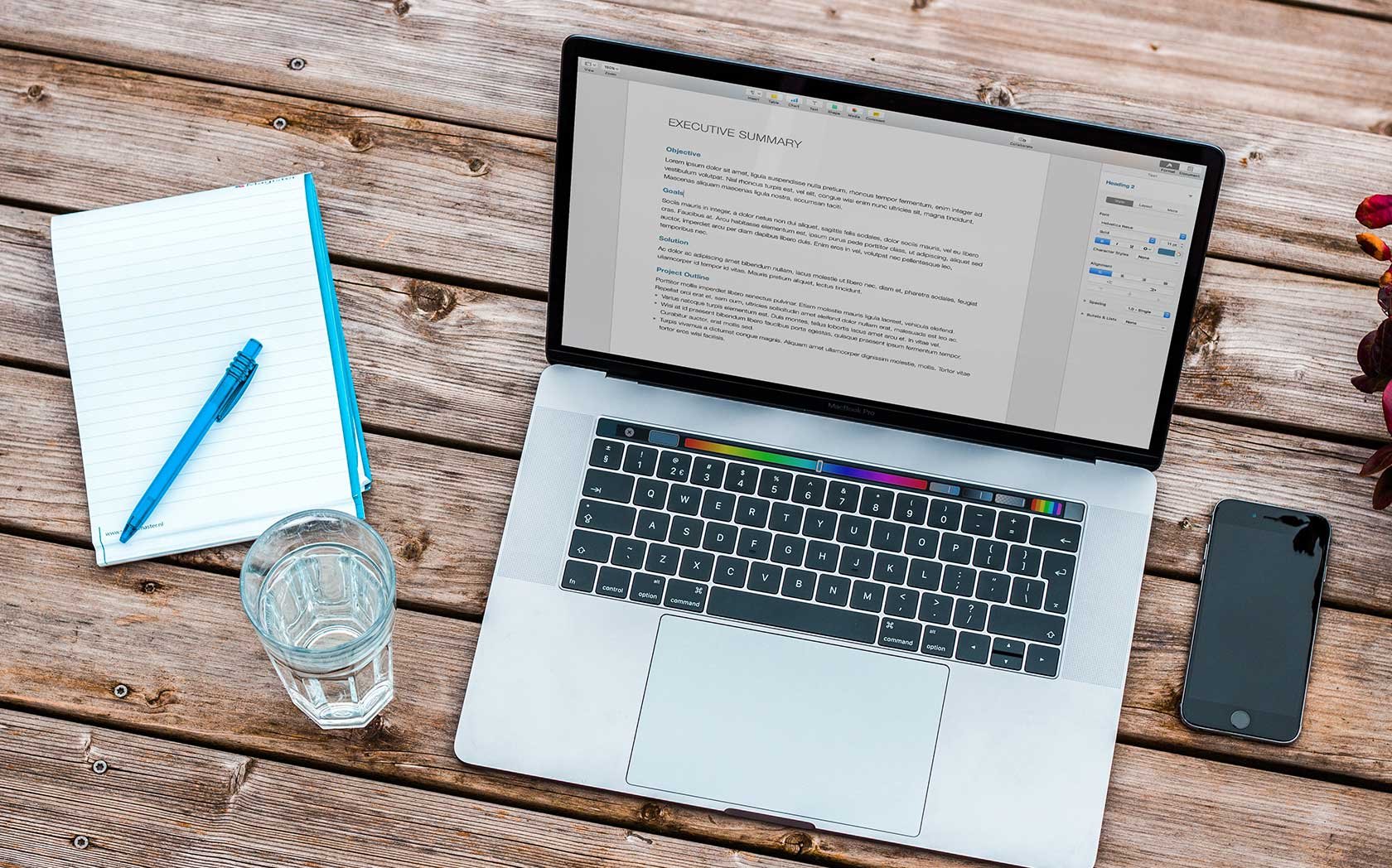Choosing Keywords to Match Your Business
Matt Haran, March 8, 2013
Choosing keywords for your business's website can be tricky. But it's something you have to do if you want people to find your business on the Web. I always like to take some time to learn about the site and understand what it will take for someone to get there. It’s good to put yourself in the searchers shoes and think about all the different words they may type into a search engine in order to get to where they want to be on the Web. In this week’s blog post I would like to briefly discuss some of the different aspects surrounding keyword research.
Broad and Exact Match Volume
Before I explain why one should stay away from keywords with low or no search volume, I should explain exactly what the search volume means.
All search volumes are usually associated with a number, which is the average amount of searches for that term in a month. Most people focus on two types of search volume: broad and exact. I prefer exact.
Broad volume is a collection of all searches involving any mixture of the keywords as well as other words not accounted for. This means the search volume is usually overestimated. The exact volume, on the other hand, is a much simpler number and should normally be one of the main factors when selecting the right keywords. The exact volume refers to the average number of searches for that specific keyword, exactly how it’s spelled with no other words added.
If a term shows no or extremely low volume, then it is pointless to use the term. That means no one is searching for it and if no one is searching for it, no one will be getting to the site using that term.
Local Business?
Of course, some businesses only want to compete for keywords within their own geographic location. A bagel shop in Philadelphia, for example, doesn't want to compete for visibility with everyone that's going after the term "bagel shop." They just want to target people looking for bagel shops in Philadelphia.
Adding a location to a keyword helps tag that term to a specific area. In the example of the bagel shop, it would be in their best interest to add “Philadelphia” to the term “bagels.” Furthermore, an individual may be for a place to buy bagels in the area and could use “Philadelphia area” or even the slang term of “Philly.” Optimizing a site for all these different localized terms would benefit their business. Obviously, if a business is not local, it would be wise to not add the localization to the keywords in mind.
Determining Factors
There are a few key factors to consider when determining keywords. I like to look at the exact volume, broad volume, difficulty score, current Google rank and current Bing rank.
I get my keyword difficulty score from the SEOmoz’s Keyword Analysis tool. This number determines how challenging it is to rank for a keyword. The score is calculated by analyzing the domain and page authority of the top 20 results in Google for the entered term. I like to choose terms that are either 50% or below. These are moderately competitive. Typically, if the search volume is high for a specific keyword, and the site already ranks for it, you can choose a term that exceeds a difficulty score of 50%.
The other two determining factors are Google and Bing rank. These are pretty self-explanatory. They are the current positions that the keyword sits on for its corresponding URL. If the site already ranks for a specific term, then there is a chance of it moving up in the results.
The Process
Like I said earlier, the first thing I do when choosing keywords is I get a feel for the site, what type of site it is, what its content is about, what they sell, how they sell it, what the site wants to get out of it and so on. Knowing what the top services or products sold is always a plus. Get an understanding of the location - local, national or global.
Once I have all this information gathered I start writing down different possibilities of keywords. Once I have a few different terms I like to check out the site’s positions through SEMrush to get more ideas. Here you can see the organic research and most terms that the site is already ranking for, sometimes not all but still very helpful. The tool also can show competitors and what terms they are ranking for. I then add the terms that I feel are relevant and add them to my ideas list. Once I have a few ideas, I take them to the Google Adwords Keyword Tool.
When in the AdWords Keyword Tool, I type in all my keyword ideas. Normally I select the location as United States, but that could change depending on location. I will check off Exact and Broad volumes and then I search. Most times, l use the “Keyword ideas” tab and not the “Ad group ideas.” From there I save all of my searched ideas and then I will scroll down to get other ideas that Google suggests. Most of these suggestions can help discover new terms because they are closely related to the original searched terms. Once I mark off all the terms I feel fit, I download and export to an excel sheet where I gather all my data.
After ruling all the terms with no or almost no search volume, I find out the keyword difficulty score. Once I get all the difficulty scores, I like to rule out all the scores that are high - preferably anything above 50 but often 55 is my limit. It is important to choose terms that have a high exact search volume because it is proof that users are searching for this exact term across the Web, and that is what’s needed most. Check all terms to determine the position and whether or not they are ranking in Google and Bing. These can help determine whether or not a high difficulty scored term has a good chance of ranking.
Once I have all these determining factors I line them up nice and neat in a spread sheet, using filters to sort the different metrics. It is important to pay attention and use good judgment when selecting these terms by comparing all the different statistics that have been compiled. Most importantly, keep an eye out to make sure none of the good opportunity terms get missed.
All in all, once all the finalized keywords are selected, the rest is history from there. Optimize your site to the best of its ability by utilizing these keywords in the content on-site, links on-site and even blogs and links off-site. Use them in the Title tags, meta descriptions and most on-page elements but avoid stuffing. After all, that’s the point of all this research right?
Happy Searching.