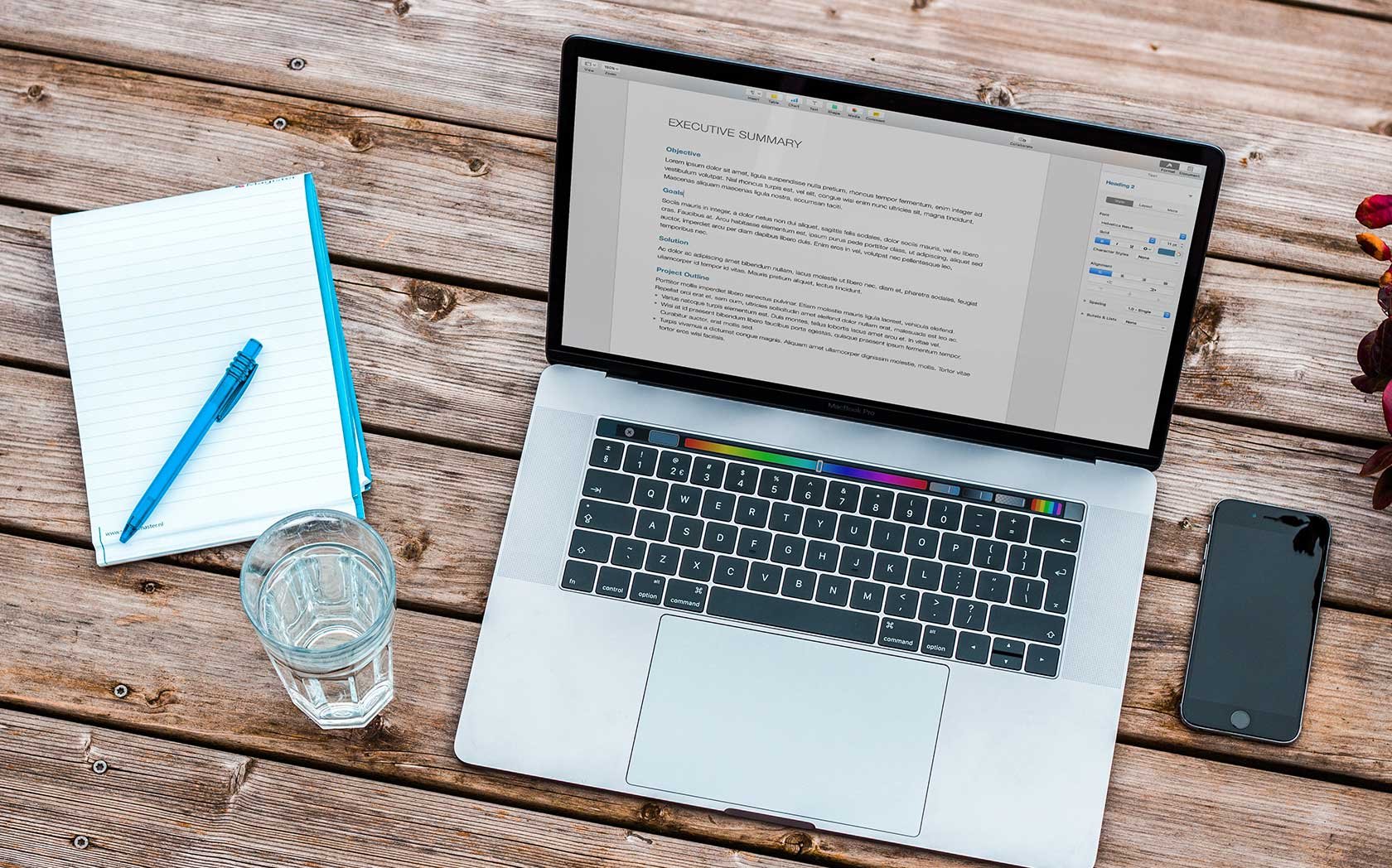Google Analytics Study Guide for GoogleIQ Certificate Test
WebiMax Contributor, August 31, 2012
Google Analytics Study Guide
The questions and answers in this guide are subject to change, and may not and are not intended to use exact questions found on the official GAIQ certificate test. This guide contains questions regarding the latest version of the Google Analytics platform. Please visit the Google Analytics Individual Qualification Lessons page for additional help.
Download the Google Analytics study guide (PDF)
Special thanks to Eric Fettman at www.googleanalyticstest.com for creating the practice test that inspired this guide and much of its content, and to Matt Haran for his help in piecing it together.
These practice questions will be updated as necessary for accuracy. Please contact me @chriscountey with any questions or concerns.
Please consider giving this guide an upvote on Inbound.org if you found it helpful. Thanks!
Study Guide Contents
- Accounts and Profiles
- Advanced Segments
- Browsers and Operating Systems
- Content Experiments
- Cookies and Sessions
- Custom Reports
- Custom Variables
- Dashboards and Sharing
- Dimensions and Metrics
- Domains and Subdomains
- E-Commerce and Revenue
- Events and Virtual Pageviews
- Geography and Localization
- Goals and Funnels
- Google AdWords and Search Engine Marketing
- Google Analytics Tracking Code
- Google Webmaster Tools
- In-Page Analytics
- Intelligence Events and Custom Alerts
- Internal Site Search
- Mobile Devices
- Profile Filters and Settings
- Regular Expressions
- Search Engines and Search Engine Optimization
- Table Views and Filters
- Time and Annotations
- Traffic Sources and Campaigns
- Visitors, Visits and Pageviews
Accounts and Profiles
1. How long is your Google Analytics data stored?
at least two years
Google Analytics data is guaranteed to remain accessible for at least 25 months on an ongoing basis.
2. What is the monthly pageview limit for a website in Google Analytics?
10 million
10 million is the monthly pageview limit for a website in Google Analytics if you don’t have a Google Adwords account (on which you spend a daily minimum of $1US) associated with your Google Analytics login.
3. Using a single Google login, and assuming that you have not been added as administrator to any other Google Analytics accounts, how many Google Analytics profiles could you create?
1250
You can create 25 Google Analytics accounts per Google login and 50 profiles per Google Analytics account, which equates to 1250 profiles per Google login.
4. An account administrator can access all profiles in a Google Analytics account, whereas read-only users may or may not be able to access all profiles.
True
While Administrators have full access to all profiles in a Google Analytics account, User-level access is granted on a per-profile basis.
5. In Google Analytics, you need Administrator access to create: (choose 3)
a profile, a profile filter, a goal
Administrator access is required to create a profile, a profile filter, or a goal. Both admins and read-only users can create advanced segments.
6. Which of the following statements about Google Analytics accounts are true?
-A person who has a single Google account can be given access to an unlimited number of Google Analytics accounts by the administrators of those accounts.
-A person who has a single Google account can be given administrator access to an unlimited number of Google Analytics accounts.
-Your Google Analytics Account Administration screen includes accounts that you have been given administrator and read-only access to.
Other administrators can give you access to an unlimited number of Google Analytics accounts at either Administrator or User level. The Account Administration screen
displays all accounts that you have 1) created, 2) been given Administrator access to, or 3) been given User (read-only) access to.
As a related point, when administrators give you User access to their Google Analytics accounts, they can restrict you to only certain profiles within the accounts.
7. You have admin access to a Google Analytics account. Which of the following conditions is required for you to provide one of your business associates with read-only access to the account?
B)Your business associate must have a Google account.
You must grant your business associate read-only access on a D)profile-by-profile basis.
NOT
A)Your business associate must have a gmail address.
C)Your business associate must already have admin access to another Google Analytics account.
WHY
Answer B is correct; answer A is incorrect. For a Google Access administrator to grant either administrator or read-only access to another user, that user must only have a Google account, which may be associated with either a gmail email address or a non-gmail email address.
Answer D is also required for providing read-only access. As the Users tab appears under each profile name on the admin pages, creating a read-only user allows that user access to that profile only; the process would basically have to be repeated for each profile that the user would need to access. (Conversely, anyone you designate with the Account Administrator access type will be able to view, edit, and delete all profiles in your account.)
Answer C is incorrect. A user does not need to have any access to any other Google Analytics account for your to add that user with either admin or read-only access.
8. As administrator for your Google Analytics account, you can grant account access to anyone who has:
a Google account
As administrator, you can provide access for anyone who has signed up for any type Google account. You can have an email address other than gmail associated with your Google account.
While email verification is required when someone signs up for a Google account, no additional verification is required when you grant access to your Google Analytics account for that Google account.
9. Which of the following would be an important reason for setting up a new Google Analytics account?
You need different people to administer Google Analytics for different websites.
This answer represents the best reason for creating a new account. Administrators have access to all profiles for all properties in an account.
If an administrator for one website’s profiles should not have administrator access to the profiles for another website that you are tracking, you must create a separate Google Analytics account and assign admin roles accordingly within each account.
10. Any user with administrator access to a Google Analytics account can rename or delete the account, whether or not that user created the account originally.
True
All admins, whether or not they created the account, have access to the Edit Analytics Account screen, from which they can rename or delete the account.
Advanced Segments Advanced Segments
1. By default, when a Google Analytics user creates a custom segment, that custom segment is available:
only to that user, but in all profiles within the user's Google Analytics account
When a user creates a custom segment, that user can, by default, access that segment in all profiles with his/her account.
2. Advanced segments are similar in purpose to:
filtered profiles
To restrict your reports to a specified portion of your traffic (for instance, all clickthroughs from www.partnersite.com), you can in most cases either define an advanced segment or apply a filter to a profile. As an important distinction, advanced segments are applied dynamically without affecting the underlying data, whereas profile filters permanently determine the data capture for all reporting in the profile.
3. Which Google Analytics features work retroactively as described below?
Advanced segments apply retroactively to existing profile data.
Advanced segments apply retroactively to all profile data, but goals and funnels do not.
Filters are applied as pageviews are generated on your website, not retroactively to profile data that has already been captured. New profiles collect data only on a go-forward basis, even if they have the same UA number as an older profile (that is, if they refer to the same website).
4. You have defined an advanced segment as: Include - Page - Begins With - /catalog/ When you apply this advanced segment to your reports, you see only pageviews that occurred within the /catalog/ directory of your website.
False
A segment defined with the Page (or Page Title) dimension is not limited to pageviews that match the specified pattern; it also includes *all other pageviews that occurred during the same visit*.
For instance, if a visitor viewed /catalog/default.htm and then viewed /product/features.htm, both pageviews would be included in the segment defined above. On the other hand, the Page and Page Title dimensions do operate as expected in
advanced table filter: they restrict the report to pageviews that directly match the defined value.
5. Many of the referral, organic, and paid visitors to your site do not land on the home page. You're concerned that these visitors may be converting at a lower rate because they're missing critical messages on the home page. How can you see the conversion rate for visits to your website that did not include a pageview of the home page?
advanced segment
If your home page is index.php, you can define an advanced segment as Exclude > Page > Begins With > /index.php and apply it to a conversion report. This advanced segment will exclude not only all pageviews of /index.php, but all pageviews that occurred during any visit that included a pageview of /index.php.
6. Each visitor who logs into your website is redirected to /welcome.php. Visitors who do not log in cannot access this page. What are your options for viewing metrics such as Pages/Visit for visits with login?
advanced segment
custom variable
Answer A is correct because you could create an advanced segment based on the Page dimension (that is, the Request URI) that would include not only pageviews of /welcome.php, but all other pageviews that occurred during any visit that included a pageview of /welcome.php. Answer B is also a viable option. You could include a session-scope custom variable in the Google Analytics Tracking Code on /welcome.php as follows to set logged-in status that would apply to every page viewed during the visit: _gaq.push(['_setCustomVar', 1, 'LoginStatus', 'LoggedIn', 2]); You could then view visits by logged-in status in the built-in Audience > Demographics > Custom Variables report, in your own custom reports, or in a custom segment that is itself based on the custom variable.
7. Google Analytics users with User access to a profile cannot create advanced segments for that profile.
False
You can create custom advanced segments within a profile whether you have Administrator or User access to that profile.
Browsers and Operating Systems
1. You have recently incorporated into your website some specialized CSS styling that displays differently in different browsers. How can you track the number of pageviews that the page receives by browser type (Chrome, Firefox, etc.)?
Apply a secondary dimension to the Pages report.
Apply a profile filter.
Apply an advanced segment.
You can apply the Browser dimension to the Pages report to view pageviews for specific pages by browser, so answer B is correct. Answers C and D are also correct. You can filter profiles or segment by browser type (and version).
2. In the Browser & OS report, how can you view the number of visits to your website that occurred in Firefox 11 separately on Windows and Macintosh?
Drill down to Firefox to display Browser Version, and then select Operating System as the secondary dimension.
Drill down to Firefox to display Browser Version, and apply advanced segments based on operating system.
You can click Firefox in the Browsers report to the versions of Firefox used to access your site. You can then either select Operating System as the secondary dimension or apply advanced filters defined by operating system.
Content Experiments
1.To which page(s) do you need to add special code for a Content Experiment?
original page
Content Experiment code is required on the original page only. The Google Analytics tracking code is required on all pages.
2. Including the original page, how many total page variations can you include in a Content Experiment?
6
You can include as many as 5 page variations in addition to the original page, or as many 6 total page variations.
3. When you run a Content Experiment with the default settings, the Content reports will display pageviews of the variation pages separately from the pageviews of the original page.
True
By default, the option to consolidate pageviews of the variation pages into the pageviews of the original page is not selected.
4. October 5: You launch a Content Experiment consisting of your original home page and one variation page that you call Home Page with Big Value Proposition.
October 10: John Smith accesses your website and is directed to Home Page with Big Value Proposition.
October 15: The original home page is determined to be the winning variation and the experiment ends.
October 20: Even though Google Analytics will no longer redirect any new visitors to Home Page with Big Value Proposition, when John Smith returns to your website, he is still redirected to this page (unless he has deleted his browser cookies). Indicate below if the October 20 scenario is true or false.
False
Once a Content Experiment has ended, Google Analytics no longer redirects any visitors to any of the URLs for the page variations.
5. All page variations must remain active for the duration of a Content Experiment.
False
You can disable individual page variations at any point during a Content Experiment.
6. You can associate a Content Experiment with an existing Google Analytics goal.
True
You can associate your Content Experiment with an exisitng goal or create a new goal when you’re setting up your experiment. (Only Destination URL or Event-based goals are available for use in Content Experiments.)
7. Google Analytics Content Experiments allow you to conduct A/B tests but not multivariate tests.
True
While Google Website Optimizer allowed both A/B and multivariate tests, Google Analytics Content Experiments, which replace Google Website Optimizer, allow only A/B tests.
8. For a Content Experiment to work correctly, you must in all instances place the experiment code immediately following the opening <head> tag of the original page.
False
Although you are instructed to place the code immediately after the <head> tag, your Content Experiment may work correctly even if you place the code in a different location on the page.
9. In your Content Experiment setup, you have created a new goal (Goal 4: Signup). The experiment consists of the original page and one variation page. After your experiment has determined a winner, you notice that the average conversion rate for the two variations of your content experiment was over 55%, while the conversion rate for Goal 4 in Conversions > Goals > Overview was only 43.25% for the same time period. Which of the following factors could account for the difference?
Goal conversion rate is based on all visits, while Content Experiment conversion rate is based only visitors who have viewed one of the page variations in the experiment.
Answer C is correct. Barring advanced segments and profile filters, conversion rate for a goal in the Conversion reports is based on all visits, while conversion rate for the same goal in a Content Experiment is based only on visitors who have seen the conversion page. For this reason, the Content Experiment conversion rates tend to be higher.
10. You have set up an experiment with one variation. For "Visitors included in the experiment", you have chosen "50% of new visitors to the experiment". With this setting, 50% of the visitors will see your original page, and 50% of the visitors will see the alternative page.
False
The percentage of visitors included in the experiment is 50%, so 25% of the visitors will see your original page, and 25% will see the alternative page.
Cookies and Sessions
1. A third-party cookie is one that operates in the background and is:
Sometimes associated with embedded content that is delivered by another domain.
Not directly requested by the visitor.
Usually associated with online advertisements.
There are two types of cookies: first-party and third-party. A first-party cookie is one created by a website domain. A visitor requests it directly by typing the URL or by following a link. A third-party cookie is one that operates in the background and is usually associated with advertisements or embedded content that is delivered by a third-party domain not directly requested by the visitor.
2. Persistent cookies are those that are still available when a web browser is closed and later reopened.
True
Cookies are small text messages that a web server transmits to a web browser so that it can keep track of the user's activity on a specific website. There are two types of cookies: persistent and session cookies. Persistent cookies are those that are still available when a web browser is closed and later reopened. The length of time persistent cookies last can be set for different time periods.
3. The __utma cookie expires two years after a user's last visit to your website, and not necessarily two years after the cookie's creation date.
True
When you first visit a website that has the Google Analytics tracking code, Google Analytics writes a __utma cookie to the browser that identifies you (without any personally identifiable information) and also stores the time and day of that initial visit. The __utma cookie also records the time of each subsequent visit. Google Analytics considers the __utma cookie expired (and will therefore count a visit as new instead of returning) only if two years have elapsed since the last visit, even if the cookie was created more than two years earlier.
4. For first-party cookies, only the website domain that is setting the cookie information can retrieve the cookie data.
True
For first-party cookies, only the website domain that is setting the cookie information can retrieve the cookie data. This is a security feature built into all web browsers.
5. A website session cookie lasts for as long as the web browser is open.
False
A session cookie lasts only for the duration of a visitor's web browsing session or visit to a website. Once the browser is closed or the visitor navigates to another site, the session is over and the cookie will not be counted in the same visit if they return.
6. Google Analytics uses cookies to track:
how many first-time visitors a site has received
how many times a visitor returns to a website
the original source of return visitors
how much time has passed between visits
Google Analytics uses the __utma cookie to determine: - how many first-time visitors a site has received - how many times a visitor returns to a website - how much time has passed between visits Google Analytics stores the source (such as search engine, referring site, or campaign) in the __utmz cookie.
Although cookies can be used to store and present personalized information, such as a welcome-back message after login, Google Analytics does not store personally identifiable information.
7. One browser can store multiple instances of the Google Analytics cookies.
True
Your browser stores an instance of the Google Analytics cookies for each visited website that has implemented Google Analytics.
8. The main Google Analytics cookies have the same expiration.
False
Each cookie has a different function and a different default duration: __utma (Visitor identifier cookie) has a duration of 24 months since the last session. __utmb (Session cookie) has a duration of 30 minute since last action (Page View, Event or Transaction). __utmc (Session cookie) is eliminated at the end of the Browser session. (If __utmb or __utmc is not present when an action occurs, Google Analytics records the action as part of a new visit.) __utmz (Traffic Source cookie) lasts 6 months.
__utmv (Custom variable cookie) lasts 6 months. This cookie is not present if custom variables are not implemented.
9. For the purposes of Google Analytics, "session" and "visit" mean basically the same thing.
True
In Google Analytics, "session" and "visit" both define a period of activity on your website: - within a single browser - with an action (such as a pageview) executed at least every 30 minutes A new session is recorded if: - you use a different browser - you remain inactive on the website for 30 minutes and then resume activity - you arrive back on the website through a different source (for example, direct access followed by clickthrough from a referrer) - the end of the day is reached.
If any of these criteria are met, the next action is considered to be part of a new session, or new visit. While "visit" is used in the Google Analytics reporting interface, "session" is used in reference to the _utmb session tracking cookie, which refreshes with each activity on your site and expires after 30 minutes of inactivity.
10. You visit www.supersite.com using Chrome. You walk away from your workstation for 15 minutes, and then you return to your workstation and visit www.supersite.com using Firefox. Google Analytics would consider these visits to be part of two different sessions.
True
Cookies are stored on a per-browser basis, so Google Analytics would consider the Firefox visit to be a separate session even though it occurred before the 30-minute inactivity timeout for sessions as tracked in the __utmc cookie.
Because Google Analytics would also write a separate __utma persistent cookie to each browser, it would in fact identify visits from each browser as from two completely separate visitors.
11. Which of the following Google Analytics cookies are used to define a session?
__utmb
The Google Analytics tracking code uses __utmb as the primary means of defining a session. (“Session” is synomymous with “visit”.) The __utmb cookie is refreshed each time tracking code executed or otherwise expires after 30 minutes of inactivity. Thus, a separate visit occurs in a browser that you haven’t used to view any pages on your website in the last 30 minutes. The other two triggers for a new session are 1)the end of the day or 2) a new traffic source for that same visitor using the same browser. On a related note, if __utma is present, Google Analytics considers the visit to be for a returning visitor; otherwise, it's a new visitor.
Custom Reports
1. If you define a custom report as having a main dimension and a subdimension, you can drill down from a main dimension value within the custom report to a separate report displaying the subdimension values for that main dimension value.
True
The hierarchy that you assign to dimensions in your custom report setup determines how you can drill down through the dimensions when viewing the report. For instance, the report configured in the screen shot below would allow you to drill down from any country/territory value to a separate report for the sources for that country/territory. (Each report would display the same dimensions as you have defined them in the custom report setup.)
2. When you're constructing a custom report, how many of the following elements are available in the default report format?
5 tabs, 5 metric groups per tab, 10 metrics per metric group, 5 dimensions
Answer C is correct for the Explorer report format, which appears by default when you are creating a custom report. (The other report format is Flat Table.)
Custom Variables
1. You manage a website that publishes daily articles about gardening. How could you reliably track pageviews according to general subject (such as seeds, soil, and watering)?
page-scope custom variable
Answer A is the best choice. You could specify a general subject for each article (probably as an individual field in the content management system) and dynamically pull that value into your Google Analytics tracking code as a custom variable: _gaq.push(['_setCustomVar', 1, 'Subject', 'Seeds', 3]); You could then view pageviews and other metrics for Seeds, Soil, and Watering in the Custom Variables report, or in a custom segment that uses the custom variable values as dimensions.
This example demonstrates that custom variables provide a way to add your own dimensions to Google Analytics.
2. You can use custom variables to create additional _ _ _ _ _ _ _ _ _ _ in Google Analytics.
Dimensions
Custom variables are used to include additional dimensions within Google Analytics. For instance, if you have a multi-author article publishing website, you can use custom variables to create an Author dimension and insert the name of the author as the value of the variable. In this way, the Custom Variables report (and your own custom reports) can display metrics for visits that included pages by specific authors. In addition to page-level custom variables in the author example, you can also use session-level custom variables (for login status, as an example) or visitor-level custom variables (for non-personally identifiable attributes such as gender selected on a form, as an example).
3. Which of the following formats are acceptable for _setCustomVar?
A_gaq.push(['_setCustomVar', 2, 'Product', 'Hardware']);
B_gaq.push(['_setCustomVar', 2, 'Product', 'Hardware', 3]);
Answer B specifies the function name and the four additional arguments (index, name, value, and scope) in the correct order. Answer A is also valid, since the scope argument is optional (and defaults to the value of 3, meaning page scope, if omitted).
Answer C is incorrect because index is not optional and must be specified as the first argument after the function name. Answer D is incorrect because a custom variable value is required (even though "Product" itself will appear as a dimension in the top-level Custom Variable report).
Dashboards and Sharing
1. Which dashboard feature(s) could you use to share your dashboard view for the month of March?
Email and Export
Email and Export allow you to share the dashboard as applied to a specific profile for a specific time period, while Share Dashboard allows you share your dashboard configuration, which another Google Analytics user can apply to any profile and for any date range.
2. Each user with a separate Google account can customize a profile’s dashboard independently of other users.
True
Each user with either administrator or read-only rights can customize a profile’s dashboard separately, so that one user’s dashboard changes are not seen by other users accessing the same profile.
Dimensions and Metrics
1. Which of the following appear as dimensions in Google Analytics reports?
Count of Visits
Days Since Last Visit
Like other dimensions that appear in Google Analytics reports, Count of Visits and Days Since Last Visit are used to slice traffic according to specific dimension values. Metrics such as Visits and Pages are associated in the report table with specific dimension values. Count of Visits and Days Since last visit both appear as dimensions in the Audience > Behavior > Recency & Frequency report. % Exit and Average Time on Page are metrics that appear, for example, against the Page dimension in the Content > Site Content > Pages report.
2. Which of the following can appear as metrics in Google Analytics reports?
A)Pageviews
B)Average Page Load Time
D)Average Visit Duration
Answers A, B, and D are correct. Pageviews appears as a metric in several of the Site Content reports. Average Page Load Time appears as a metric in the Site Speed Page Timings report. Average Visit Duration appears as a metric in the Traffic Sources reports, including the Referral Traffic report. Visit Duration, on the other hand, and Page Depth, are both used in the Engagement report as a dimension. In this way, the same data (e.g., visit duration) can serve as a dimension values against which other metrics are reported, or as metrics that are reported against other dimensions.
Domains and Subdomains
1. If you have configured cross-domain tracking for two websites, a single goal funnel can include pageviews from the two different sites.
True
If you have configured two sites for cross-domain tracking for two websites, the pageviews that occur on both sites are recorded in the same profiles, so you would be able to define a single funnel that spanned the two websites.
2. You manage two websites: www.domain.com and sub.domain.com. The two subdomains are largely independent in terms of content and branding. Clickthroughs between the two subdomains should be treated as referrals between any two websites. You already have Google Analytics set up on www.domain.com. To track sub.domain.com separately, you should first create a new property in your Google Analytics account.
True
You manage two websites: www.domain.com and sub.domain.com. The two subdomains are largely independent in terms of content and branding. Clickthroughs between the two subdomains should be treated as referrals between any two websites. You already have Google Analytics set up on www.domain.com. To track sub.domain.com separately, you should first create a new property in your Google Analytics account.
3. You have the Google Analytics tracking code installed in your template for your production website. However, the tracking is also working on dev.companysite.com and stage.companysite.com. You want to exclude those development sites from your Google Analytics profile, only tracking the production environment on www.companysite.com. How can you keep Google Analytics from recording pageviews in the development and staging environments?
Apply an include filter to your profile based on hostname.
You can ensure that your profile data is only from the production environment by applying a filter that includes pageviews only from the www.companysite.com hostname. If you also can access your website at companysite.com (without www) you should use the following regular expression in the host name filter: www.companysite.com|^companysite.com
4. To include data for www.domain.com, sub1.domain.com and sub2.domain.com in a single profile, and also track each subdomain individually in separate profiles, which of the following statements are true?
A)The Google Analytics tracking code on all three sites should have the same UA number.
C)You can apply a filter to the main profile that alters the request URI and thereby distinguishes pageviews that occur on the subdomains.
Answer A is correct, and answer B is incorrect. The tracking code on all three sites should use the same UA number and contain _gaq.push(['setDomainName', '.domain.com']). Answer C is correct. To easily distinguish between pageviews on the different sites, and to prevent consolidation of pageviews on the different sites with identical Request URIs, you can incorporate the Hostname into the Request URI as shown below.
5. Which function call must be included in the Google Analytics tracking code specifically to track across multiple subdomains?
setDomainName
To track across multiple subdomains, you must call setDomainName with a value of .mydomainname.com. The setAllowLinker function is used when tracking across multple domains or top-level domains but is not needed for tracking across subdomains. The addIgnoredRef function allows you to treat traffic from an associated domain as direct traffic instead of referred traffic, and setAccount is always included in the Google Analytics tracking code. Neither function relates to subdomain tracking.
6. You are tracking www.mysite.com and blog.mysite.com in a single profile. The home page for both of the subdomains is index.php. How can you distinguish between pageviews on the two subdomains while still keeping the report data integrated for the two subdomains?
Advanced filter based on Request URI and Hostname
If you are tracking two subdomains or two separate domains in a single report, and the homepage of both of those sites is named index.html, you can use an advanced filter to add the hostname (that is, the full domain name including subdomain) to the request URIs, so they appear instead as www.mysite.com/index.php and blog.mysite.com/index.php. This allows you to distinguish which subdomain the pageview occurred on, which is especially useful for identical request URIs on the two subdomains.
7. When configuring the Google Analytics tracking code for each of two sites that you want to use in cross-domain tracking (for example, www.siteone.com and www.sitetwo.com), which option should you choose?
Multiple top-level domains
For cross-domain tracking, the Google Analytics tracking code for both sites must call setDomainName (with a value of ‘none’) and setAllowLinker (with a value of ‘true’). These function calls are included when “Multiple top-level domains” is selected.
8. Which of the following methods can be used in cross-domain tracking?
_link
_linkByPost
_setDomainName
_setAllowLinker
All four methods are used in cross-domain tracking. The _gaq.push(['_setDomainName','none') and _gaq.push(['_setAllowLinker,'true') calls are required in the Google Analytics tracking code for both domains. You call _gaq.push(['_link','http://www.otherdomain.com') to navigate between domains. As probably a less frequent scenario, you call _gaq.push(['_linkByPost','http://www.otherdomain.com') if you're going to another domain when a form is submitted.
9. If you are tracking across two domains, you need to use the same UA number in the Google Analytics tracking code on both domains.
True
For cross-domain tracking, use the same UA number on each site. However, do not use the standard, single-site Google Analytics tracking code when tracking across domains. The Google Analytics tracking code for both sites must call setDomainName (with a value of 'none') and setAllowLinker (with a value of true).
E-Commerce and Revenue
1. E-commerce tracking code should not be placed before _trackPageview in the Google Analytics tracking code.
True
The E-commerce functions _addTrans, _addItem, and _trackTrans must appear below trackPageview(). This applies whether you're using the old Google Analytics tracking code, which is normally placed before the close </body> tag of your HTML, or the new (asynchronous) Google Analytics tracking code, which is normally placed before the close </head> tag.
2. Which of the following parameters must you specify when calling the _addTrans method in an ecommerce transaction?
order ID
total
Of the eight possible parameters for the _addTrans method, only order ID and total are required. For parameters that aren't specified, you should use an empty '' or "" (single quote or double quote) placeholder.
3. Which of the following parameters must you specify when calling the _addItem method in an ecommerce transaction?
SKU
unit price
quantity
SKU, unit price, and quantity, as well as product name, are required as parameters for the _addItem method. The product name and category or variation parameters are optional but should each be written as an empty '' or "" (single quote or double quote) placeholder if not specified. Order ID is no longer a required parameter for _addItem.
4. Which of the following methods are required for recording an ecommerce transaction?
_addTrans
_addItem
_trackTrans
You must call _addTrans, _addItem (one or multiple times), and _trackTrans to process an ecommerce transaction. While _trackPageview is not required, it is recommended to maintain it on the same page as part of your general Google Analytics implementation. If _trackPageview is included on the same page, it must appear in the code before the three ecommerce methods.
5. Your online business consists of two domains: www.site1.com and www.site2.com. You have implemented cross-domain tracking, and you are tracking e-commerce transactions on each site. Which e-commerce value should you modify to be able to distinguish transactions that originate on the two different sites and also, if you choose, to apply a profile filter so you only display transactions from one site or the other?
Transaction ID
only E-Commerce Transaction Id is available as a Filter Field in a custom profile filter, as indicated in the screen shot below. Also, since transaction ID is already an obligatory parameter for both the addTrans and addItem functions, you would not have to use another parameter just to distinguish e-commerce transactions originating from the two different sites.
6. Which of the following statements are true about goal and ecommerce revenue as calculated in Google Analytics?
Value for a specific goal does not vary.
Revenue for each ecommerce transaction can vary.
Value for a specific goal can be counted once per visit.
Multiple ecommerce transactions can generate revenue in a single visit.
First, each goal can have only a single value assigned; goal value cannot be calculated differently any time the goal is reached. While ecommerce transactions could potentially have the same final value, revenue for each transaction is calculated dynamically based on items purchased, quantities, etc., and can therefore vary. Also, since a visitor can by definition "convert" only once per visit, a visitor who reaches the same $100 goal two times in the course of a visit will generate only $100 in Google Analytics goal value, while a visitor who completed the same $100 ecommerce transaction two times in the course of a visit would generate $200 in Google Analytics ecommerce revenue.
7. Which of the following represents the correct syntax for adding an item containing only order ID, SKU, price, and quantity to an ecommerce transaction?
_gaq.push(['_addItem', '345264', '398-DKI', '', '', '476.00', '1']);
The following screen shot from http://code.google.com/apis/analytics/docs/tracking/gaTrackingEcommerce.html explains the correct answer. (The answer choices use the asynchronous format; the example in the screen shot does not.)
Events and Virtual Pageviews
1. Which of the following parameters are required for the _trackEvent method?
Category
Action
2. A Flash object can be coded to generate both virtual pageviews and events in Google Analytics.
True
Flash can be coded to generate both virtual pageviews and events, using either the standard _trackPageview and _trackEvent methods within Javascript or the gaforflash ActionScript-based API for Google Analytics data collection.
3. A page of your website, signup.php, contains a "Sign Up" button. When a user clicks that button, the signup takes place in the back end of your website, but the URL does not change; the same page just displays a "thank you for signing up" message. If you want to configure the signup as a goal, and the initial pageview of signup.php as the funnel step preceding the goal, how should you capture the "Sign Up" click in Google Analytics?
Capture the "Sign Up" click as a virtual pageview.
4. Virtual pageviews appear in the Pages report.
True
Virtual pageviews appear in the Pages report and are otherwise treated as standard pageviews generated by the Google Analytics tracking code during a regular page load.
Geography and Localization
1. The Map Overlay report displays pageviews of specific pages by country.
False
Audience > Demographics > Location > Map Overlay displays visits and pages/visit by country but not the pageviews of specific Pages by country. In Content > Site Content > Pages, you can select Country/Territory as a secondary dimension to display pageviews of specific pages by country.

Which of the following metrics does the map below most likely represent?
Visits
Absolute metrics such as visits or revenue usually have the greatest representation in the most populous geographic segments shown in Locations > Map Overlay – in this case, the U.S. states of California, Texas, New York, and Florida. Metrics that are calculated relative to number of visits, such as Percent New Visits or Bounce Rate, should not have any greater representation in larger states; population size itself is not a directly determining factor for these metrics.
Goals and Funnels
1. A goal defined without a funnel will always have a 0.00% Abandonment Rate.
True
Abandonment Rate applies only to goals with associated funnels. A URL Destination goal that has no associated funnel will always display an Abandonment Rate of 0.00%.
2. You can specify a goal value for the URL Destination and Event goal types but not for the Visit Duration or Page/Visit goal type.
False
You can assign a monetary value to all four goal types, including Visit Duration or Page/Visit, which are sometimes referred to as "engagement" goals since they're not tied to a specific page or event.
3. A visitor to your website views the following pages, in the following order: main.htm > product.htm > info.htm > confirmation.htm Towards which of the following goal funnels would this visit count?
main.htm > confirmation.htm
main.htm > info.htm > confirmation.htm
main.htm > product.htm > confirmation.htm
main.htm > category.htm > info.htm > confirmation.htm
The pageviews that take place during the visits do not have to match the exact sequence of the funnel to count towards the funnel and goal. For this reason, answer choices A, B, and C are all correct. Answer D is also correct even though category.htm was not viewed. Because the first page of the funnel (main.htm) was viewed prior to the Goal URL (confirmation.htm), any interim steps in the funnel are (artificially, and somewhat surprisingly) “backfilled” in the Funnel Visualiztion report as needed to have at least as many pageviews as subsequent steps. Thus, Google Analytics will display any visit that includes a pageview of main.htm prior to a pageview of confirmation.htm as matching every step of every funnel that has main.htm as the first step and confirmation.html as the Goal URL.
See picture below
4.A visitor to your website views pages in the following order: main.htm > category.htm > info.htm > confirmation.htm If you had any of the following four goal funnels configured, which of them would this visit count towards in the Funnel Visualization report?
main.htm > confirmation.htm
main.htm > info.htm > confirmation.htm
main.htm > category.htm > confirmation.htm
main.htm > product.htm > info.htm > confirmation.htm
The pageviews that are reported as steps in a funnel leading to a goal do not need to occur in immediate sequence. For this reason, answer choices A, B, and C are correct. Answer D is also correct even though product.htm was not viewed. Because the Goal URL (confirmation.htm) and the first page of the funnel (main.htm) were viewed, any interim steps in the funnel are (artificially) “backfilled” in the Funnel Visualiztion report as needed to have at least as many pageviews as subsequent steps.
5. Each Google Analytics account is limited to 20 goals.
False
Each Google Analytics profile is limited to 20 goals, but each Google Analytics account can have as many as 50 profiles.
6. Your website has three different purchase confirmation pages depending on the delivery option chosen: /confirmation-regular /confirmation-expedited /confirmation-free You have set up a URL Destination goal and specified the Goal URL as: /confirmation Which Match Type would allow all three confirmation pages to count toward this goal?
both Head Match and Regular Expression Match
7. You want to set up a goal that tracks all visitors who view at least one product of a certain category. These products are defined by the URL pattern http://www.esempio.com/product.htm?page=1&id=XXXXXX, in which each product displays a different ID. Which match type should you use for the goal?
Head
A head match matches identical characters starting from the beginning of the string up to and including the last character in the string you specify. Use this option when your page URLs are generally unvarying but when they include additional parameters at the end that you want to exclude.
8. For a visit to match a goal funnel and appear in the Funnel Visualization report, does the first page of the defined funnel have to be viewed?
yes, if you indicate that step 1 is required when you’re setting up your goal
If you check the Required Step checkbox for step 1 of the funnel when you set up your goal, only visits that include a pageview of the step 1 page count as an entry into the funnel. Otherwise, a view of any page in the funnel counts as an entry.
9. To see the rate at which direct traffic is completing your goals, you go to Traffic Sources > Sources > Direct and select the Goal Set 1 metric group. What do the following numbers mean in the report?
118.21% is the sum the conversion rates of all goals in the profile for direct traffic, 123.40% is the sum of the conversion rates of all goals in the profile for all traffic, and -4.21% is the difference in conversion rate for direct traffic relative to all traffic.
10. Which of the following elements can be used in goals?
virtual pageviews
events
Answer A is correct. Goals and funnel steps basically correspond with pageviews. Virtual pageviews can serve as the goal URL in a URL Destination goal and also as steps in a funnel that is defined for the goal. Answer D is correct. As a more recent addition to Google Analytics, you can also define a goal based on an event.
11. Without considering profile filters or advanced segments, in which of the following reports can you view conversion rate for a specific goal for new visitors?
New vs Returning
In the Audience > Behavior > New vs Returning report, you can select a Goal Set metric group and then select Conversion Rate for a specific goal from the metric drop-down.
12. For one of your goals, the Goal URL is defined as: /confirmation.htm The corresponding funnel steps are defined in the following order: /main.htm > /category.htm > /info.htm Which of the following series of pageviews would always count in the Funnel Visualization report for that goal, regardless of any other goal or funnel settings?
A)main.htm > category.htm > product.htm > info.htm > confirmation.htm
C)main.htm > info.htm > confirmation.htm
Answer choice A is correct because the pageview of product.htm doesn’t prevent the series of pageviews from matching the funnel and goal. Answer choice C is correct because the middle steps in a funnel don’t have to be matched for the series of pageviews to be included in the Funnel Visualization report. (If needed, the pageviews for the interim steps are “backfilled” to at least equal the number of pageviews for subsequent funnel steps and the Goal URL.)
13. Your website sells ping pong balls, and most of your traffic is referred from two separate websites for ping pong enthusiasts. You have defined a goal and an associated funnel for your primary conversion path to the “thank you for purchasing our ping pong balls” page. How can you see the number of visitors from each of the two websites who completed each step of the funnel?
C)create a separate profile filtered for each of the two referrers and configure the same goal and funnel
Answer C would be the only option listed above for viewing the number of visitors from each source who completed all steps of the funnel.
14. You have set up a Google Analytics goal to track the sale of picnic baskets on your website. One of the pages in the associated funnel is /catalog/item.php?id=237. To make the filename more human-readable (and search-engine-friendly), you are going to change the page name to /catalog/picnic-basket. How can you continue to track this page in the same funnel while maintaining goal completion data that Google Analytics has already captured?
A)Update the URL in the funnel step
Answer A is correct. You can change the name of a goal’s URL destination or any of its funnel steps and without interruption to compilation of goal data.
15. You can view reverse goal paths for all goals, even if they don’t have an associated funnel.
True
The Reverse Goal Path report shows paths to your goal pages that you may or may not anticipate. It very useful for identifying the various paths that visitors take to get to your goal page, whether or not have associated any funnel steps with the goal.
16. For a Google Analytics goal, the conversion rate should normally be higher than the funnel conversion rate indicated at the bottom of an associated Funnel Visualization report.
False
A funnel conversion rate, based more narrowly on visitors who entered the funnel, will for most goals be a significantly higher percentage than overall conversion rate, which is based on all visitors to the website.
Google AdWords and Search Engine Marketing
1. Using both Google AdWords and Google Analytics conversions, you are tracking conversions that originated from your Google Adwords campaigns. Specifically, you have enabled AdWords for Analytics autotagging, specified a goal page on your website in Google Analytics, and installed a Google AdWords conversion code on that goal page as well. A web user searches on Google.com, sees your ad, and clicks through to your website. The user does not convert at the time of clickthrough, but returns to your website six weeks later and converts, and then returns in another two weeks and converts again. How many conversions will be recorded respectively by the AdWords conversion code and by Analytics?
0 in AdWords; 2 in Analytics
The Google AdWords cookie expires after 30 days, so the first conversion, which occurred 6 weeks after the clickthrough, was too late to be tracked by the AdWords conversion code. If both conversions had occurred within the 30-day window, Google AdWords would have counted both conversions (towards a many-per-click conversion metric, which appears by default on the Conversions tab in AdWords). The Google Analytics __utmz cookie stores campaign variables for six months, and Analytics records conversions as they occur per each visit, so 2 Google Analytics conversions would be counted in this case. AdWords and Analytics conversions work independently; one does not override the other.
2. In which report(s) does the Clicks metric group appear?
AdWords
The AdWords Campaigns and Keyword reports include a Clicks metric group, which displays a range of cost- and click-related AdWords metrics such as clickthrough rate (CTR) and cost per click (CPC).
See picture below
3. Which of the following statements about AdWords autotagging and cost data are true?
A)Autotagging is activated in AdWords, not in Analytics.
B)You can import cost data into Analytics only from an AdWords account that is accessed with the same administrator login.
C)You can select specific Analytics profiles to link to from AdWords.
A, B, and C are all correct. Google AdWords allows you to enable autotagging and link to specific profiles in Google Analytics accounts that you have administrator access to under the same login. When you link to a Google Analytics profile from AdWords, cost data importation for that profile is also enabled by default.
As a note, autotagging is automatically enabled if you create your Analytics account from within AdWords.
4. Google Analytics can import cost data from Google AdWords only and no other ad networks.
True
You can import cost data from AdWords but not other ad networks such as Bing or Yahoo pay-per-click.
5. You do not necessarily need to use the Google AdWords conversion code on your website to view your conversions within the AdWords interface.
True
There are two overall types of conversions that appear on the Conversions tab in AdWords: conversions that you have defined within AdWords, and conversions that you have imported from an associated Google Analytics account. The separate conversion tracking code is necessary only for conversions that you have defined within AdWords.
6. If you enable Autotagging in your Google AdWords account, your associated Google Analytics account will distinguish between paid and unpaid Google traffic.
True
Autotagging automatically appends the gclid parameter to your destination URLs in AdWords so clickthroughs to your website are recorded as paid traffic (with google/cpc as the source/medium) instead of unpaid traffic originating from the actual organic search results (with google/organic as the source/medium). Autotagging is enabled by default when you link your AdWords account to an Analytics account.
7. Because Google AdWords uses a different conversion code for each campaign, it is sometimes necessary to include multiple AdWords conversion codes on a single goal page of your website.
False
AdWords uses a different conversion code for each goal page or type of conversion on your website (e.g., purchase or signup), but each conversion code applies to all campaigns in your AdWords account.
8. You have two versions of an ad in one of your AdWords campaigns. The title of both ad versions is "Discount Vacation Rentals"; the difference is in the body of the two ad versions. You can distinguish between the two ad versions by applying Ad Content as a secondary dimension in the AdWords Campaigns report.
False
Ad Content distinguishes only between titles of ad versions. If ad versions differ only in the two-line ad body, Google Analytics does not distinguish between them.
9. Google Analytics can display: 1) cost and click data for AdSense ads that you run as an advertiser through Google AdWords and 2) AdSense earnings and performance data if your site runs AdSense ads as a publisher
True
When you advertise though Google AdWords, you have the option to target direct searches on three different channels: - visitor searches on google.com ("Google Search") - visitor searches on partner search sites ("Search Partners") - the network of AdSense partner sites that automatically display ads based on the content of their Web pages ("Display Network" or "Content Network") without any visitor search Assuming that you have enabled AdWords autotagging, click and cost data for all three channels is merged in Google Analytics by default , but you can apply Ad Distribution Network as a secondary dimension to distinguish Display Network from both Google Search and Search Partners in applicable reports. On the other side of the equation, you can also import earnings and performance data if you are running ads on your website as part of the AdSense Content/Display Network so that you can view AdSense analytics along with your other Google Analytics reporting. For more details on AdSense integration, see: http://support.google.com/adsense/bin/answer.py?hl=en&answer=141997&topic=1385757&ctx=topic
10.You have an autotagged Google AdWords campaign. Within this campaign, you have a broad-match bid on “life coach”. A visitor to google.com enters “life and career coach” as the search phrase, sees your ad, and clicks through to your website.
Where in the Advertising > AdWords reports can you see "life and career coach" and all other search phrases that matched "life coach" and drove traffic to your website?
In the Matched Search Queries report, select Keyword as the secondary dimension.
Within the AdWords report, the phrases that visitors to google.com actually entered for the search are represented as "Matched Search Queries", and the your bid phrases that those searches matched are represented as "Keywords". If the only match type you're using in Google AdWords is Exact Match, your Matched Search Queries and Keywords should be identical for all paid Google search traffic. If, on the other hand, you're also using Phrase Match and Broad Match, you will probably observe additional phrases in Matched Search Queries that don't appear in Keywords.
11.At which levels of specificity does Google Analytics track the performance of Google AdWords?
Campaign
ad group
ad heading
keyword
Assuming autotagging is enabled, Google Analytics tracks AdWords performance by campaign, ad group, ad heading, and keyword. (This information is included in the gclid URL parameter that AdWords includes in the the request URL.) You can access AdWords Campaigns and Keywords reports directly in Advertising > AdWords. Ad Group is available as a secondary dimension in these reports, as is Ad Content, which corresponds to the ad heading and not the ad body.
12.You can set up and access Google Analytics from within Google AdWords.
True
You can set up a Google Analytics account from within Google AdWords. If you have an existing Google Analytics account and later set up an AdWords account under the same Google login, you can link AdWords to AdWords profiles that you have already created, at which time you can also enable Autotagging. By default, cost data importation from AdWords to Google Analytics is enabled with Autotagging. Whether you set up Google Analytics from within AdWords or link AdWords to an existing Google Analytics account, you can subsequently access Google Analytics directly from the AdWords interface.
13.Which medium does Google Analytics assign to paid search engine traffic that is neither autotagged (in the case of Google Adwords) nor manually tagged with campaign parameters?
Organic
Answer A is correct. Google Analytics treats untagged paid search engine traffic as organic search engine traffic. As a review, "referral" is the default medium for all clickthroughs to your website from other websites except when the clickthrough originates from: - a search engine (that Google Analytics recognizes as such), in which case the medium is "organic" - an autotagged Google AdWords account, in which case "organic" is overwritten with the medium "cpc" - an inbound link to which you have manually added Google Analytics campaign parameters, also known as campaign "tags", in which case the medium appears as whichever value you specify as (such as "ppc", "email", or "banner")
14.RPC (Revenue per Click), ROI (Return on Investment), and Margin in the AdWords Campaigns reports are calculated based on imported AdWords cost data and:
goal value and e-commerce revenue
AdWords revenue metrics are calculated based on the combined value of goals and e-commerce transactions. Although it is probably not advisable in most cases to set up goal value and e-commerce transactions on the same page, you might maintain goal value on pages that correspond to static revenue and configure e-commerce coding for other pages that generate transactions of varying revenue.
15.If the AdWords Campaigns report in Google Analytics displays $0.00 for Revenue, it is because you have not specified values for your Google Analytics goals.
False
In the AdWords Campaigns report, and generally in Google Analytics, "Revenue" refers specifically to e-commerce transactions and not goal values.
16.You can link multiple Google AdWords accounts to a single Google Analytics account.
True
With the update to Google Analytics 5, it is now possible to link more than one Google AdWords account to a single Google Analytics account. A possible scenario for this would be if you were directly managing some of your company's campaigns within one AdWords account
but were also working with an outside firm that was managing other campaigns directed towards the same website but contained in a separate Google AdWords account.
17. Which of the following factors could explain the difference between visits and clicks indicated on the Clicks tab of the AdWords Campaigns reports in the screen shot below?
Answers A, B, and C provide reasons that the Google Analytics tracking code would not execute and that AdWords clicks would therefore report higher than website visits, so they do not explain the greater number of visits indicated in the screen shot. In fact, it is common for this report to show more visits than clicks. If a visitor clicks through from an AdWords ad to your website and then accesses your website directly 4 more times within the following 6 months (and does not delete cookies), all 5 visits are attributed to the initial AdWords click because the direct medium does not overwrite a referral or organic medium, a medium defined in a campaign, or the cpc medium hard-coded into AdWords autotagging.
A: Some visitors originally clicked through on an AdWords ad but then returned to your website directly.
Google Analytics Tracking Code
1.Google Analytics automatically generates another variation of the UA number for each New Property and each profile that you create.
False
When you create a Google Analytics account, the account is assigned an ID. Let's say that the account ID 12345678 for this example. The domain name that you set the account up with is considered a "Property" and is assigned UA-12345678-1 as the Property ID , which appears in the Google Analytics tracking code. If you have another domain or subdomain that you want to track separately within your account, you would click New Property on the main screen for that account, which would generate UA-12345678-2 as a new variation of the UA number. The true/false statement, however, is false, because all new profiles that you add within one or the other Properties will use the same UA number in their Google Analytics tracking code. In this way, the same raw analytics data flows towards all profiles within the same Property in most cases, and you apply different filters, goals, etc. to the profiles.
2.Which of the following personally identifiable data does Google Analytics report?
neither A nor B
Even though the Google Analytics tracking code stores multiple cookies a visitor's Web browser to track and retrieve return visits, campaign source, session duration, etc., Google Analytics does not report any actual personally identifiable data.
3.The same Google Analytics tracking code block works with both http and https protocols.
True
The tracking code that Google Analytics provides automatically detects an https connection from the visitor's browser and tracks https page requests just as it does http requests.
4.Which of the function calls below, when added to your Google Analytics tracking code, would ensure that visits originating from google.co.uk are tracked separately from visits originating from google.com?
_gaq.push(['_addOrganic', 'google.co.uk', 'q', true]);
To track traffic from google.co.uk (as one example of a country-specific version of Google) separately from google.com, you must: 1. call the addOrganic function with 'google.co.uk' as the domain argument 2. include true as the third, optional "prepend" argument Without the prepend argument specified as true, google.co.uk would be added to the end of the default search engines list. When a visitor clicked through from google.co.uk, Google Analytics would still find google.com first in the default search engines list and would attribute that visit to google.com without looking any further. Answers A and C are incorrect. In both cases, with the prepend argument either set to false or omitted, google.co.uk would be added to the end of the default search engines list and would therefore not have the chance to capture the google.co.uk searches. The addIgnoredOrganic function in answer D serves a completely different purpose. It allows you to treat organic traffic for specific terms (such as your company name) as having a Medium value of Direct instead of Organic.
5.Google Analytics does not track your Web server's default "page not found" page.
True
6.You’re using a 301 redirect to redirect traffic from oldpage.htm to newpage.htm. When a visitor requests oldpage.htm, which pageviews are recorded in Google Analytics?
newpage.htm
Because the 301 redirect occurs on the server, the old page is never delivered to the visitor's browser. The Google Analytics tracking code is called only after the redirect occurs on the server and the new page is delivered to and loaded in the browser.
7.The asynchronous version of the Google Analytics tracking code is designed to:
make pages render faster in the browser
Answer B is correct. The asynchronous Google Analytics tracking code (GATC) is designed to make your page load faster in the browser. With the previous, non-asynchronous GATC in use, the 18KB download of the ga.js file and calls to the API (such as events and virtual pageviews) could potentially delay your page from visibly rendering in the browser.
8.On the Tracking Code in the admin screens, "Receiving Data" signifies that the pages of the (Web) property have been successfully scanned for the Google Analytics tracking code.
False
Receiving Data indicates only that the home page of the website has been successfully scanned for the Google Analytics tracking code.
9.Assuming a single, uncustomized instance of the Google Analytics tracking code on all websites, which of the following statements are true?
A)A single Google account can view data for multiple websites within a single Google Analytics account.
B)A single Google account can view data for multiple websites within multiple Google Analytics accounts.
D)A single website can be tracked within multiple Google Analytics profiles.
Answer choice A would not require modification of the tracking code. Google Analytics automatically creates a UA variant for each website tracked within a single account. Answer choice B could also be achieved without tracking code duplication. A single user can have access to the multiple accounts, either by creating the accounts directly or by being allowed access to other Google Analytics accounts by other administrators. The very common practice of tracking a single website in multiple profiles as described in answer choice D does not required tracking code duplication. In this case, the UA number, and the unfiltered data, are the same for each profile, and different filters are usually applied.
10.You can access the Google Analytics tracking code on the Account Administration screen.
False
Since Google Analytics customizes the tracking code for each property (which equates to each website in most cases), you access the tracking code at the property level in the Admin pages, not at the account level.
11.Pages cached in your browser do not count as pageviews in Google Analytics when you access them.
False
Because Google Analytics is based on Javascript execution in the browser and not log file analysis on the server, the tracking code is executed whenever the Web page is viewed in the browser, whether the page loads from your browser cache, a proxy server, or the originating Web server.
12.Which Google Analytics features could require dynamic, serverside manipulation of Google Analytics tracking code?
A)trackPageview() customization
C)ecommerce
D)custom variables
Answer C is correct because it is almost never practical to hard-code e-commerce parameters such as order value into the Google Analytics tracking code on a given page. Dynamic serverside calculation and inclusion into the GATC is usually a requirement for e-commerce tracking. Answer A is also correct. If you want to override the actual request URI of your pages, and there are too many pages for profile rewrite filters to be practical, you can pass a substitute request URI as an argument to the trackPageview function. (You would most likely overwrite the default request URI with a more human-readable value that you pull from a content management system or a database: for instance, "/aluminum-rake-49389" in place of "/product.cfm?pid=49389".) Answer D is also correct since many custom variables require serverside customization of the GATC. A common use of custom variables is to specify an author for each pageview on a publishing website, which in most cases would also be implemented by pulling the author’s name out of the website’s content management system and dynamically inserting that name as a page-level custom variable.
13.Which of the following steps are required in a basic implementation of Google Analytics?
include the tracking code on all pages of your website
A basic implementation of Google Analytics requires setting up a Google Analytics account and adding the tracking code to all pages of your website, so answer A is correct.
You cannot include the Google Analytics tracking code in PDFs. (You can track PDFs by generating virtual pageviews, or events, when clicking through to them from the pages of your website.) Browsers that don’t support Javascript don’t generate visits in Google Analytics. There is no <noscript> option. Google itself normally hosts the ga.js file. You do not upload it to your own Web server.
14.Which of the following options would be considered best-practice for placement of the Google Analytics tracking code on a medium-to-large-sized website?
B)Include the tracking code in one or more page templates that are used to construct pages on the server.
C)Include the tracking code in a server-side include file that is incorporated into all pages. Answers B and C are correct. Most websites consisting of more than a few pages are deployed as some form of templating or server-side inclusion system rather than as individual HTML files. Since the Google Analytics tracking code should in most cases be identical for each page on the website, it is best practice to include the tracking code in a single template or include file that is itself incorporated onto every page.
Google Webmaster Tools
1.Unlike Google Analytics, Google Webmaster Tools does not primarily measure human activity on your website.
True
Google Analytics and Google Webmaster Tools are fundamentally different. Google Analytics measures human interaction with your website through a Web browser, while Google Webmaster Tools primarily presents data that the Google search engine spider ("Googlebot") finds while crawling your website for (potential) display on google.com results pages. Google Webmaster Tools does display the number of google.com visitors who clicked through to your website on specific search phrases, but it focuses overall on Googlebot rather than human activity on your site.
2.After you have linked Google Webmaster Tools with Google Analytics, which of the following Google Webmaster Tools data is available in Google Analytics?
organic search impressions by keyword
Now that you can set up Webmaster Tools data sharing from the Search Engine Optimization reports in Google Analytics, the Traffic Sources > Search Engine Optimization > Queries report can display impressions of specific keywords that occurred on google.com.
3.Adding the Google Analytics tracking code to your website also can also serve as website owner verification for Google Webmaster Tools.
True
As a recent option, you can now gain access Google Webmaster Tools reports for a website if you are already tracking that website as a Google Analytics administrator and the website is using the new (asynchronous) Google Analytics tracking code.
4.The settings for URL parameters in Google Webmaster Tools affect search engine indexing. URL parameters excluded in Google Analytics do not affect search engine indexing.
True
Google Webmaster tools to allows you to ignore variations of specific URL parameters and thus consolidate indexing and inbound link equity for the pages on your website and generally avoid duplicate content issues. This has no effect on Google Analytics. You can use Exclude URL Query Parameters in Google Analytics to consolidate requests URIs that have the same page content. This simplifies Google Analytics reporting but does not benefit search engine indexing.
In-Page Analytics
Which of the following are limitations of the In-Page view of the Pages report?
A - Clicks on Javascript links are not counted.
D - The report merges multiple links pointing to the same page into a single value; you can't see the breakdown.
Answer A is correct. The only links counted In-Page Analytics are those formatted as regular HTML links, such as <a href="/anotherpage.html">. Links that are implemented with Javascript don't count in the In-Page view. Answer D is correct. If the link to about-us.php in your header gets 200 clicks and the link to the same page in your footer gets 150 clicks, 350 clicks will appear for the link in your header, while the link in your footer will not display any clicks. (You could distinguish between the two by appending a name/value pair, as in about-us.php?from=header and about-us.php?from=footer; you would just need to stay aware that the pageviews for about-us.php would appear with this URL variation in all reports).
Intelligence Events and Custom Alerts
1.To which of the following email addresses can you send a custom alert?
any email address

You can configure a custom alert to be sent to any email address. You can add any email address to a custom report.
2.Which of the following statements about custom alerts are true?
A)A monthly alert can be based on a comparison to the previous month or the same month the previous year.
B)You can have custom alerts emailed to the Google Analytics account holder and also to other email addresses.
C)Custom alerts can apply to specific dimensions of your traffic.
D)Custom alerts can be based on absolute values or percentages.
Answer A is correct. For monthly alerts, you can compare to the previous month or the same month in the previous year. For daily alerts, you can compare to the previous day, the same day in the preceding week, or the same day in the preceding year. Answer B is correct. Unlike the regular Intelligence alerts, which you cannot receive by email, you can have custom alerts emailed to yourself as the Google Analytics account holder and to other email addresses. You can also receive custom alerts as text messages to your mobile phone. Answer C is correct. You can configure alerts for specific traffic dimensions such as visitor country or traffic source. Answer D is correct. You can configure an alert as an absolute value (“Is less/greater than”), an absolute change ("Increases/Decreases by more than"), or a percentage change (“% increases/decreases by more than”).
3.Daily, weekly, and monthly alerts in the Intelligence reports are generated once you activate them.
False
Intelligence alerts are generated automatically (as the data triggers them). Custom alerts require setup.
4.If Automatic Alert Importance is set to high, Google Analytics does not record low-importance intelligence events.
False
Automatic Alert Importance determines display only and does not affect the underlying generation of intelligence events.
5.You can create a custom alert that applies to:
A)multiple profiles
B)profiles that you have read-only access to
C)custom segments
D)specific traffic sources
Answers A and B are correct. You can create a custom alerts that apply to one or more profiles, including profiles in other Google Analytics accounts that you have been given admin or read-only access to; Answers C and D are also also correct. You can apply a custom alert to a custom advanced filter that you have already defined or "on-the-fly" to a variety of dimensions. The metric or metric change that you define as your trigger would then apply to the specified profile(s), segment, or dimension value.
6.When you're configuring a custom alert to track performance of a specific goal, which metrics are available?
Conversion Rate
Goal Value
Conversion Rate and Goal Value are the two metrics available in custom alerts that are related to specific goals. Per Visit Goal Value is also available, but this metric is based collectively on all goals defined within the profile.
Internal Site Search
1.Which of the following revenue metrics are available for internal site search?
A)per-visit goal value
B)per-visit ecommerce value
C)both A and B
D)combined per-visit goal/e-commerce value
Per Search Goal Value and Per Search Value (for e-commerce revenue) and are presented as separate metrics respectively in the Goal Set and Ecommerce metric groups of the Site Search Terms report (provided that you have specified goal values and configured ecommerce tracking for your profile).
2.If you strip "srch" out of your URLs as the site search query parameter, you do not need to specify "srch" in the Exclude URL Query Parameters field. Please refer to the screen shot below the answer choices
True

It is redundant for excluded internal site search query parameters to also be listed in the Exclude URL Query Parameters field for the profile.
3.In addition to Google’s internal site search engine, Google Analytics Site Search tracking can be configured for internal site search engines that append the search term to the URL of the search results page.
True
Whether you’re using Google’s internal site search engine or another internal site search engine, you configure Google Analytics with the parameter(s) that are appended to the URL to indicate the search term. http://www.mysite.com/mysearchpage.php?search=organic+fertilizer For instance, if a site search for "organic fertilizer" generated the preceding URL, you would need to specify "search" as the query parameter in the Site Search section of your profile settings.
Mobile Devices
1.By default, Google Analytics includes data for mobile access only if the device can execute Javascript.
True
Visits from Web browsers on mobile phones (such as the iPhone and those running Android operating system) that can execute the Javascript in the Google Analytics tracking code are counted in much the same way to visits from a desktop browser. To track traffic from earlier-generation devices whose browsers don’t execute Javascript, you must add server-side code snippets to your website.
Profile Filters and Settings
1.The URL of your purchase confirmation page has the following format: http://www.mysite.com/confirmation.aspx?orderid=34928384 What would be the easiest way to consolidate your confirmation pages for reporting purposes in Google Analytics?
Use Exclude URL Query Parameters in the profile settings.
Answer A is correct. You can very easily add "orderid" to Exclude Query Parameters in the profile settings to consolidate all request URIs to just /confirmation.aspx.
2.By which filter field can you exclude website traffic that originates within your own organizaiton from appearing in Google Analytics?
Visitor IP Address
You can filter out your organization’s own traffic either by single IP address or IP address range, as shown in the screen shots below. You might also be able to use Visitor ISP Organization if your organization serves as its own ISP, but this will not be the case for most smaller and mid-sized organizations. Hostname describes the fully qualified domains on which pageviews occurred (for instance, www.mysite.com vs. mysite.com) and does not relate to traffic source. Referral applies to clickthroughs from other sites and not to visitor location or affiliation.
For details about flitering by IP address, including a tool that generates regular expressions for IP address ranges, you can refer tohttp://www.google.com/support/analytics/bin/answer.py?hl=en&answer=55572.
3.Profile filters are applied in the same way for all users who access your Google Analytics account, whereas advanced segments are applied on a per-user basis.
True
Advanced segments are created and applied separately for each user. Conversely, any filter applied to a profile (by an account administrator) applies to the data stored in the profile for all administrators and read-only users.
4.A lowercase filter applied to the Request URI does not apply to campaign parameters appended to the Request URI.
True
The Request URI filter field applies to all URL parameters except Google Analytics campaign parameters. Take two incoming URLs: /landingpage.php?id=123&utm_medium=banner&utm_source=my-best-referrer&utm_campaign=holiday /LandingPage.php?ID=123&utm_medium=Banner&utm_source=My-Best-Referrer&utm_campaign=Holiday A lowercase Request URI filter would reconcile landingpage.php/LandingPage.php and id/ID , but Google Analytics would still display the alternate case forms of the medium, source, and campaign values separately. You’d need to apply additional lowercase filters to reconcile case variations in the campaign parameters.
5.A filter created within a Google Analytics account applies to all profiles that have the same UA number.
False
Filters can be applied to individual profiles individually. In many instances, the reason for having multiple profiles with the same UA number (i.e., tracking the same website) is to apply different filters to the same raw data (to restrict the final report data to a specific country, referrer, or subdomain, as examples).
6.Which of the following statements about URL parameters are correct? (Please note that in the answer choices below, "human-readable" means lexically intelligible, for example, "product=automobile-paint" as opposed to "pr=57xo8cf".)
A)If the parameters do not indicate different page content, you should enter them into your profile's Exclude URL Query Parameters field to consolidate the data in your reports.
B)
If the parameters do not indicate different page content and are not human-readable, you should consider applying a filter to rewrite the URLs in your profile to clarify your reports.
C)If the parameters indicate different page content but are not human-readable, you should consider applying a filter to rewrite the URLs in your profile to clarify your reports.
D)If the parameters indicate different page content and are human-readable, you could still reformat the URLs with a rewrite filter and preserve the human-readable parameters.
Answer A is correct. If your website platform appends parameters such as session IDs that do not determine content that is displayed on the page, it is usually recommended to enter them directly into the profile's Exclude URL Query Parameters field so the request URI and associated metrics are consolidated in your reports. Answer B would be a needless and more complicated duplication of the action specified in answer A. If the parameters don't indicate different page content and are not human-readable, there's no need to preserve them. Answer C is correct. Reports can be much clearer when all URLs (or request URIs, to be specific) appear in a meaningful, human-readable format. This can be achieved by creating a profile-level custom Search and Replace filter for each URL that needs to be rewritten. (If your website has a large number of URLs that need to be rewritten with specific values, a more practical, programmatic solution would be to pass a value into _trackPageview that would overwrite the actual request URI.) Answer D is correct. While it might be less of a priority to rewrite a URL that has human-readable parameters, there are still instances in which it may be helpful to employ an advanced filter that reformats the URL while preserving the human-readable parameters.
7.For a profile to include website traffic only from Australia and New Zealand, you could apply two include filters specifying Visitor Country.
False
To include traffic based on two different options, you enter both options as a single filter value separated by the regular expression pipe operator meaning "or", in this case: Australia|New Zealand It's very important to remember, especially in the case of include filters, that filters are applied sequentially. If traffic does not match the condition of the first include filter, it will not be included in the profile even if it matches another include filter that follows. If you applied an Australia-only filter first, traffic from all other countries would be excluded from the profile regardless of matches with any subsequent include filters.
8.Your company’s website is www.xyz.com. You have just found out that you are going to be responsible specifically for activity in the www.xyz.com/products/ directory. How should you report on activity within the /products directory?
Create a “traffic to the subdirectories” predefined filter in a new profile.
To view activity only within a specific directory, the best approach is to create a filter that limits profile data to that directory as described in answer choice B.
9.The homepage of your website is www.supercool.com/index.php. Many of the home page pageviews appear in your reports as /index.php, but many others appear only as / because the filename was not specified when the page was requested. For all pageviews of the home page to appear as /index.php in your reports, what value should you specify as the Default page for your profile? Please refer to the screen shot below the answer choices.
index.php
Please refer to the screen shot below the answer explanation.
Answer B is correct. Google Analytics rewrites all instances of / as the Request URI to / plus the value that you specify as the Default page in the profile settings. For all views of the home page to appear as /index.php, whether requested as / or as /index.php, you would set the Default page to index.php. Answer A is incorrect. This would not rewrite any of the request URIs. Answer C is incorrect because you don't need the initial forward slash when specifying the Default page. Answer D is incorrect for the same reason, and also because regular expression notation is not required for the Default page.
10.Filtered profiles and advanced segments can serve the similar purpose of restricting data in all reports according to certain parameters. A significant difference, however, is that filters permanently alter the data collection, whereas advanced segments can be applied and removed dynamically with no impact to the underlying data capture.
True
A profile filter permanently determines the data collected in a profile. For instance, if you have an include filter for visitors from India applied to a profile for the duration of 2012, the profile will not display data for that year for traffic from any other country, even if you later remove the filter. Advanced segments, on the other hand, can be defined, applied, and removed on an ad hoc basis without affecting the data stored in the profile.
11.In Advanced profile filters, a Custom Field is used to:
combine several input fields into a single output field
Answer C is correct. Only two input fields are available for each filter, so if you want to combine three, for example, you use the first filter to combine two fields into a single Custom Field as an output, and then cascade that Custom Field down to next filter to combine with the third input field for a final output field that contains all three inputs.
12.By default, Google Analytics consolidates case variations of request URIs.
For example, pageviews for MyPage.htm and mypage.htm would be reported in total as a single figure.
False
Unless filters are applied, Google Analytics reports pages exactly as they are requested. You can (easily) make cases consistent by creating a new filter for your profile and selecting Custom filter > Lowercase (or Uppercase) > Filter Field: Request URI.
13.It is possible to use Field A and Field B in an Advanced profile filter only for matching and not include any part of the original field values in the output constructor value. Please refer to the screen shot below the answer choices.
True

Please refer to the screen shot below the answer explanation.
In the example below, Field B is used only to match all traffic originating from paid search, that is, with a Campaign Medium value of "cpc" or "ppc". (The pipe character means "or" in regular expressions.) There are no parentheses in the Field B value to designate any portion of the original Campaign Medium Value to be output to the overwritten Request URI; it just serves as a match that triggers the filter to add " – paid" to the Request URI, which will appear in the Top Content report, for example, in the format "/mypage.php?id=123 – paid" for all paid traffic.
14.Several directories on your website contain a file named “page.htm” that you want to rewrite to “article.htm” with a profile filter. However, you want to apply a different rewrite rule to the instance of page.htm that resides in the “sub” directory of your website. You should apply the rewrite for sub/page.htm after the more general rewrite for page.htm.
False
In many cases, the rewrite rules that you should apply first are those that are more specific or those on which subsequent filters depend. In the example above, if you rewrote all instances of page.htm first, the filter that is looking for sub/page.htm would not find any request URIs, since “sub/page.htm” would have already been rewritten to “sub/article.htm”.
15.Although you can apply the same filters to multiple profiles, you must manage filter order separately for each profile.
True Please refer to the screen shot below the answer explanation.
Filter order is managed on a per-profile basis.
16.Which of the following statements about the use of the regular expression (.*) in Search and Replace filters and Advanced filters are true?
In a Search and Replace filter, (.*) signifies a text string of any length.
In an Advanced filter, (.*) signifies a text string of any length.
In an Advanced filter, (.*) corresponds to a text string that can be used as part of the output value.?
The (.*) “wildcard” regular expression matches a text string of any length, including zero, in Google Analytics filters and segments and in all other contexts. Answer choice A and B are thus both correct. In a Search and Replace filter, (.*) corresponds to all or part of the text string that’s replaced and is not included in the replacement. For instance, a Search String value of denim-(.*).htm for a Request URI Filter field would match the original Request URIs denim-shirt.htm, denim-skirt.htm, and denim-jacket.htm, but “shirt”, “skirt”, and “jacket” would not be included in the rewritten Request URI. Answer choice C is thus incorrect. In an Advanced filter, (.*) corresponds to the portion of the original value that is extracted for use as all or part of the output value. For instance, to incorporate “shirt”, “skirt”, and “jacket” into your Campaign Names, you could specify denim-(.*).htm as Request URI in Field A then use $A1 to dynamically incorporate “shirt”, “skirt”, and “jacket” in the output constructor as part of the campaign name.
Regular Expressions (RegEx)
1.The IP address range for your company is 54.213.172.1 to 54.213.172.15. Which is the correct form of an IP address filter in Google Analytics to exclude your company’s traffic to its own website?
^54.213.172.([1-9]|1[0-5])$
Answer D, which includes the caret, dollar sign, and backslashes before the dots, represents the correct regular expression format for IP address range.
2.In each directory on your website, you have a file named index.htm. Your Web server delivers this page by default when no filename is specified within a directory. For example, www.mysite.com/catalog/ and www.mysite.com/catalog/index.htm both access the same page, and your reports show both versions of the URL. To consolidate these two versions into a single value, you set up a Search and Replace filter to rewrite all no-filename URLs to instead include index.htm as part of the Request URI. You set the Filter Field value to Request URI, and you set the Replace String value to /index.htm. Which value should you set the Search String to?
/$
Answer B is correct. The $ at the end means “match only Request URIs that *end* with /”.
3.You want to apply a Search and Replace filter to one of your profiles to rewrite the request URI /item.php?id=78 to /item-recycling-bin. Which of the following search strings will match the original request URI?
Since the value entered into the search string field is interpreted as a regular expression, the one character that must be escaped to match the request URI is the ?, which, as a metacharacter without the preceding escape character, means “match the preceding character one or no times”. For the question mark to be interpreted literally, it must be escaped with an in the regular expression. It is better to escape the dot as well, since within a regular expression the dot metacharacter matches any single character. In this case, the regular expression dot still matches the literal dot without the escape character, since the literal dot qualifies as a single character. The = is not a regular expression metacharacter, but escaping it will not cause a mismatch with a literal = character. As a note, the ^ and $ beginning-of-string and end-of-strings anchors mean that neither /catalog/item.php?id=78 nor /item.php?id=789 would match the regular expression.
4.Your website contains multiple files named default.cfm within different directories. Which regular expression should you enter as an advanced table filter in the Pages report to display the default.cfm pages that are NOT on the root of the website?

Answer D is the best answer. The dot is a wildcard for any character, and the plus sign requires one or more occurrences of the previous character. This means that an page value with at least one character before /default.cfm would match the regular expression.
Answer B is incorrect because the asterisk means 0 or more occurrences of the previous character, and answer C is incorrect because the question mark means 0 or 1 occurrence of the previous character.
Answer A would include only default.htm directly on the root of the website, since the caret symbol means that nothing can precede /default.htm for the page value to match the regular expression. This is opposite to the objective stated in the question.
5.Which regular expressions could you use to designate only page1.html, page2.html, or page3.html as a step in your goal funnel?
Answer A is correct since it requires 1 or 2 or 3 as part of the filename. Answer B is also correct since it requires any number in a range from 1 to 3 in the filename. Answer C is correct since the [123] means the same thing as (1|2|3) in answer A: match 1 or 2 or 3. Answer D is incorrect. Since the + means “match one or more instances of the previous character”, it would also (as two examples) make page33.html or page12.html valid matches.
Search Engines and Search Engine Optimization
1.The Keyword Positions report indicates the position your website ranked on google.com when a visitor to google.com clicked through to your website.
False Please refer to the screen shots below the answer explanation.
The Traffic Sources > AdWords > Keyword Positions report only displays the *paid* positions that your Google AdWords ads occupied when searchers entered a specific search phrase and clicked through to your website. If you have linked Google Webmaster Tools with Google Analytics, the Traffic Sources > Search Engine Optimization > Queries report displays the average *organic* Google ranking that your site occupied when searchers entered a specific search phrase and clicked through to your website.
2.On a third-party website, you're running a banner ad that links to your website. The link is configured specifically as http://www.mycarsite.com/car-stereos.cfm?utm_medium=banner&utm_source=car-stereo-blog&utm_campaign=summer-promo. The URL http://www.mycarsite.com/car-stereos.cfm is currently ranking high on Google for “car stereos”, and you want to prevent the Google search engine from indexing the page with the campaign tracking parameters in the URL because this alternate form of the URL could trigger the Google “duplicate content” issue. How can you prevent the Google search engine from indexing mypage.cfm with the campaign tracking parameters in the URL?
There are at least three ways to address the duplicate content issue relative to campaign tracking parameters. You can use the “canonical” tag to specify the canonical URL, or the primary version of the URL that you want Google to index. The tag is placed with the <head> tag of your page and is formatted: <link rel="canonical" href="http://www.mycarsite.com/car-stereos.cfm " /> (The canonical tag may be ignored by Bing/Yahoo, so this solution would directly apply only to the Google search engine.) As another option, you can use Google Webmaster Tools to tell the Google search engine to ignore the utm_medium, utm_source, and utm_campaign parameters when it is indexing the pages on www.mycarsite.com. Yet another option is to use a hash mark (#) instead of a question mark (?) before the URL parameters. The Google search engine will ignore the hash mark and everything to the right in the URL. However, for Google Analytics to still read the campaign parameters, you must also setAllowAnchor(true) in the Google Analytics tracking code on the car-stereos.cfm page. An important caveat: if you have other parameters in your URL that back-end programming depends on, such as productId=98, do not use the hash mark in your URLs, as your web application environment would no longer be able to see the parameters that the application programming requires to process the page request. Answer A would strip the tracking paramaters out of the URL so the associated pageviews would appear in Google Analyics simply as /car-stereos.cfm but would have not in any way prevent Google or any other search engine from indexing the multiple versions of the URL with and without the tracking parameters.
3.What does "(not provided)" mean in the Organic Search Traffic report?
Google prevented the keyword from being reported for certain users.
In October 2011, it was announced that Google Analytics would no longer report organic keywords for users who were logged into Google at the time they performed their search and clicked through to your website.
4.The Search Overview report in Google Analytics includes crawls of your website by the major search engines.
False Please refer to the screen shot below the answer explanation.
Google Analytics shows data for human visitors who clicked through from search engine results pages to your website but does not record visits that the search engine spiders/bots make as they index your website for later display in search results. Unlike a Web browser, search engine spiders generally cannot execute Javascript and cannot therefore call the Google Analytics tracking code on the pages of your website.
5.You manage www.rockamania.com, a website devoted to geology. How can you view reports based only on search engine traffic to your website that 1) is not paid and 2) does not originate from a branded search phrase?
To view reports on search engine traffic that is both unpaid (also called “organic” or “natural-language”) and nonbranded, you can use profile filters or advanced segments. Answers A and C are both correct. Please note that for search engine traffic, Campaign Term in profile filters is the equivalent of Keyword in advanced segments. Answer B and D are incorrect because other mediums unrelated to search engine traffic (such as referral, direct, and email configured as a campaign) would still be included. Answer D is also incorrect because it would not include other potential nonbranded keyword phrases such as “geological info” and “rocks”. Keep in mind that advanced segments apply retroactively to existing profile data, whereas profile filters apply on a go-forward basis.
6.Imagine that you manage a website about ski vacations. If someone interested in ski vacations goes to google.com, enters “ski va” as the beginning of the search query, and clicks through to your website from the Google Instant results without completing the search query, “ski va” will appear in your Keywords report.
False
The most likely completed search query, in this case “ski vacation”, will appear in your Keywords report.
Table Views and Filters
1.You have recently implemented a redirect for mobile devices to a mobile-optimized section of your website. You're using Google Analytics to determine if the mobile-optimized pages are engaging users as effectively as the main website.
Which view can you use in the Mobile > Devices report to compare bounce rate of specific devices against the site average? Comparison
Please refer to the screen shot below the answer explanation.

The Comparison view displays metrics for visits on specific mobile devices in comparison to the average for all site visits.
2.A basic table filter allows you to filter only by specific dimension values. An advanced table filter allows you to filter by dimension and metrics.
True
Please refer to the screen shots below the answer explanation.
The filter field that appears at the top of report tables allows you to filter for the dimension values displayed in the table. In the Referral Traffic report, as an example, you could filter on "camp" (as the Source primary dimension) to see how much traffic is coming to your online backpack store from sites containing "camp" in their domain name. If you clicked "advanced", you could filter by primary dimension, and secondary dimension if it's defined in the table, as well as on metrics, such as visits greater than 300. It's important to note that multiple values within a single filter field must be separated by the regular expression pipe symbol, meaning "or", as in "camp|hike".
3.In the Audience > Technology > Browser & OS report as an example, how could you use the Pivot table view?

Please refer to the screen shots below the answer explanation.
Answer A is correct. For instance, the default Data table view of the Browser & OS report displays browser names vertically as the primary dimension. You can pivot this report by Operating System as a horizontal secondary dimension. (You could similarly select Operating System from the Secondary Dimension drop-down menu to display in vertically.) Answer C is correct. If you have already selected Operating System as the secondary dimension, you can pivot by Screen Resolution as a third, horizontal dimension. The Pivot table view is unique in this way: it can display three dimensions, while other report views display two dimensions maximum. Answer B is incorrect. The Pivot view allows you to display only two metrics for each combination of dimensions, whereas the default view displays five metrics. Answer D is incorrect. The Pivot view breaks data down by multiple dimensions; it doesn't aggregate data.
4.What should you apply to the Referral Source report to view visits by source by country?

Please refer to the screen shot below the answer explanation.
Answer B is correct. The drop-down menu adds a secondary dimension to the report. In this case, it adds Country/Territory as the secondary dimension to the primary Source dimension, thereby creating 10 combinations of Source and Country/Territory. Answer D would be the next best answer. However, a segment represents an actual value or set of specific values that define a portion of your visitors (for example, all visitors from Australia), so you would need to create a separate advanced segment for every possible Country/Territory value, which would not be practical. Answer A is incorrect. To add metrics (that is, columns of numeric values that correspond with specific dimension values), you must create a custom report. Metrics cannot be added on the fly to existing reports. Answer C is incorrect. An advanced table filter allows you to display certain dimension values and metrics thresholds, but it would not allow you to associate Country/Territory values with Source values.
Time and Annotations
1.You can simultaneously apply a date range comparison and multiple advanced segments to a single Google Analytics report.
True Please refer to the screen shot below the answer explanation.
Although date range comparisons and multiple advanced segments were not previously compatible, Google Analytics 5 now allows you to apply both at the same time.
2.You can create an annotation by double-clicking any dot in the main over-time graph.
True
Please refer to the screen shot below the answer explanation.
As a first step in creating an annotation, you can display the annotation panel any of the three following ways: - Double-click any of the dots representing a time period (day, week, etc.) in the over-time graph. - Click the tab below the over-time graph to display the annotation panel. You can also display the annotation panel by clicking any existing annotation icon. - Click any existing annotation icon.
3.How can you record within Google Analytics that your banner campaign started today?

Answer C is the best answer. You can create an annotation to record any piece of external information that may be helpful to interpret Google Analytics data. Answer D would not represent the best solution. You could certainly define a useful advanced segment based on the URL parameters associated with the banner campaign (and also based on visit date), but this would not be the ideal way to simply record an external factor. Answer A is incorrect. Daily, weekly, and monthly intelligence alerts are triggered automatically by data that Google Analytics captures and are not used to record external information. Answer B is incorrect for the same reason. You could set up a custom alert based on increase in pageviews or goal conversion rate, for example, to monitor the impact of the campaign, but you could not use the custom alert to record that the banner campaign went live on a certain date.
4.You want to compare pageviews from November 2011 to the same time period in 2010. Assuming MM/DD/YYYY format, what is the most closely corresponding date range in 2010?
11/02/2010 – 12/01/2010
Because most websites follows weekly visitor patterns, it is best to compare time periods that include the same days of the week, particularly if you're directly comparing daily activity. November 2011 was a 30-day period starting on a Tuesday. The most closely corresponding 30-day period starting on a Tuesday in the previous year was November 2, 2010 to December 1, 2010.
5.Which Google Analytics metrics can you chart by hour of day?

In the Visitors Overview report, you can chart Visits, Bounce Rate, and several other metrics by hour of day, including Unique Visitors, which is a new capability in Google Analytics 5. In the Goal Overview report, you can also chart several metrics by hour, including Goal Conversion Rate.
6.Which of the following metrics could you expect to see in Google Analytics for your blog?
Traffic Sources and Campaigns
1.Which of the following actions are required for creating Google Analytics campaigns?

Answers A and B are incorrect, and answer C is correct. A campaign is defined only by the utm_medium, utm_source, and utm_campaign (and, optionally, utm_content and utm_term) that you include within links your website (from an email newsletter, a press release, or a banner, as three examples). You define the values for these three parameters yourself; they are not dictated by Google Analytics. Answer D is incorrect. It poses no problem for inbound links to contain additional parameters along with the Google Analytics campaign parameters (for example: http://www.mysite.com/products.cfm?prodid=298&utm_medium=banner&utm_source=referring-site.com&utm_campaign=banners-2012-03).
2.Where can you view goal completion rates for traffic referred by specific pages on other websites?
Referral Traffic report
If you access Referral Traffic report, you can click any of the listed websites to drill down to the specific pages, or "referral paths", that drove traffic from that site to yours. If you have goals defined, you can then click Goal Set 1-4 at the top of the scorecard to view goal completions for traffic originating from the specific referral paths. Because the standard Referral Traffic report displays goal metrics by the referral path dimension, you would not need to create a custom report unless you wanted to display additional metrics or provide a drilldown to secondary dimensions.
3.Adding utm_nooverride=1 to an inbound link:
prevents one campaign from overwriting another campaign or nondirect traffic source
If you append utm_nooverride=1 to a campaign URL, as in the following example, the inbound clickthrough will not override any previous, nondirect medium/source/campaign details associated individually with previous visitors. In other words, the campaign details will register only for a new visit. http://www.mysite.com?utm_medium=referral&utm_source=partner-site&utm_campaign=directory-listing&utm_nooverride=1
4.In which of the following cases would a clickthrough from partnersite.com to yoursite.com appear in your Referral Traffic report and not in your Direct Traffic report?

The clickthough from partnersite.com would count as Referral Traffic in all these scenarios. Google Analytics recognizes the referral whether the clickthrough is completed with a simple href link or with JavaScript, and whether yoursite.com appears in the same browser window or in a popup browser window.
5.Which of the following conditions could cause your own domain to appear within your referrers?

Answer B is correct. Your web address can appear as a referrer if you navigate from a page that does not have the Google Analytics tracking code installed to a page that does. Answer C is correct as well. If a visitor 1) is inactive, 2) leaves the browser open to your website for more than 30 minutes, and then 3) clicks through to another page on your website, Google Analytics will consider the resulting pageview to be part of a new session with referral as the medium and your own website as the source.
6.A Web visitor clicks through on a link from www.xyz.com to your website. One week later, that same visitor, using the same browser, clicks through on a link from www.123.com to your website and converts. Neither link included any campaign parameters. Unless the visitor deleted cookies between visits, Google Analytics will attribute the conversion to www.xyz.com.
False
A visit with a medium of "referral", "organic", "cpc", or a campaign-specific value such as "email" overwrites previous visits in the visitor's __utmz browser cookie, in which the Google Analytics stores source attribution. A direct visit, on the other hand, has a medium of (none) and does not overwrite previous visits with more specific medium values. An exception to this rule would occur if a campaign link included utm_nooverride=1, in which case a previous nondirect visit would not be overwritten.
7.Except for paid search engine campaigns, Google Analytics assigns the medium value “campaign” to your campaign traffic.
False Please refer to the screen shot below the answer explanation.
By default, Google Analytics assigns one of three values for medium to all traffic: “none” (for direct traffic), “referral”, or “organic”. For autotagged Google AdWords campaigns, the medium appears as "cpc". For campaigns, the medium value appears however you define it. For instance, if you’re running banners ads on several industry directories, you might want to set utm_medium=banner in your incoming URLs.
8.Without the use of manual campaign tracking parameters in the URL, for which of the following medium types can "google" appear as the source?
B. referral
C. organic
D. cpc
Answers C and D are correct. Clickthroughs from the natural search results on google.com are attributed to the "organic" medium in Google Analytics, and autotagged AdWords clickthroughs are attributed to the "cpc" medium. Though a much less common scenario than "organic" and "cpc", answer B is also correct for clickthroughs from a personalized iGoogle start page on which a user has embedded a link to your website. Because "email" is not one of the three default mediums - "referral", "organic", and, for direct traffic, "(none)" - answer A would be correct only for a link that has been manually tagged with "utm_medium=email" as a Google Analytics campaign parameter.
9.You are about to launch a multichannel marketing campaign to promote your bicycle company's latest model, the Mountain Miracle.
In which of the following contexts could you use Google Analytics campaign parameters to track the resulting website traffic?

Answers A and B are both correct. If you directed visits to a specific page on your website, you could set up either a 301 redirect on the server or a JavaScript redirect in the browser and, in either case, incorporate the campaign parameters into the URL you're redirecting to. If you direct visits to a vanity URL, your domain registrar should allow you to redirect all requests to another URL (in which you could also include the campaign parameters). Answers C and D are both correct as well. You could include the campaign parameters in the original URL that you provide to a service that generates QR codes or shortens URLs.
10.Which parameters should you use to define an Advanced Segment for all visits originating from a specific page on another website?
Answer D is correct because Source specifies the referring website and Referral Path specifies the path/URI of the referring website from which the clickthrough to your website originated. Host refers to the domain name of your site and not the referring site. A and C are thus incorrect. The “referral” medium would include all referring sites (except search engines) and would thus not specify a single referring website. B is thus incorrect.
11.Which of the following URL parameters is required for campaign tracking?
The parameters utm_medium and utm_source, along with utm_campaign, must be included in your landing page URLs for Google Analytics to count the clickthrough as part of a campaign. The utm_term parameter can be used to specify the a paid keyword (in the case either where the campaign corresponds to a single keyword or the platform on which the campaign is running can dynamically include the keyword parameter). The utm_content can be used to test different versions of an ad or to distinguish between two ads (in different positions on a page or in an email, for example) that link through to the same page.
12.Which source / medium values does Google Analytics display for direct traffic?
(direct) / (none)
For direct traffic, Google Analytics displays the source as “(direct)” and medium as “(none)”. Direct traffic includes URL entries directly into the browser address bar, browser shortcuts, and also email clickthroughs that do not specify campaign parameters.
13.Assuming no cookie deletion, which of the following conversions will count towards yahoo.com as the source?

Answer A is correct because a source/medium value of direct/none does not overwrite a non-direct source/medium such as yahoo/organic. Answer B is incorrect because non-direct sources overwrite each other, so the most recent applies. Answer C is incorrect for the same reason as answer B. (However, if the newsletter links weren’t configured for campaign tracking, the newsletter clickthroughs would have counted as direct/none and would not have overwritten yahoo/organic.) Answer D is correct for the same reason that answer B is incorrect. By default, the __utmz cookie retains campaign and source information for six months.
14.You're sending out an email newsletter that contains two links: one at the top of the newsletter, and one at the bottom. Both links point to the same page on your website.
Which campaign parameter would be most suitable for distinguishing traffic driven by the top link vs. the bottom link? utm_content
While not required for campaigns, the utm_content parameter allows you to track specific campaign links as in the following example: http://www.mysite.com/?utm_source=newsletter&utm_medium=email&utm_campaign=newsletter-2012-march&utm_content=top-link http://www.mysite.com/?utm_source=newsletter&utm_medium=email&utm_campaign=newsletter-2012-march&utm_content=bottom-link In this way, you can select Ad Content as a secondary dimension in the Campaigns report to display separate traffic data for each of the two links.
15.For which of the following traffic sources is manual campaign tracking suitable?

Answers A and C are both incorrect. In practical terms, you cannot include tracking parameters in organic search results. (The only way to do this would be to include them within the actual URLs on your website that are indexed by the search engines.) Because Google Analytics displays medium ("organic"), source ("Google", "Bing", etc.) and search term for organic traffic, manual campaign tracking is largely unnecessary in this case. Answer B is also incorrect, since Autotagging Google AdWords campaign provides a much broader range of data than manual campaign tracking and is strongly recommended over manual tagging. Answer D is correct. You must manually tag links from paid traffic originating from search engines other than Google; otherwise, Google Analytics considers the traffic to originate from the "organic" medium and does not distinguish the paid visits from the unpaid.
16.From an email campaign that does not include campaign parameters in the incoming links, clickthroughs to your website may be counted as direct traffic in Google Analytics.
True
Clickthroughs from emails that do not include campaign tracking parameters are counted as direct traffic in the case of desktop email clients such as Microsoft Outlook. From online email clients, traffic may be counted towards the "referral" medium.
Visitors, Visits and Pageviews
1.The thumbnail representations of metric trends that appear in several reports are referred to as:
Sparklines
The thumbnail versions of metric trend lines are referred to as "sparklines". Apart from their usefulness in providing a quick overview metrics trends, you can click sparklines to display the corresponding metric as the main over-time graph in the report.
2.Top Active Pages displayed within the Real-Time reports also count immediately towards pageviews in the Content > Site Content > Pages within Standard Reporting.
False
Even though the Real-Time reports display activity as it occurs on your website, Standard Reporting shows the same activity after a delay. The delay could be just a few minutes, a few hours, or technically as long as 24 hours.
3.For a given time period, the number of unique visitors reported in Google Analytics must be at least as high as the number of visits from new visitors.
True
The number of unique visitors for a given time period equals the number of visits by new visitors plus the first visit within that time period by any returning visitors. Therefore, the number of unique visitors reported must be at least a high as the number of visits by new visitors.
4.It is widely recognized that a large percentage of Web users delete their browser cookies on a regular basis. How does this affect your Google Analytics reports?

Visitors who have previously visited your website and who have deleted their cookies afterwards are interpreted as new visitors in Google Analytics. For this reason, all four answer choices, in addition to % New Visits, are correct as implications of cookie deletion.
5.Within the Audience > Behavior > Engagement report, the Page Depth tab indicates bounces, but the Visit Duration tab does not.
True
Page Depth indicates single-pageview visits, which is the definition of a bounce. Visit Duration does not group visits by pageviews. While many of the shortest visits include only one pageview, some include more than one and are therefore not bounces.
6.Conversion rate is based on visitors, not visits.
False
A visitor can convert once during each visit, so conversion rate is based on visits and not unique visitors.
7.A visitor has visited your website two times: once on November 19, and once on December 8. When you view the New vs. Returning report only for the month of December, the total visits for New Visitor includes the December 8 visit.
False
A return visit is not defined by the time frame of the report. If a visitor comes back to your website within a two-year period (using the same browser and without deleting cookies), the Google Analytics tracking code will read the __utma cookie it previously wrote to the browser and count the visit as a return visit.
8.How can you view pageviews that occurred within the /features directory of your website during the previous month?

Answer A is correct. Content Drilldown would provide quick access to all pageviews that occur within the /features directory. Answers B is also correct. You can also filter the Pages report to include only those URLs that contain the directory name. (Note that the methods described in answers A and B may yield some discrepancy in the total pageviews within the directory, as is the case in the screen shots below.) Answer C would work for future traffic but not past traffic. Profiles begin collecting data at the time they're created, and profile filters cannot be applied retroactively. Answer D is incorrect because a segment defined as Include – Page – Containing - /features would also include all other pageviews that occurred within the same visit as a pageview in the /features directory.
9.Without your knowledge, a developer changed the filename of a critical page on the root of your website from catalog.htm to guide.htm three months ago and also changed the page title. How can you view pageview data for these two versions of the page over the past six months?
Apply an advanced filter to the table in the Pages report.
In reports such as Pages, you could apply an advanced table filter using the regular expression ^/catalog.htm|^/guide.htm (meaning that the request URI contains either /catalog.htm or /guide.htm with nothing preceding).
10.In general, the number of unique pageviews is higher than the number of pageviews as reported for a given time period.
False
If visitor A views mypage.htm 3 times in the course of a single visit/session, that will count as 3 pageviews of mypage.htm but only 1 unique pageview of mypage.htm, so pageviews for your entire site will virtually always be higher than unique pageviews.
11.A visitor is viewing your website using Firefox. Which of the following scenarios would Google Analytics count as a new visit?
C)The visitor views your website in Internet Explorer on the same computer.
D)The visitor closes Firefox, reopens it, and views your website.
A visit using another browser, or a new browser instance when none other are open, counts as a separate visit, so answers C and D are correct.
12.In which report can you see the percentage of pageviews for your homepage that were entrances?
Pages > Navigation Summary
You can drill down to a specific page in Pages > Navigation Summary to view the percentage of pageviews for the given page that were entrances (that is, the first page accessed during a session). Sources > All Traffic does not display metrics for specific pages but rather for specific traffic sources. Pages > Explorer just displays basic pageview metrics for all pages. While Landing Pages displays the number of times a page served as a landing (i.e., entrance) page, it does not display the percentage of pageviews for that page that were entrances.
13.Which of the following options could you use to record a pageview with a value other than the actual request URI of the page?

Answer B is correct. To change the value that appears as the Page dimension in the Content reports, you can use a profile filter to rewrite the Request URI Answer C is also correct. You can also customize the Google Analytics tracking code by passing a parameter when you call the _trackPageview function, for example: _gaq.push(['_trackPageview','canvas-tent']); In most cases, this would need to occur dynamically on the server, since the parameter would probably be read or derived from the record in the back-end database or content management system that corresponds with the page. Answer D is incorrect. Custom variables are used to create new dimensions by which to view visitor activity, but they don't server to overwrite dimension values in other reports. Answer A is incorrect. Table filters don't rewrite any values; they just temporarily apply to Reports while you're viewing them.
14.The number of absolute unique visitors relative to overall visits normally decreases as you increase the reporting time period.
True
The longer the time period for reporting, the lower the proportion of absolute unique visitors relative to overall visits. If Harold visits your website 1 time in February, the absolute unique visitor / visit proportion as reported for February is 1/1 (assuming, just for illustration, that Harold is the only visitor to your website). If Harold returns 1 time in March , the absolute unique visitor / visitor proportion as reported for February and March combined is 1/2, or a smaller proportion for absolute unique visitors.
15.Which report displays number of visitors who visit your website and then take more than one day before returning and converting?
Time Lag
Conversions > Multi-Channel Funnels > Time Lag shows the number of days it took for visitors to convert. The other three reports, which appear under Behavior, do not indicate conversions. Although Frequency & Recency presents some of the same type of information as Time Lag, it deals only with visits and not with goal completion.
16.By default, which parts of a URL such as http://www.mysite.com/products/purchase-page.php?cat=123&id=456 are displayed as the Page dimension in the Pages report?
Directory
Parameters
The URL http://www.mysite.com/products/purchase-page.php?cat=123&id=456 consists of the following components: - protocol: http - host: www.mysite.com - directory: products - filename: purchase-page.php - parameters: cat=123&id=456 In addition to filename, the Pages reports show any directories (physical or virtual) that the file resides in, as well as any URL parameters, while protocol and hostname are not included. (Google Analytics campaign parameters also dropped from the request URI.) For example, the request URI for a pageview of the above URL would display in the Pages report as: /products/purchase-page.php?cat=123&id=456 As a note, "request URI" and "page" are often used synonymously in Google Analytics.
17.In Google Analytics, Request URI is synonymous with Landing Page, the first page requested in a visit to your website.
False
A Landing Page is the first page of a visit, but each page in a visit has its own Request URI, which is the portion of the URL after the domain name/hostname (and before any Google Analytics campaign parameters).
18.For a given page, how many “next” pages can you view in Google Analytics?
10
The Navigation Summary tab in the Pages report displays the top 10 pages viewed before or after the page you've drilled down to.