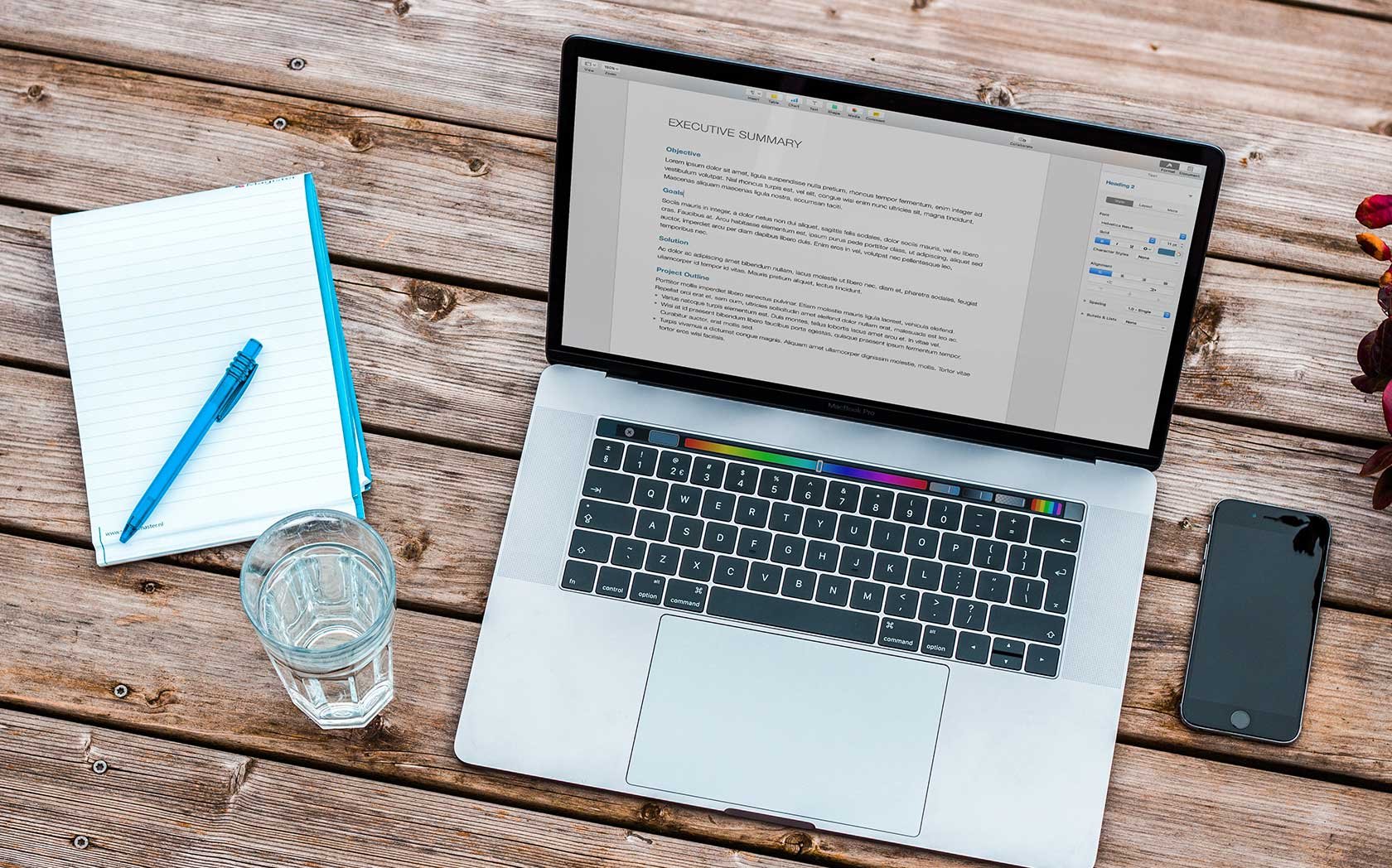How to Recover from Google’s Manual Action for Unnatural Links
Matt Haran, November 21, 2013
Follow These Steps to Help Remove your Manual Action from Google for Unnatural Links Pointing to your Site
Nowadays, you hear a lot about Google placing manual actions on websites due to the unnatural links pointing to them. These manual actions can really cause a site to suffer and the removal of them can be a tedious process. One of the mistakes I often see websites make is to continue building links after they receive this penalty. At this point, all link building efforts should stop and the main focus should be taking the time to revoke the penalty. Please keep in mind that though this process takes time -- it cannot be done overnight or in a couple days -- it's important because Google wants to see that you made the effort to recover from the penalty.
Step 1: Compile all of your external backlinks. You can download all of your links in Google WMT, but I also recommend using additional sources to compile them. Other tools I like are Ahrefs and Moz’ Open Site Explorer. Just make sure that you remove all duplicate links once you have a compiled list. A lot of the time, these backlink profiles will hold two of the same links: one that has the www-version and one that has the non-www version. I recommend removing “http://” and “http://www.” by using Excel’s “Find and Replace” function. Removing these from the URL’s and then removing all duplicates will save you time when later analyzing these links.
Step 2: Analyze the compiled list of links, highlighting all of the bad ones. This step can take some time, considering how many links make up the entire link profile. Additionally, each link needs to be thoroughly investigated (you cannot just look at some of them). Keeping everything organized, analyze each link from the top of the list down to the bottom, highlighting all the links that Google deems unnatural. The best way to learn Google's definition of "unnatural" is to look at their considered Link Schemes in their content guidelines, found here:
https://support.google.com/webmasters/answer/66356
Use this as a guide to determine which links are good and bad. I have learned that links that use exact match anchor text are often the most targeted. A lot of times, Google will go after a website's most linked keyword and you will notice its rankings start to tank. The majority of links surrounding these keywords usually need to be removed.
Step 3: Make a strong effort to remove the bad links and document it. Google wants to see that you have dedicated a large amount of your time to removing the bad links. This is a manual process that consists of e-mailing the websites that these bad links originate from and asking that they be removed. Use WhoIs.net to look up the e-mail address associated with the domain in question. Often the "WhoIs" will be private and you will need to search the site from top to bottom to find an e-mail address or a contact form.
Politely inform the webmaster of the situation that you are currently in, explain the location of the links and ask for their help in removing them. This entire process needs to be documented, showing the e-mail address associated with the bad link, the date the message was sent and the response (if any) that was received. This outreach should be repeated two or three times, documenting all efforts to get these links removed so that Google can see all the steps you took to resolve the issue.
Step 4: Disavow all the links that you were unable to remove. About a year ago, Google launched a great feature that allows you to disavow links to your site. Basically, this file makes the links invisible to Google's eyes, almost akin to turning them into no-follow links. Be careful, though! Google does not want you to abuse this feature and it should only be used for links you have no control over and are unable to remove. This file must be submitted as a .txt file, and should be correctly formatted. I prefer disavowing whole domains rather than links, as most of the time the unnatural links are found on spammy websites and it is just easier to disavow the entire domain. Google even allows you to leave notes in the disavow file, explaining the different situations that accompany each link or domain. You can describe how the following domains requested payment for removal or how there was no contact information, etc. See the example below:
Take all of the links that you were unable to have removed and add them or their domains into the file as shown above. Filtering by the different responses you have collected from your outreach process will help categorize the different links.
There has never really been any documentation on how long it takes for this disavow file to go into effect, but I recommend waiting a week before moving on to the next step -- submitting a reconsideration request.
Step 5: Write and submit your letter of reconsideration. This is the final step of the process. For manual actions, you need to "request a review" in Google WMT so that your site can be reviewed by Google's Quality Search team, who will determine whether it meets their guidelines or not. This letter needs to convince Google that you have done everything in your power to clean up the link profile and meet their quality guidelines. They want to see documentation of all your efforts and everything you did and are currently doing to overcome the linking penalty. The following are a few key points that you will need to include in your reconsideration request:
- Take full responsibility for the penalty, explain what caused it to occur, admit to what you have done in the past, and tell Google what you are doing now to treat the issue. It is your website and you should be the one taking the blame for the penalty. You can throw your SEO under the bus, but you should still take responsibility for their work. Did you ever pay for links in the past? Google wants you to include this type of information in the request.
- Include documentation of your outreach efforts. Rather than just saying you have e-mailed a handful of webmasters for link removal, provide documentation of the efforts you made when contacting the webmasters. Put all of this into a Google Doc and link to it in the letter. Make sure the document lists all of the bad links, the webmasters' e-mail addresses, the different dates that messages were sent and the responses that you received.
- Discuss your disavow file. It is a good idea to talk about the disavow file that you uploaded and it doesn't hurt if you choose to link to it in a Google doc, as well.
- Make it known that you are strongly committed to following Google's Quality Guidelines and that your site is meant for users, not search engines. Explain that from now on you are going to follow the rules and that it is your goal to create unique and compelling content that is beneficial to users.
Once you have compiled all information and proof of your efforts through the process, you are ready to submit the letter. These requests are not evaluated by robots -- they are read by humans, so make sure to use a pleasant tone in the letter. The time it takes for Google to respond varies, but based on my experience, it normally takes about one to two weeks to get a response. Once you've sent the letter, it is time to play the waiting game. Good luck.