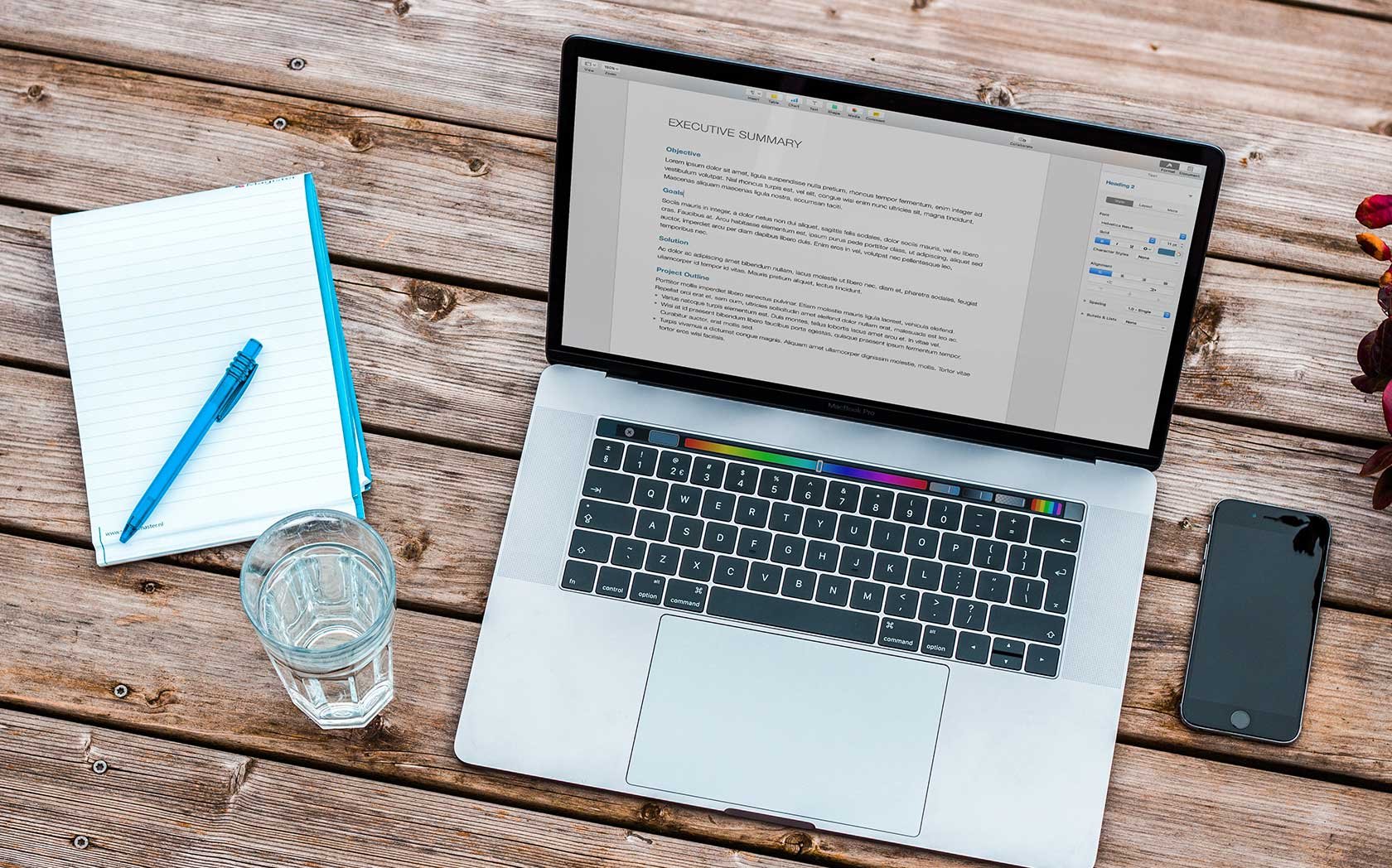SEO Add Ons Create Happy Browsing
WebiMax Contributor, June 7, 2010
The information highway is amazing for almost anything imaginable.
Scenario:
You just booted up your brand new PC – maybe you performed a clean install…or maybe not, the feeling is what counts. Windows will feel lightning fast! The migration from IE (internet explorer) to FF (firefox) is an exciting experience that will involve you with a community like none before.
You’ll need to invest your time to explore, learn, and understand how these add-on engines work together. Think big global – we need to have the power of speed at our fingertips. Let’s tweak FF so we can launch 30+ tabs with bare-minimal downtime (and system resources) per window.
This shaved down tutorial list has minimal description; however I’ve tested this listing for 100% quality! A few simple steps will have you movin’ & groovin’ in no time! You reach this page by entering about:config in the address bar.
1. Disable extension install delay
The silly countdown you must endure every time you want to install an extension.
Search for enable_delay and you see: security.dialog_enable_delay: Please change this to 0
2. Speed up Firefox
The end result of this hack is a huge noticeable difference that comes with a sense of accomplishment and pride.
Search for pipelining in the filter and you see:
network.http.pipelining: Please change this to true.
network.http.proxy.pipelining: Please change this to true.
network.http.pipelining.maxrequests: Please change this to 8.
Search for max-connections and you should see:
network.http.max-connections: Change this to 96.
network.http.max-connections-per-server: Please change this to 32.
3. Tweaking the full screen mode
FF3 hides the location bar, windows taskbar & tab bar when you enter the full screen mode – not anymore.
Search for fullscreen and you will see:
browser.fullscreen.autohide: Please change to false (disable hiding of location & tab bar)
browser.fullscreen.animateUp: Please change this to 0 (disable the hiding animation)
4. Download and cache only pages you actually view
FF will try to determine which links on a page you may visit and then downloads it to load the page faster. (FF will try to download google top results automatically for example)
Search for prefetch and you’ll see:
network.prefetch-next: Please change to false
5. Increase number of tabs that can be displayed
If you have more than 12 tabs open in FF you will have an extended scroll bar with arrows – this will help eliminate that by creating a user-defined “tab width”
Search for tabs.tab and you’ll see:
browser.tabs.tabMinWidth: Please change default value 100 to 75 (16+ tabs w/o scroll bar)
6. HOWTO: Backup about:config file
A quick yahoo search could find you the answer – or you can sign up for our newsletter and get results that a search engine couldn’t deliver to your inbox.
Don’t forget to drag and drop the about:config tab onto your personal bar – you’ll be back in there soon enough!
I believe this is a great reference tool and community post. Let us forge ahead and create a fast browsing experience. Anyhow, we’ve got to get you up and running with the latest and greatest optimization tools.
A tool is what makes a good mechanic; an open-mind is what makes a great man.
Go ahead and download these extensions for YOUR Social Bookmarking Experience
1. Diigo Bookmarks
2. Mister-Wong
3. StumbleUpon
4. FireGesture
5. Auto-fill
This is the basic jist of ULTIMATE FF add-ons, they don’t need a description; Top-Notch enhancements for increased online browsing pleasure:
Craigslist Fusion - https://addons.mozilla.org/en-US/firefox/addon/15052
Rainbow - https://addons.mozilla.org/en-US/firefox/addon/14328/
Hide Menu Bar - https://addons.mozilla.org/en-US/firefox/addon/4762
IE View - https://addons.mozilla.org/en-US/firefox/addon/35
SkipScreen - https://addons.mozilla.org/en-US/firefox/addon/11243
Stay tuned for updates and we’ll show you how to install every FF extension in OPERA. The possibilities are endless.