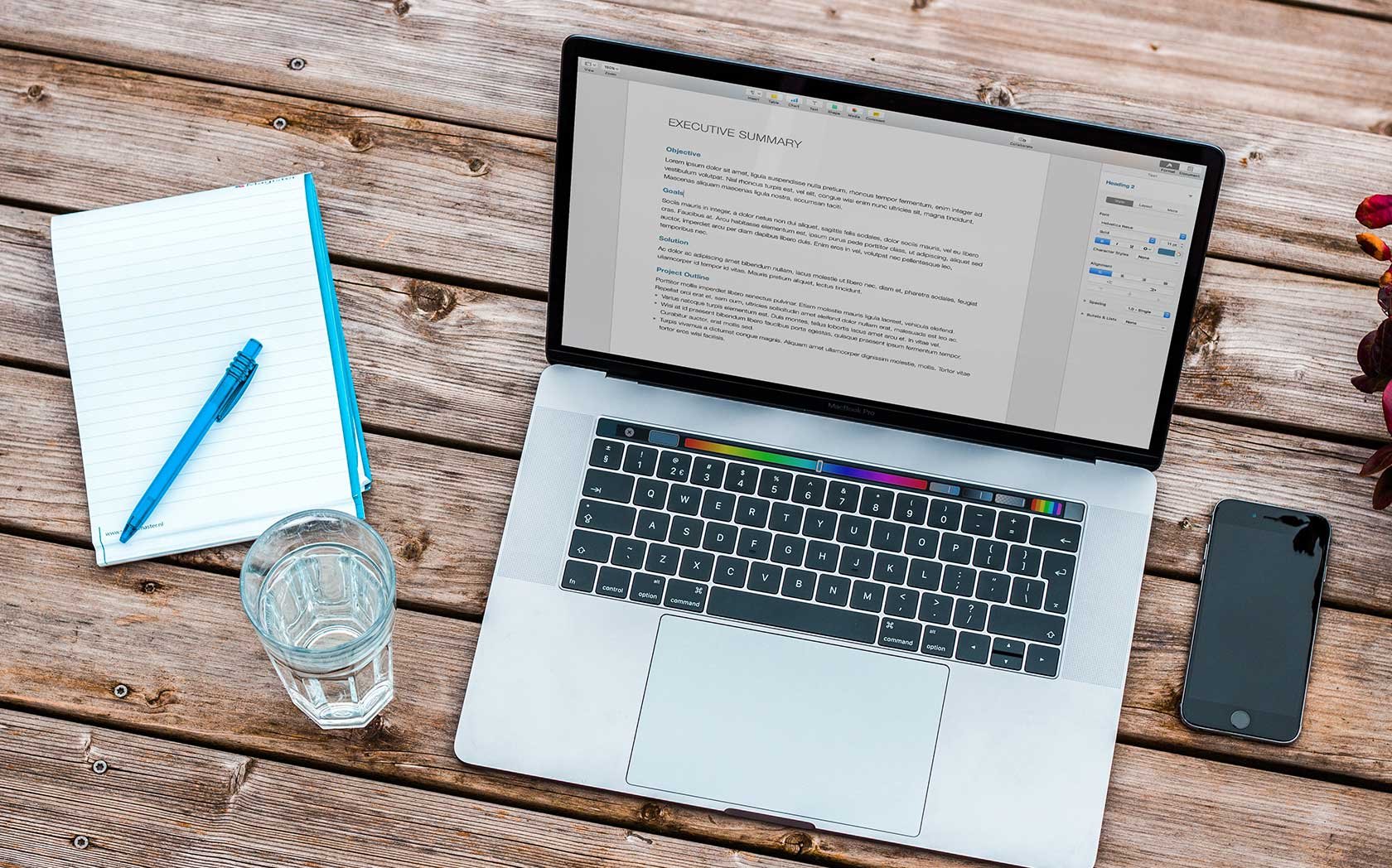SEO Bloggers and WordPress: A Match Made in Heaven
Sara Klemowitz, October 2, 2013
Between the countless writing classes I took a bit too seriously in college, the time I've invested in my hobbies, and the past couple years I've spent freelancing and working for SEO companies, I've written a lot of blog posts. As a result, I've written on a lot of blog platforms.
There are a lot of great platforms out there – some that are easy to use and secure, some that work well for niche purposes, some that make interacting with other bloggers really easy. Though I've had my dances with Tumblr, spent many a late night conversing with Quora, even had my morning coffee with Blogger, I'll always return to my love affair with WordPress.
Perhaps it's true that my affinity for a free, sophisticated, minimalist theme and a reason to spend hours perusing possible personalization options are what initially attracted me to WordPress, but its superior SEO capabilities are what keep me coming back. Maybe you're blogging for the sole purpose of SEO or maybe you're a hobby blogger who optimizes out of necessity; either way, blogging and SEO are happily married, so all authors should prioritize posting on a platform that's easy to optimize.
If you're not taking advantage of these four WordPress SEO customizations, simply stated, you're doing it wrong.
The WordPress SEO Plugin by Yoast
It doesn't get any more straightforward than this. The SEO Plugin allows you to choose your focus keyword for the blog post, edit the post's meta description, create custom descriptions for social media platforms, edit the post's meta title, and more. It'll even provide you with suggestions to make the post more SEO-friendly. Get the plugin here.
The Ability to Customize and/or Modify Permalinks
Your permalink – that is, how your blog post's URL appears in your browser bar – should be as reflective of the content as your title. If you modify your permalink, then instead of your permalink reading "www.webimax.com/blog/2013/10/01/modifying-permalinks," it'll simply read "www.webimax.com/blog/modifying-permalinks." That way, Google only has to do a shallow crawl to see that this page is relevant. All you have to do to modify your permalinks is access your WordPress Dashboard, go to Settings, then go to Permalinks. Choose 'Custom Structure' and in the field, simply put /%postname%/.
Premium Themes
I'm sure I'm not alone in this: I can write a decent blog post on nearly any topic, optimize it, and promote it. What I cannot do on my own, though, is make my blog look pretty. That's why WordPress themes are the design-inept blogger's godsend. There are few things more important than a user-friendly, attractive website if you're trying to attract (and keep) traffic, but accomplishing a clean, easy-to-navigate look is hard when you know virtually nothing about Web development. Premium themes on WordPress are a good investment because they don't glitch, they appear sophisticated, and they're almost always pre-optimized by their developers, so your blog has a predisposed fair chance at competitive ranking.
The 'Related Posts' Widget
LinkWithin is a widget that shows related stories from your blog's archive under each post. It's genius! If someone's reading a blog post about a recipe you created or a home repair how-to you detailed, chances are, they're going to be interested in another recipe or another home repair how-to. Show them where to find more! Having them click to another one of your blog posts will keep them browsing your site, helping you to maintain their attention and giving you the opportunity to demonstrate your credibility. It's basically free interlinking, and it helps your old content to resurface, making your blog posts into gifts that keep on giving.