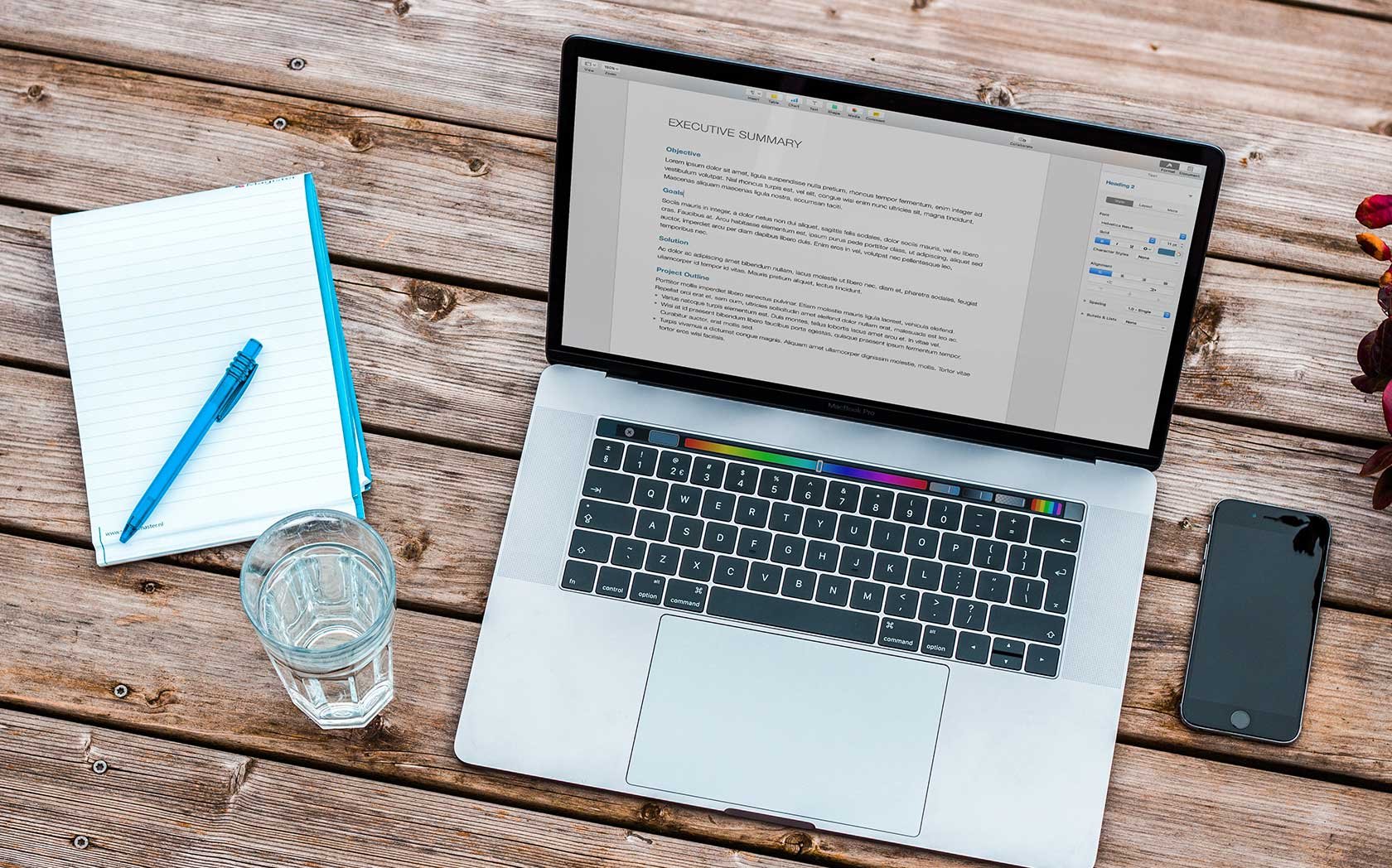Site Speed Analysis and Why It Matters
Holly Schureman, May 8, 2013

How many times have you clicked on a link in a list of search results only to sit there and watch the little circle spin on your browser tab? Like everyone else, you probably hit the back button and proceed to click the next link in the long list of results. The speed of a website is a very important aspect of SEO that gets overlooked far too often. It is important that site owners start to make page load time a priority when optimizing their sites.
But why is site-speed such a big part of SEO, you ask? What if your site was the first link that was clicked in search results like the one mentioned above. But the page didn't load fast enough and the visitor left your site to try another. You just lost a potential conversion.
Setting high usability standards is a big part of SEO and site speed is an integral part in building a user-friendly website. Unfortunately, users are not very patient and getting your visitors to your pages as quickly as possible is something you should always be working on. The average visitor expects a page to load in 4 seconds or less; if not, most are willing to leave your site for a competitors.
Although usability is the main reason why I try to keep a site fast, a slow website can also affect your rankings as well. Studies have shown that when slower sites rank in search results, people actually use Google less. Not to mention the negative effects a slow site and server can have on your crawl rate as well.
What Slows Down Your Site?
There can be many contributing factors to a slow, bogged-down website. Anything from the type of hosting service you choose to the amount of code in your sites files. Below is a list of the major reasons why your site may be bogged down:
Large Images – Images that are too large or take too long to download is probably one of the biggest problems with site speed. Before inserting images into a webpage, they must first be resized and compressed to ensure a faster download time.
Server/Hosting Issues – The type of hosting and server your site is on can cause many issues. Shared servers can be fast at times and really slow at other times and in some cases a hosting/server package may not be adequate enough to handle a specific CMS you may be using for your site.
Too Many Ads – Ads are a great way to earn some extra cash but is it worth losing visitors because you're site isn’t loading fast enough? If you have several ads on your site, try removing a couple and you will probably see instant results.
JavaScript – Too many scripts that are located to close the top of your sites pages can really slow down a site. Remember that for every line of code is another server request which only takes more time for all the page elements to render. In some instances, JS can even be consolidated to reduce the amount of requests.
Uncompressed Text Files – Compressing text files on your server reduces the amount of bytes sent over the network and can really save on bandwidth use.
How to Test the Speed of Your Site
There are many great and free tools available for anyone to use to get a good look how fast a site really is and what may be slowing it down as well. Below are a couple of my favorites. And because all of them give slightly different reports, it is a good idea to run your site on all of them to see what problems one picked up that the others may have missed.
Google PageSpeed Insights – This one is my personal favorite. To use this tool, all you have to do is enter your URL into the field and click Analyze and in a few seconds you have a list of items that are slowing down your site organized in High, Medium and Low priority. You can even go further by clicking each item to find out how to fix each issue.
YSlow – This is another great tool that can be used to analyze the speed of your site. This one works a lot like a browser extension or add-on. Once installed you can run an analysis on any site you are currently on. After a few seconds of analysis, you will receive a letter grade for all elements pertaining to site speed and suggestions on how to fix them as well. But one thing that YSlow offers that PageSpeed does not is the use of some tools such as Smushit to achieve your optimization tasks.