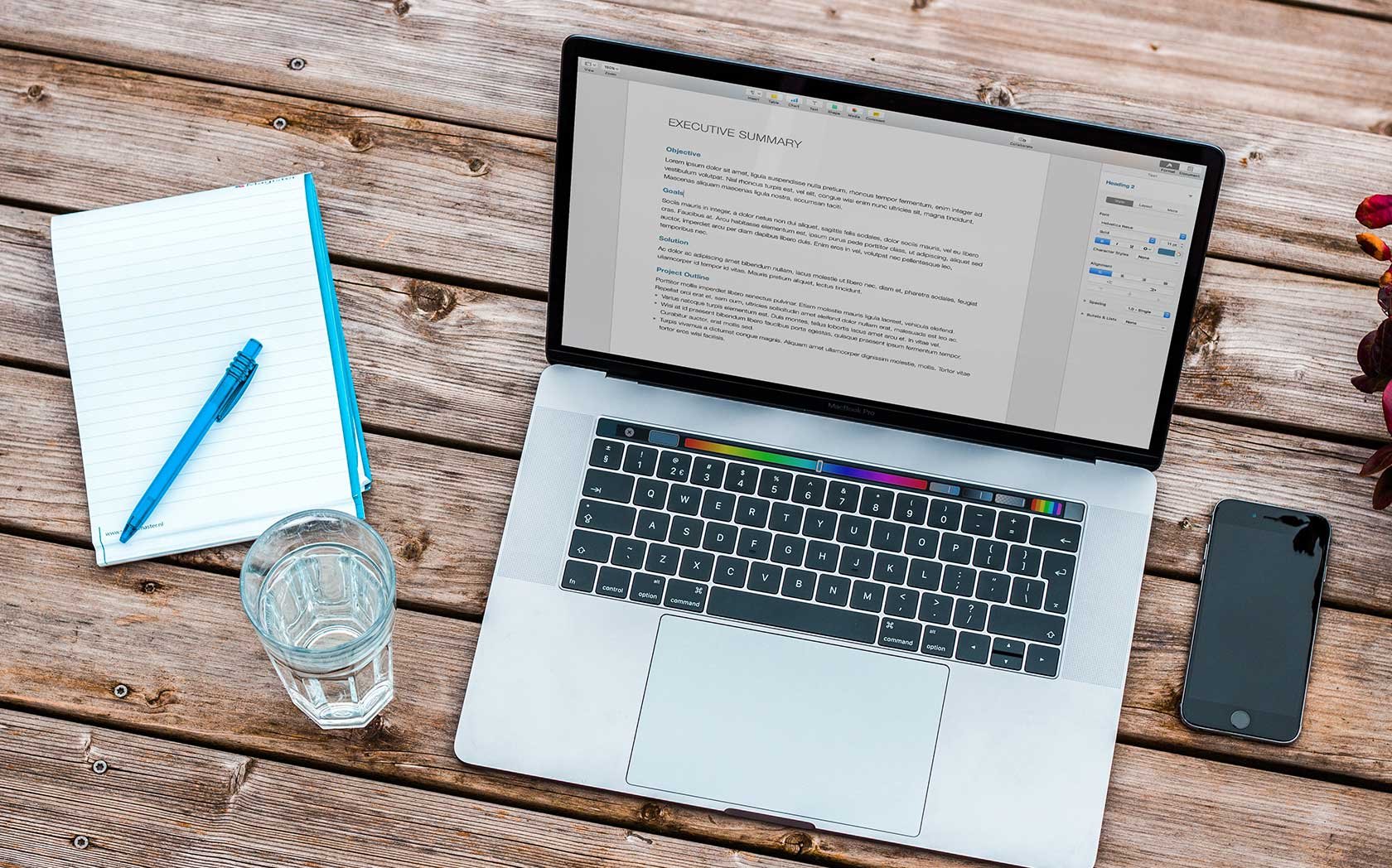Use Google Authorship Everywhere
WebiMax Contributor, May 24, 2012
Google Authorship is your way of claiming ownership of content on the web. Authorship results have been on the rise and page results with proper Authorship markup have been shown to increase click-through rates (CTR). Why? Most likely because people are drawn to people and tend to look where a person looks within an image.
But as a writer, you probably don't write for just your website. And if a website that you contribute to is not marked up properly, you may not be getting the credit you deserve for everything you write.
Not to worry though. There is a solution that also provides you with a unique opportunity to create new relationships. As long as the websites you write for allow you to post a link in your author profile profile, you can create the connection between your content and your Google Plus identity.
I spoke at an SEOmoz Meetup in Philadelphia recently about some of my theories on Google Authorship, specifically about HTML5. After further testing, even though the rel=author tag is HTML5, the relationship between the Google Plus profile and the author's content may actually be the determining factor in whether or not a page can display author information.
For websites that do not provide you with an author page, create a link to your Google Plus profile in your author byline: https://plus.google.com/u/0/108453164483099240213?rel=author
Add Authorship to Everything You Write
Linking to your Google Plus profile the correct way and understanding the benefits could help you get new guest posting opportunities. By linking to your content, you can essentially brand yourself, help increase the CTR of sites you contribute to while building your online content portfolio in a central location for all to see.