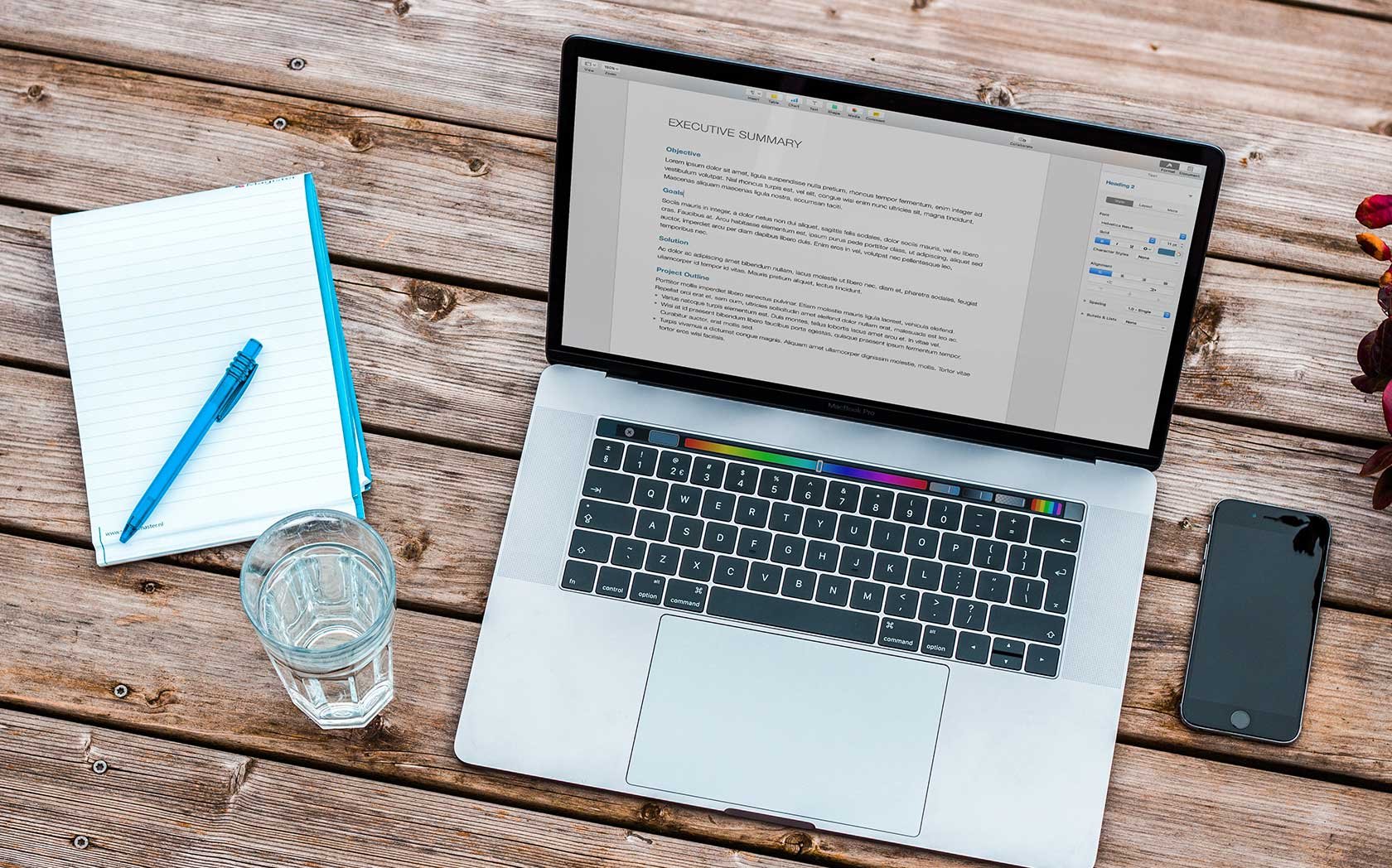WordPress Automatic Updates
Sara Klemowitz, December 2, 2013
Well, the fine folks that develop WordPress have finally offered, what might be considered, one of the most controversial features they have ever introduced. While some might think this is a blessing others will think it to be the end of their site running smoothly. The updates will be enabled by default for Minor Releases only. These tend to be the security releases. You need to manually add other parameters for more (or less) functionality.
The biggest issue this will introduce is the need to make sure that what you are developing is based on good practices and follows the WordPress Codex. For example...
- Make sure to put functionality into plugins. This can have two impacts on dealing with issues from an automatic update: 1) The plugin could get automatically disabled should a fatal error arise or 2) An issue could get temporarily dealt with by disabling the plugin in the Administration Panel.
- Prefer child themes to custom themes and minimize functionality changes to the theme. This will allow you to keep the upgrades going and not suffer from changes in the theme. Make functional overrides into plugins.
- Choose plugins and themes wisely. Pick plugins and themes to utilize or base you work off of that have a solid track record of keeping up to date. You don't want to constantly have to go seek out new plugins for functionality because of issues
If all else fails, you can disable the update mechanisms or filter out ones that you can't work around.
To disable all automatic updates add this to the wp-config.php file:
define( 'AUTOMATIC_UPDATER_DISABLED', true );
And for good measure put this into the theme's functions.php file:
add_filter( 'automatic_updater_disabled', '__return_true' );
For a full list of filters consult Configuring Automatic Background Updates in the WordPress Codex.
Keep in mind that the WordPress developers plan to increase the rate at which the release new versions and this will mean that using automatic updates will be come more and more necessary. So make sure to plan and develop carefully.