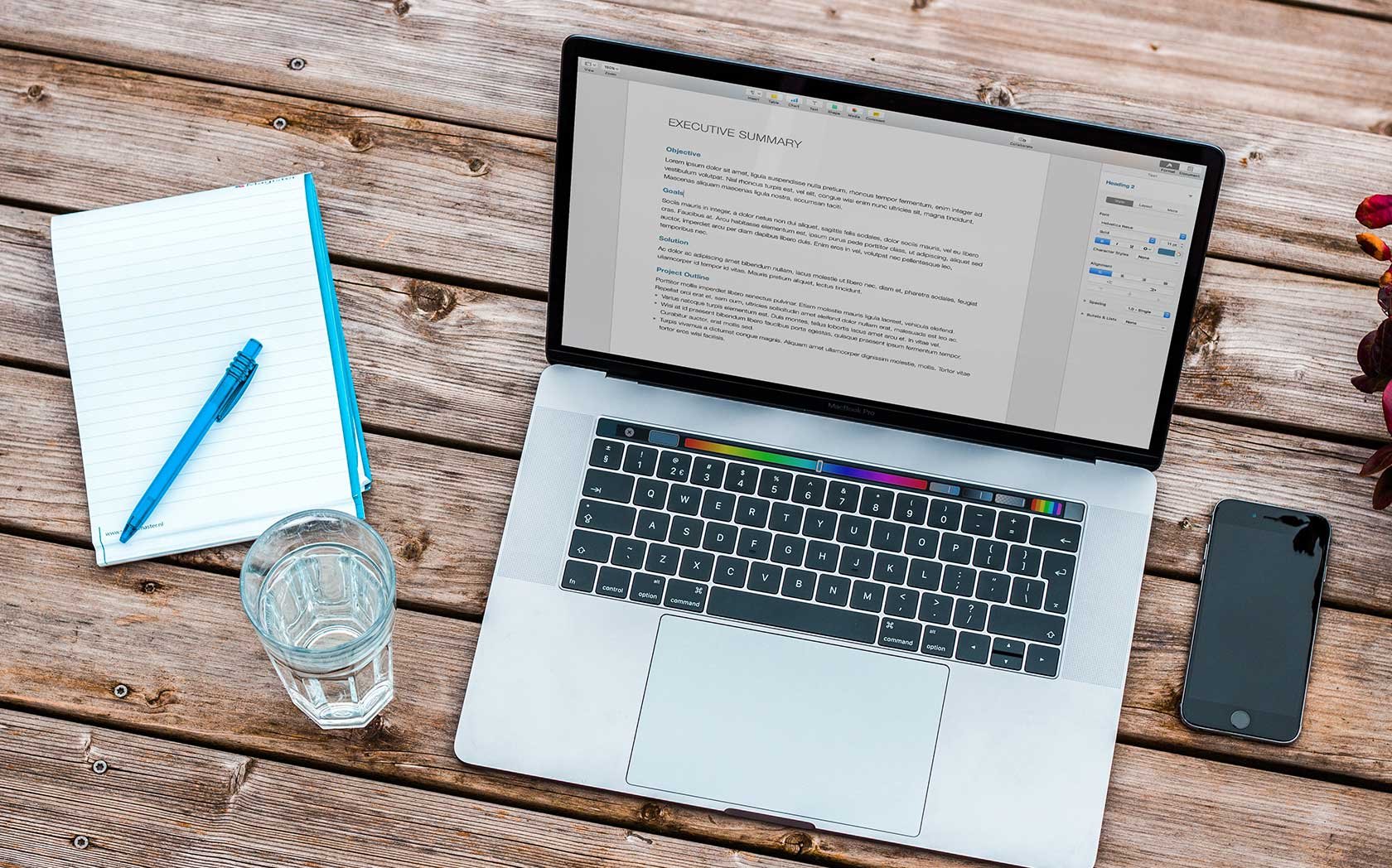Manager Monday: 5 Google Analytics Features Your Business isn't Utilizing
Chris Surovick, March 11, 2013
WebiMax is dedicated to bettering the online presence of our clients with best practice onsite and offsite marketing. However, our marketing efforts are only as valuable as the data and tracking information we use to mark the progress of our campaigns. Most online companies do use a form of data tracking; in fact, more than 17 million websites have Google Analytic accounts. But, my questions are:
1. Are business owners taking full advantage of their Google Analytics account?
2. Do they understand how to turn data into marketing success?
Below is a collection of five Google Analytics enhancements and capabilities to help business owners gain more insight into their overall online performance.
Real-time Visitor Information
Real-Time provides the capability of viewing how many people are currently visiting your website. Reports are generated constantly and each page view is updated just seconds after it occurs on your site. For example, you can see:
• # of people live on the site
• Geographic locations
• Where the traffic sources were referred
• Onsite page views
With Real-Time, you can immediately and continuously monitor the impact that new campaigns and site changes have on your traffic. Here are a few of the ways you might use Real-Time:
• Monitoring whether new and changed content on your site is being viewed
• See whether a one-day promotion is driving traffic to your site, and see which pages these visitors are viewing
• Monitor the immediate impact on traffic from a blog/social network post or tweet
• Immediately verify that the tracking code is working on your site
Insight Analytics (Heat Mapping)
Insight analytics allows for investigation of how users are interacting with your website. You can learn how they navigate your website and this can help with conversions. The overlay displays:
• Percentage of on page traffic that clicked to another page
• Per page metrics
• Browser size on link click-through rates
Insight Analytics can be used for:
• Exploration of visitor flow
• Impact of user technology level on click-through rate
• Effectiveness of location sensitive elements, such as ads or social media buttons
Multi-Channel Funnels
The five Multi-Channel Funnel report provides you with the channels your customers interacted with during the 30 day period that lead up to their purchase. These reports provide essential metrics such as:
• Assisted conversions shows when different channels impacted a conversion
• Time to conversion
• Path length shows you the number of interactions before a conversion
• Top conversion paths illustrate customer pathways
Why use Multi-Channel Funnels?
• View all of your digital marketing channels in one place
• Helps you understand the value of your marketing efforts
• See a complete picture of the steps your customers take before purchasing or converting
• Improve your marketing based on channel performance
• Make the right digital marketing budgeting decisions
Enhanced Visitor Flow Optimizations
Visitor flow allows you to probe the total user paths throughout your website, and you can use several different dimensions as the source point. Visitor flow can:
• Evaluate per page actions
• Advanced segments show data beyond simple user flow
• Highlight traffic paths through pages
Visitor flow can be used to:
• Analyze keyword- to-user path success or failure
• Impact of social media on user flow
• Mobile user flow
Social Media Tracking
Through social media tracking you can monitor the success of your current social media strategies. This will help you mold your future strategies by analyzing your inbound visitors and seeing if that traffic is converting.
• Tracks general search metrics and dimensions for social sources
• Shows individual visitor flow from each network through the site
• Provides performance of social buttons on page
Social media tracking can help gauge:
• Success of social media campaigns
• Effectiveness of social media contests that drive to specific pages
• Effectiveness of social media button placement
A/B Split Testing
A/B testing eliminates the need for guess work in your marketing decisions. Through testing, you can definitively point out what works better.
• A/B testing provides variant pages to users for the same URL and collects data for each
• Based on data collected, decisions can be made to move or change elements based on success
• Effectiveness of social media button placement
A/B testing allows for data-driven testing of:
• Placement of location sensitive elements, such as ads
• Effect of aesthetic choices on user time on page, bounce rate, and conversion
• Below and above the fold placement of elements