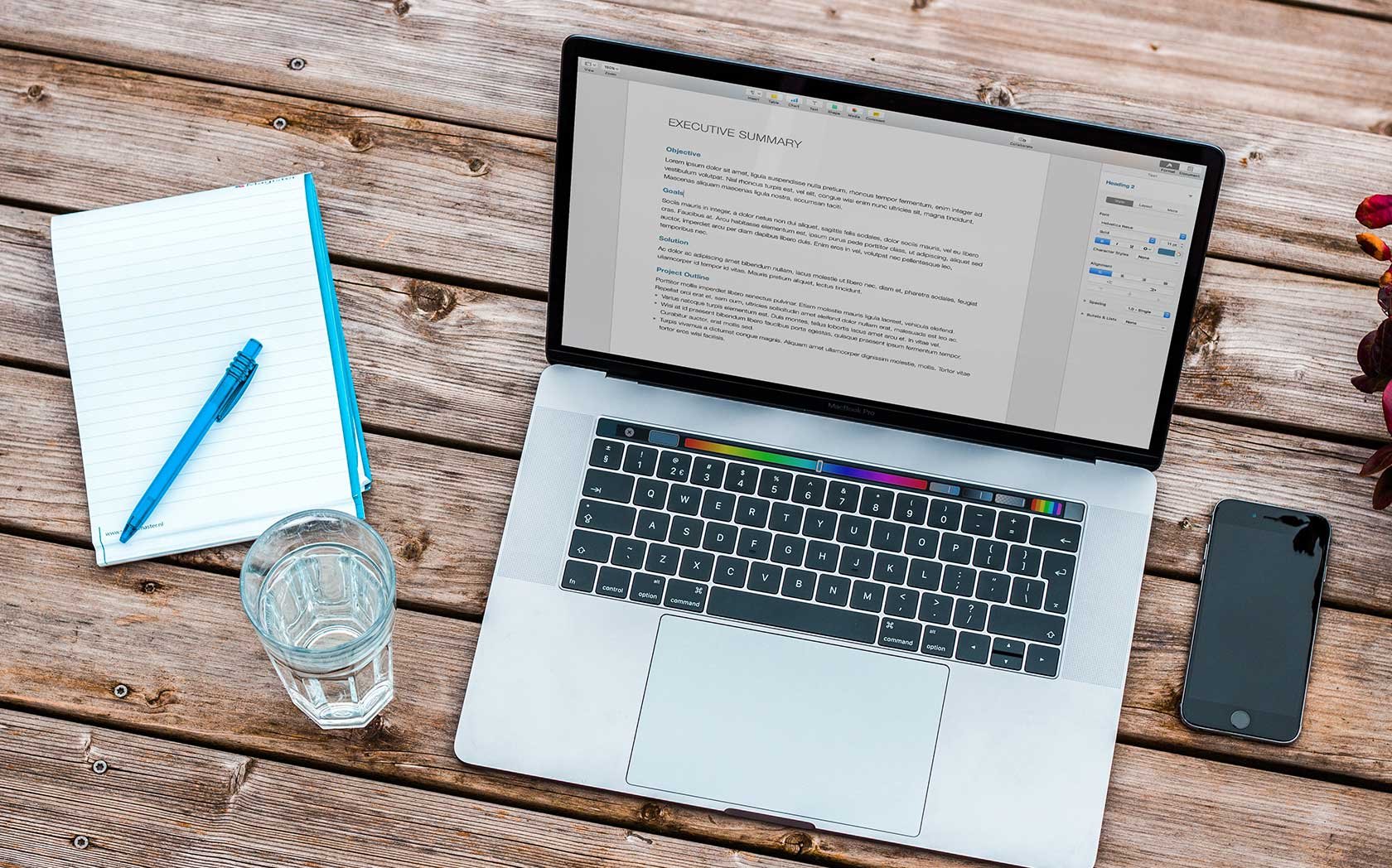Optimizing Landing Pages for Lead Generation Part 1: Above the Fold
Chris Arter, May 6, 2016
This is the first installment in a 2-part blog series explaining best practices to design an effective landing page.
What Is a Landing Page?
Simply put, a landing page is any page that a user “lands on,” however in marketing, what we are generally referring to is a page with the singular goal of generating leads. The page acts as a point of exchange. You, the page owner, are asking a person who lands on your page to give you their contact information in exchange for something.
 On your end, what is being offered generally consists of a special deal or discount, promotion, more information in the form of a white paper, a quote, or an estimate. The more enticing you make your offer, the better chance you have of completing this exchange and making what marketers call a conversion.
On your end, what is being offered generally consists of a special deal or discount, promotion, more information in the form of a white paper, a quote, or an estimate. The more enticing you make your offer, the better chance you have of completing this exchange and making what marketers call a conversion.
But beyond just choosing what your deal should be, there is a number of landing page design factors which can greatly enhance your conversion rate. As a Lead Generation Specialist for WebiMax, I have created hundreds of landing pages for clients in all types of verticals, and I would like to share with you what has worked for me, above the fold.
Above the Fold:
“Above the Fold” in Web-speak refers to everything you can see on a website without having to scroll down. I try to put all the most important stuff above the fold. The most important stuff being: your headline, sub-headline, form header, form, hero image, logo and a sense of urgency (if applicable).
The Hero Image:
I prefer to use a Hero Image which is just a fancy word for a large background image, because I find that it increases my conversion rate. The best images are impactful, meaningful and evocative of a prospective lead’s needs. This should almost cover the entire background above the fold. This image should resonate visually with your prospect and assure them that they have landed on a page that relates directly with their interest and search query.
To keep the page visually simple, use a color overlay on your hero image to make text easier to read. Use either a black, white or grey overlay with 60 to 70% opacity. If you use a white overlay, then use black text. If you use a black overlay, then use white text. This will ensure your message is clear. You may have to experiment with different images and opacity settings before you get the perfect combination.
If you don’t like the look of an overlay, you can add a background color between the hero image and your text.
The Headline, Sub-Headline and logo
As a landing page designer, all you typically get is a glance from a prospect before they decide if they want to continue reading. For the main headline of your page, you need to find something that is short, describes exactly what you do, and simultaneously entices the reader. The reader should be thinking “that’s exactly what I need/want,” about your headline. For example, if you are designing a landing page to try and find prospects interested in buying lakefront vacation cabins in British Columbia, a good headline would be: Lakefront Vacation Cabins in British Columbia. This should be the biggest text on the page. Try to use a <strong> html tag around this text as well as either an <h1> or <h2> html tag.
Below the headline should be your sub headline, which should be short enough to still fit above the fold, but also provide more detail about the offer. Between the headline and the sub-headline I like to put the logo, but there are a lot of other good places above the fold to put it as well. I tend to put all three of these pieces on either the left or the right side of the page.
The Form Header, the Form Fields, and Button
The form header should:
- Contain a “lead magnet” which concisely describes what you are offering.
- Give the prospect a clue as to what he or she should expect to happen after they fill out the form.
For example, if you are offering a scheduled tour of your lakefront cabins, then a good form header would be: “Schedule a Free Personal Tour Today!”
Below the form header is the form, which I would suggest keeping as short as possible. Nothing kills a prospect’s willingness to fill out a form quite like that form being too long, especially if you are going to call them and can get that same info on that call. I stick to what is most important: first name, last name, phone number and email.
Below the form is the submit button. Many pages have this button simply say “submit”, but I feel like this is a missed opportunity to engage further with a prospect. This button is the place where a prospect interacts and essentially completes the conversion. I try to think of what that prospect is agreeing to, and try to put that short phrase on the button in the prospect’s own voice. For example, if a person is signing up to schedule a tour of your lakefront cabin properties, I would have the button say “Schedule My Free Tour.”
Multi-Line-Text Field experiment
Recently I have been experimenting with a multi-line-text field that allows prospects to describe exactly what they are looking for. This is a great way to engage prospects and to start a seemingly noncommittal dialogue. For example, if you are designing a page for a video production company, art fabrication company or home remodeler, then a simple multi-line-text field that says “Tell us more about your project,” can help to attract leads. If you don’t have any special offers or promotions, I also find this can make a good form header. In this case what you are offering is an immediate and noncommittal opportunity to discuss a solution with an expert in the field. Another benefit of this, is that your person that reaches out to the lead will have a much better sense of what the lead is looking for, which should make their conversation go a lot smoother.
Sense of Urgency
Providing a sense of urgency is a great idea if you are offering a special or promotion like a percentage off your product or service. This is best suited to go under the button. A simple message like, “limited time only,” or “web-only offer” makes a prospect more likely to convert for fear that they will not be able to find the deal again at a later time.
Simplicity:
It is imperative that you stick with one singular focus for whatever type of lead you are trying to acquire. Even if your company provides multiple services, it is still best to try to narrow your landing page to just one of those services.
Think of it this way, people who land on your page are going to be coming from an ad. People who click on your ad are typically coming from a search query of one specific interest. It is very important that all these components strongly agree in order for your potential lead to feel like they landed in the right place. Too many options will only ensure a high bounce rate and lower ROI. If you must acquire more than one kind of lead, then consider dividing them up into separate campaigns with separate landing pages.