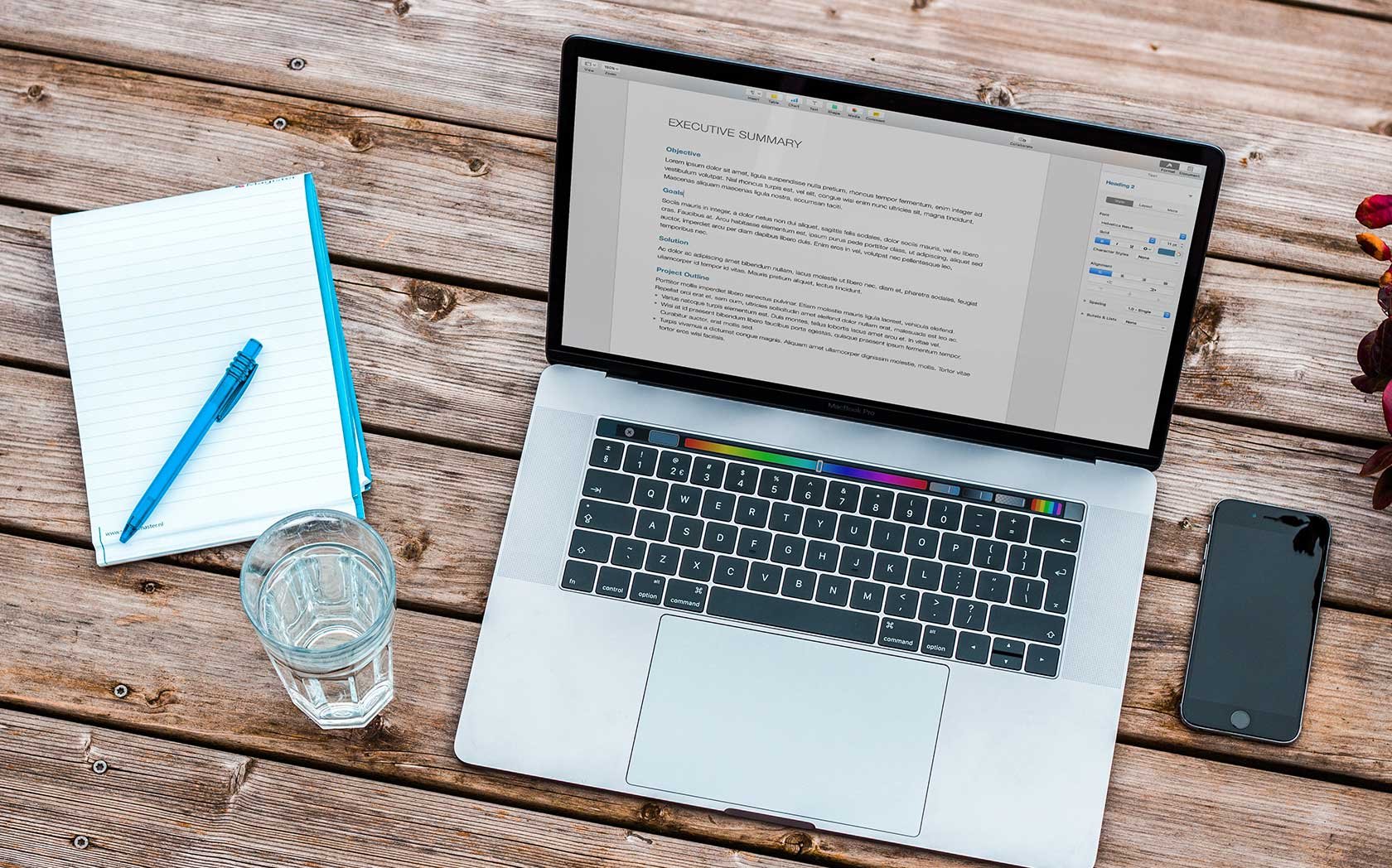Manager Monday: Browser Trends, Website Compatibility and Current Online Standards
Marc Cornish, February 4, 2013
Internet browsers, like the rest of the technology world, are on a relentless march forward. An industry that was once dominated by Microsoft's Internet Explorer, is now one of the most competitive and fastest growing markets. Major competitors have emerged and offer consumers more choices than ever. Mozilla's FireFox, Google Chrome, and Apple Safari are all major challengers to the old giant's reign.
But what does all of this mean for you, your business, and most importantly: your customers?
In this article, I will touch briefly on a few aspects of online technology and what they mean for your company's online presence.
What are Web Standards?
Recent years have seen big gains in terms of online coding standards. The World Wide Web Consortium (W3C) has lead the charge in establishing clear guidelines, gathering public feedback, and promoting online coding standards when it comes to the development and dissemination of online content. Their research includes everything from design standards, coding standards, and the development of new coding standards and practices. Ultimately, their goal is to make the web an easy and friendly place for all users, devices, and software.
It is important to remember that implementing new standards does nothing to change existing technology. As an example, if a new standard on airbags is issued for the automotive industry, all of the cars manufactured up to that point likely will not be in compliance. Moving forward, provided that there is adequate enforcement of the new standard, all cars will adhere to the new standard. This is the same for web standards. As new technologies and standards are implemented, older technologies may not have the resources to support them. When the latest round of web standards was established, the impacted technologies include operating systems, PCs, laptops, mobile devices, but perhaps most importantly: internet browsers.
What is an internet browser?
An internet browser is a piece of software that is used to retrieve, interpret and display information on the web. As previously mentioned, some major internet browsers include: Internet Explorer, FireFox, Chrome, and Safari. Much like the cars, all of these products have different 'engines'. That is, they have their own processes for rendering data and displaying information on your computer or mobile device screen. Then we can consider browser add-ons, such as Flash or Javascript. This adds yet another level of complexity, as these features may integrate with each browser differently, or sometimes not at all.
The browsers must comply with web standards, right?
Wrong. Unlike the automotive industry, there is no formal regulatory agency that enforces these standards or imposes fines upon the offenders. It is left up to the browser developers themselves to offer upgrades or add-ons that have the new technologies integrated. The most recent browser releases have seen a much greater deal of cooperation between the browser developers in terms of adopting these standards, but this does nothing for older versions.
There is, however, a very powerful force that is pushing browser developers toward further compliance: you. Internet browser trends are a closely monitored set of statistics. When new technologies or standards are released, the first to implement them will more than likely see a swell in consumer demand, which then spurs the other browser developers to implement the same. A competitive market at its finest.
Below are current browser usage trends:
| 2012 |
|||||
| December | 14.7 % |
31.1 % |
46.9 % |
4.2 % |
2.1 % |
| November | 15.1 % |
31.2 % |
46.3 % |
4.4 % |
2.0 % |
| October | 16.1 % |
31.8 % |
44.9 % |
4.3 % |
2.0 % |
| September | 16.4 % |
32.2 % |
44.1 % |
4.2 % |
2.1 % |
| August | 16.2 % |
32.8 % |
43.7 % |
4.0 % |
2.2 % |
| July | 16.3 % |
33.7 % |
42.9 % |
3.9 % |
2.1 % |
cite: http://www.w3schools.com/browsers/browsers_stats.asp
So what do we do with the older browsers?
You should upgrade. Websites that are built on the new standards will not be compatible with older browsers and thus will not display correctly. If you prefer using Internet Explorer, you should make sure your browser is up to date. Being one of the oldest contenders in the market, there are still some very old versions of the program in use out there. Internet Explorer is also a prime example as to why an online standard was needed. For several years, each version of IE was so radically different than its predecessors and from other competitors that were on the market that many web developers were forced to develop 'IE only' versions of the websites they were working on.
Below are some usage trends specifically for Internet Explorer:
| 2012 |
Total |
IE 10 |
IE 9 |
IE 8 |
IE 7 |
IE 6 |
| December | 14.7 % |
0.6 % |
5.9 % |
6.8 % |
1.1 % |
0.3 % |
| November | 15.1 % |
0.4 % |
6.5 % |
6.8 % |
1.1 % |
0.3 % |
| October | 16.1 % |
0.2 % |
6.8 % |
7.6 % |
1.2 % |
0.3 % |
| September | 16.4 % |
0.2 % |
6.6 % |
7.9 % |
1.3 % |
0.4 % |
| August | 16.2 % |
0.1 % |
6.1 % |
7.8 % |
1.8 % |
0.5 % |
| July | 16.3 % |
0.1 % |
5.9 % |
7.9 % |
2.0 % |
0.6 % |
cite: http://www.w3schools.com/browsers/browsers_explorer.asp
What we can see here is that IE7 and IE6 are nearly obsolete, and with good reason. When it comes to standards compatibility, IE6 offers next to none. Users viewing the internet with IE6 will have a difficult time navigating nearly every website that they come across. One major issue with IE6 is that it will not render .png files. These files are a current image standard which offers faster load times and more versatile image files. The reason for this is simple: .png files are allowed to have a transparent background, which is somewhat unique in the image file-format world. The benefit of this is basically an 'absence of data'. With less data being downloaded, image sizes are smaller and can be transmitted quicker. A transparent background also allows designers and developers to use the same image in multiple locations on the website, without a messy look/feel.
Coming in at a close second to IE6, IE7 does render .png files, but does not support many of the design coding features used in today's websites. CSS (Cascading Style Sheets) is used to describe the appearance of specific elements of a website. Individual pieces of CSS define the entire website. CSS can tell the browser what Font to use, what size the text should be, what the background color of a box should be, whether there should be a shadow or stripe...you get the idea. IE7 does not support many of the design features that are used in today's websites, such as having a shadow on text, rounded corners on boxes, and various other text and formatting effects.
So how do we reach ALL of our potential users?
Of course this can always be done, but the hours it would take to develop each new website using current web standards, and also backwards-compatible for every previous browser can be a very costly endeavor. As a standard for accessibility, many developers will create websites to accommodate the greatest audience with the greatest ease. This is a win-win-win. You win because you save money, you visitors win because your website is standards-compliant, and the developer wins by not spending countless hours troubleshooting issues that he/she may not be able to be rectified.
SO, WHAT DID WE LEARN?
If you're developing or interested in developing a new website, these are issues you will have to consider. You will need to consider the balance between cost, accessibility and standards-compliance. Likewise, if you're a casual internet browser and you're noticing that websites aren't loading properly, or things seem to not be working the way they should, check your browser to see if any updates are available. And lastly, if you're using IE6 or IE7, consider yourself lucky that you made it this far. Then, stop everything you're doing and upgrade RIGHT NOW.