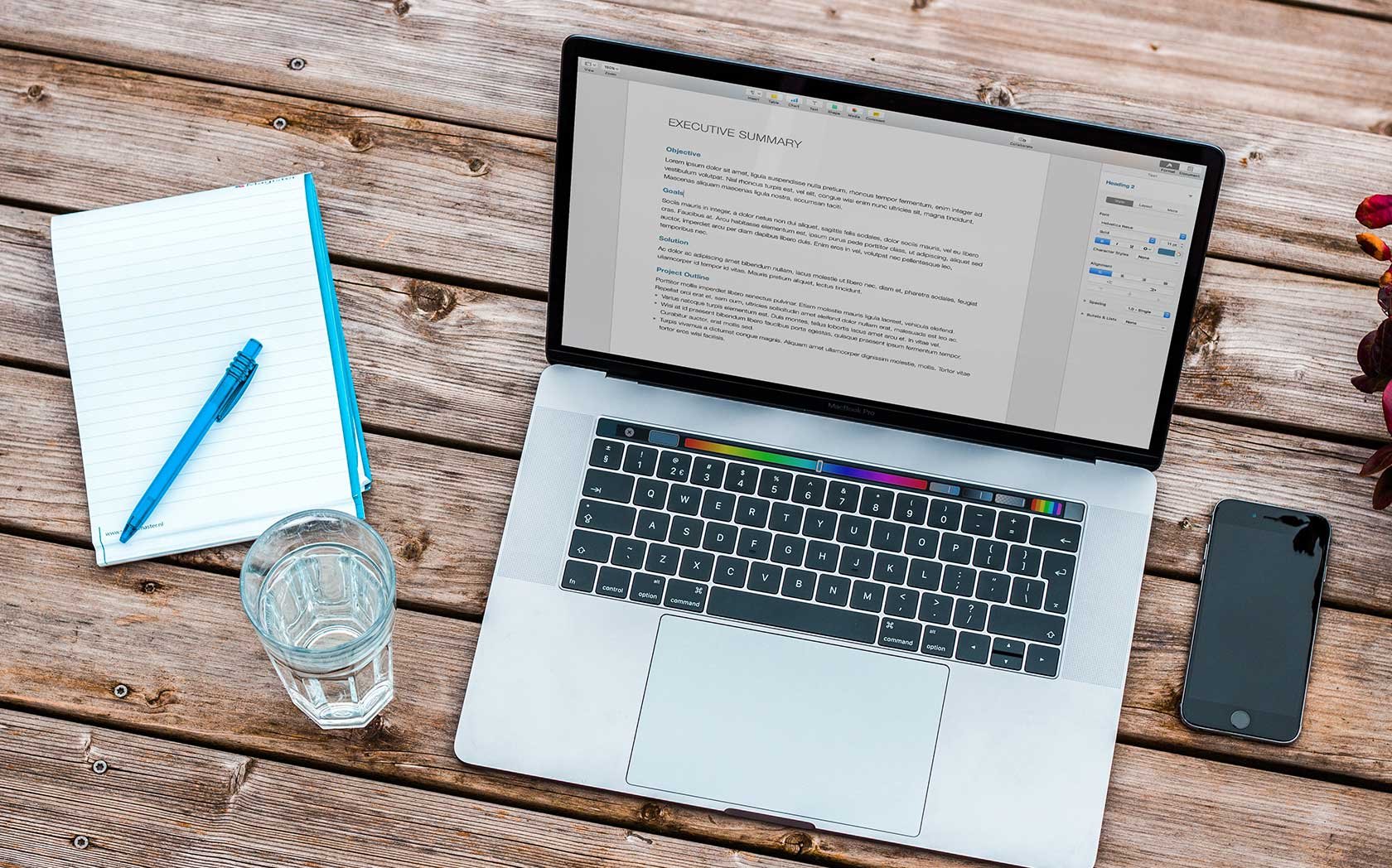Manager Monday: When the Idea Well is Dry
Richard Ortiz, January 14, 2013
Not everyone is a creative genius—or at least, I’m not. Creating unique and compelling content over and over can be stressful, not to mention almost unsustainable. The more specific a niche, the harder it can be to create something you can truly be proud of. As the Department Head of Inbound Marketing, I am in charge of all guest posts for our clients. Below are a number of tools and websites I like to use when my creativity hits the proverbial wall.
Suggestion Tools
These are a few tools that help me come up with content ideas easily and help in determining long tail keywords at the same time.
Google Suggest – Simple to use and very straightforward, Google Suggest are the suggestions that you receive when typing a keyword in the Google search bar. This should be your first pit stop if you are stumped about what to write. Just type in a keyword, and let Google do the rest for you.
Ubersuggest – According to their website, Ubersuggest is like “Google suggest on steroids.” This tool works similar to Google Suggest but has a convenient exporting function so you can throw it into TagCrowd for any recurring themes.
Soovle – Similar to Google Suggest and Ubersuggest but with a valuable, added perk. Not only does it incorporate Google results but also Bing, Youtube, Answers.com, Wikipedia, Amazon, and Yahoo all at once. It also allows you to toggle and search between each of these websites with ease.
Questions and Answer Websites
There is no better place to find topics that people are interested in than a Q&A website. By combing through these websites, you can find a question that multiple people have and provide an answer. Additionally, if you are looking to brand yourself as an expert, try and answer the questions on the website. Get your name out there!
For ease of use, I have been using a Google Doc made by John Doherty that can be found here that imports a Quora RSS feed. The document lets me keep an eye on several categories of my choosing at once.
What Are The People Saying?
Reddit – A social news site where user interaction is very heavy. Reddit is divided into subreddits or categories. To find your niche’s subreddit, either search on Reddit or use MetaReddit if you are having trouble finding what you need.
Addictomatic.com – When one search outlet isn’t enough, searching on another website can provide additional insight. Addictomatic is a very visually stimulating conglomeration of Twitter Search, Bing News, Google Blog Search, YouTube, WordPress, Flickr, and other websites.
Content Strategy Generator Tool – A Google Doc made by the wonderful people over at SEOGadget. Not as visually appealing as Addictomatic, but in my opinion, at least, the #1 go-to tool of the list. It scrapes more websites than Addictomatic and is extremely easy to use. Just go to File, Make a Copy, and you are good to go. This tool is contingent on you being signed into your Google Account before you can make a copy along with the Quora RSS importer previously mentioned.
SocialMention – A social media search tool that provides you with a look into how your niche or keyword is being discussed in the social media world. The tool provides you with results from blogs, Twitter, Identica, Flickr, metacafe, Yahoo! News and more.
Topix.com – A news community website that is perfect for determining what is going on in your targeted business area, making it ideal for your local SEO campaign. A plus is that this tool will tell you the news outlets that cover your area, so you can begin building some rapport for some PR love.
Bottlenose – Our very own Patty Ryan introduced me to this tool during her presentation at one of our meetups. Bottlenose is an integration of social media news, blog posts, and images. Tip: Try the Sonar function.
Spezify – This tool is designed for those that love Pinterest. It’s more or less a visual search.
The Not So Obvious
Twitter Chats – Twitter chats are the present day chat rooms. They are usually scheduled and involve people tweeting about a specific topic. The important takeaway is that there are usually questions involved. Jump into the conversation and if a question or topic sparks some creativity in you, write a blog post about it!
Google+ Hangouts – I use it in the same manner as Twitter chats. They are also a great way to get your brand/name recognized by other leaders in the industry.
Customer Service – If your customer service team repeatedly has the same questions asked over and over, it’s a safe bet that there is a need to provide content with the answer. Create a Frequently Asked Questions section on your website or provide a detailed How To. This is sometimes overlooked, but can provide exceptional value in determining the mindset of your consumer.
Competitor’s Blog – A look at your competitor’s content can spark a creative idea. If all else fails, take what they did and make it better! Provide statistics, a case study, or additional resources.
Get Creating
While this may not be an exhaustive list of all the creative idea sparkers out there, these are the most valuable tools and resources I have come across. If there are any other tools that you use and have found to be worthwhile, I would love to hear from you in the comments.